Acer Aspire 5749Z Support Question
Find answers below for this question about Acer Aspire 5749Z.Need a Acer Aspire 5749Z manual? We have 1 online manual for this item!
Question posted by Anonymous-63154 on June 18th, 2012
How To Download Hdmi Driver Free
The person who posted this question about this Acer product did not include a detailed explanation. Please use the "Request More Information" button to the right if more details would help you to answer this question.
Current Answers
There are currently no answers that have been posted for this question.
Be the first to post an answer! Remember that you can earn up to 1,100 points for every answer you submit. The better the quality of your answer, the better chance it has to be accepted.
Be the first to post an answer! Remember that you can earn up to 1,100 points for every answer you submit. The better the quality of your answer, the better chance it has to be accepted.
Related Acer Aspire 5749Z Manual Pages
Aspire 5349, 5749, 5749Z Service Guide - Page 9
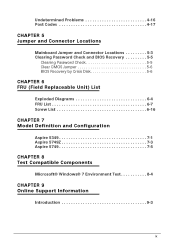
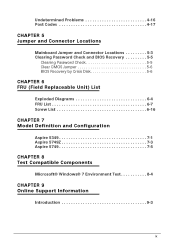
... CMOS Jumper 5-6 BIOS Recovery by Crisis Disk 5-6
CHAPTER 6 FRU (Field Replaceable Unit) List
Exploded Diagrams 6-4 FRU List 6-7 Screw List 6-16
CHAPTER 7 Model Definition and Configuration
Aspire 5349 7-1 Aspire 5749Z 7-3 Aspire 5749 7-5
CHAPTER 8 Test Compatible Components
Microsoft® Windows® 7 Environment Test 8-4
CHAPTER 9 Online Support Information
Introduction 9-3
ix
Aspire 5349, 5749, 5749Z Service Guide - Page 15
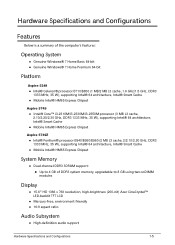
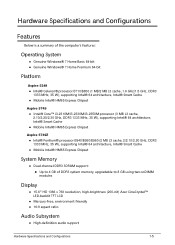
...174; 64 architecture, Intel® Smart Cache
Mobile Intel® HM65 Express Chipset
Aspire 5749Z
0
Intel® Pentium® processor B940/B950/B960 (2 MB L3 cache, 2/2....™ LED-backlit TFT LCD
Mercury-free, environment-friendly 16:9 aspect ratio
Audio Subsystem 0 High-definition audio...
Aspire 5349, 5749, 5749Z Service Guide - Page 16


...refresh rates:6
VGA port up to 2048 x 1536: 75 Hz HDMI® port up to 1920 x 1080: 60 Hz MPEG-2/DVD decoding WMV9 ...(VC-1) and H.264 (AVC) decoding HDMI® (High-Definition Multimedia Interface) with HDCP (High-bandwidth Digital Content Protection) support
Storage ...
Aspire 5349, 5749, 5749Z Service Guide - Page 18


...Microphone-in jack Ethernet (RJ-45) port DC-in jack for AC adapter HDMI® port with HDCP support
Optional Items 0
1/2/4 GB DDR3 soDIMM module 6-cell Li-ion ...compliance 0
Energy Star WEE RoHS Mercury free
1-8
Hardware Specifications and Configurations
Aspire 5349, 5749, 5749Z Service Guide - Page 25


... use.
3
External display
Connects to a display device (e.g., external
(VGA) port
monitor, LCD projector).
4
Ethernet (RJ-45) port Connects to an Ethernet 10/100 based
network.
5
HDMI port
Supports high-definition digital video
connections.
6
USB 2.0 port
Connects to USB 2.0 devices (e.g., USB mouse,
USB camera). Left View
Table 1-4.
Aspire 5349, 5749, 5749Z Service Guide - Page 33


...
P30 HPA00835RTER P33
DDR3 +1.5_SUS discharger
RT8207A
P31
P33
+VCCSA
RT8241DZ
Thermal protect
P32
P33
CRT
LVDS
HDMI
MINI CARD WLAN
P19
ATHEROS AR8158 10/100 LAN P18
X'TAL 25MHz
P16 P16 P17
RJ45
P18
1-...23
HP Jack MIC Jack SPK DMIC SPI ROM Touch Pad Keyboard Fan Driver
P22
P22
P21
P21
P26
P25
P25 (DA Type) P25 SODIMM 0 DDR III - System Block Diagram...
Aspire 5349, 5749, 5749Z Service Guide - Page 48


... and backward compatible with USB1.1 specifications
Supports multiple flash card interfaces, including SD/MMC.
Supports single LUN 48-pin LQFP lead-free/Halogen-free/RoHS compliant
package is available. Complies with USB Device Class Definition for Mass
Storage and Bulk-Transport V1.0 Complies with Secure Digital Card...
Aspire 5349, 5749, 5749Z Service Guide - Page 72


... Flash Utilities 0
BIOS Flash memory updates are required for the following to update the system BIOS Flash ROM. NOTE: NOTE:
Do not install memory related drivers (XMS, EMS, DPMI) when Flash is used . If battery pack does not contain power to bootable USB HDD. 3. Perform the following conditions: New...
Aspire 5349, 5749, 5749Z Service Guide - Page 111


3. Remove the thermal module from CPU using a lint-free cloth or cotton swab and Isopropyl Alcohol, Acetone, or other approved cleaning agent. 2. CAUTION:
Use caution when applying thermal grease. Remove all heat pads are ...
Aspire 5349, 5749, 5749Z Service Guide - Page 115


Carefully lift the CPU clear of the socket (Figure 3-30). Figure 3-30.
CPU Removal 2. CPU (Central Processing Unit) Removal 0 Prerequisite: Mainboard Removal 1. A
Figure 3-29. Using a slotted screw driver, rotate the CPU camlock (A) 180° counter-clockwise (Figure 3-29). CPU Removal Machine Maintenance Procedures
3-31
Aspire 5349, 5749, 5749Z Service Guide - Page 116


Using a slotted screw driver, rotate the CPU locking screw 180° clockwise to secure it is not installed. IMPORTANT: Place the CPU on a clean, dry surface when it
in the package. 3.
Place the CPU into the CPU socket (Figure 3-29). 2. CPU Installation 0
1. ID
Size
A M2.5*3.5
Quantity 1
Screw Type
3-32
Machine Maintenance Procedures Install the mainboard.
Aspire 5349, 5749, 5749Z Service Guide - Page 140
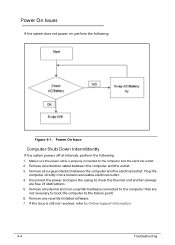
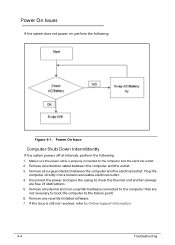
... and non-essential hardware connected to the computer that are
not necessary to boot the computer to check the thermal unit and fan airways
are free of obstructions. 5. If the Issue is properly connected to Online Support Information.
4-4
Troubleshooting Power On Issue
Computer Shuts Down Intermittently
0
If the system powers off...
Aspire 5349, 5749, 5749Z Service Guide - Page 142


... display is too dim at the highest brightness setting, the LCD is faulty and should be replaced. Roll back the video driver to Online Support Information. Remove and reinstall the video driver. 6. Run the Windows Memory Diagnostic from the operating system DVD and follow the
on battery alone as this may reduce...
Aspire 5349, 5749, 5749Z Service Guide - Page 147
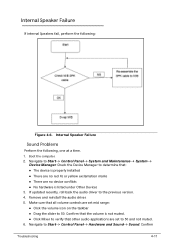
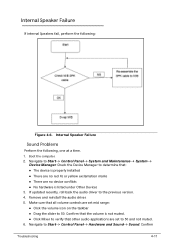
... set to 50 and not muted.
6. If updated recently, roll back the audio driver to Start Control Panel System and Maintenance System
Device ...Troubleshooting
4-11 Navigate to the previous version. 4. Navigate to 50. Remove and reinstall the audio driver. 5. Boot the computer.
2. Internal Speaker Failure
Sound Problems
0
Perform the following :
Figure ...
Aspire 5349, 5749, 5749Z Service Guide - Page 155
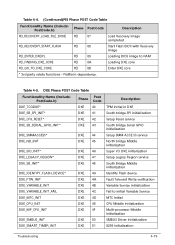
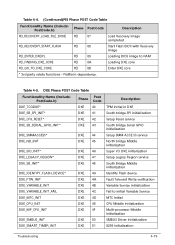
... Service
DXE_MTC_INIT
DXE 4D
MTC Initial
DXE_CPU_INIT
DXE 4E
CPU Middle Initialization
DXE_MP_CPU_INIT
DXE 4F
Multi-processor Middle Initialization
DXE_SMBUS_INIT
DXE 50
SMBUS Driver Initialization
DXE_SMART_TIMER_INIT
DXE 51
8259 Initialization
Troubleshooting
4-19 DXE Phase POST Code Table
Functionality Name (Include\ PostCode.h)
Phase
Post Code
Description
DXE_TCGDXE*
DXE...
Aspire 5349, 5749, 5749Z Service Guide - Page 157
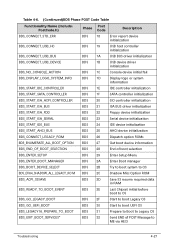
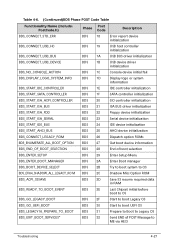
...
IDE controller initialization SATA controller initialization
BDS_START_ISA_ACPI_CONTROLLER
BDS
20
SIO controller initialization
BDS_START_ISA_BUS BDS_START_ISA_FDD
BDS
21
BDS
22
ISA BUS driver initialization Floppy device initialization
BDS_START_ISA_SEIRAL
BDS
23
Serial device initialization
BDS_START_IDE_BUS
BDS
24
IDE device initialization
BDS_START_AHCI_BUS
BDS
25
AHCI...
Aspire 5349, 5749, 5749Z Service Guide - Page 165
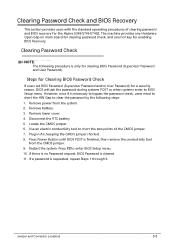
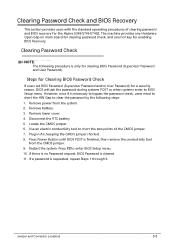
... 5. Jumper and Connector Locations
5-5 The machine provides one Hardware Open Gap on main board for clearing password check, and one hot key for the Aspire 5349/5749/5749Z. Plug in AC, keeping the CMOS jumper shorted. 8. Press Power Button until BIOS POST is only for a security reason, BIOS will ask the password...
Aspire 5349, 5749, 5749Z Service Guide - Page 171
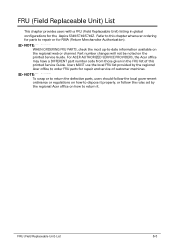
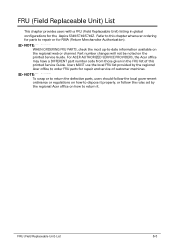
... Service Guide.
For ACER AUTHORIZED SERVICE PROVIDERS, the Acer office may have a DIFFERENT part number code from those given in global configurations for the Aspire 5349/5749/5749Z. Users MUST use the local FRU list provided by the regional Acer office on the regional web or channel. FRU (Field Replaceable Unit) List...
Aspire 5349, 5749, 5749Z Service Guide - Page 195


Compatibility Test Report released by Acer's internal testing department. Refer to the Aspire 5349/5749/5749Z. All of its system functions are tested under Windows® 7 environment. Regarding configuration, combination and test procedures, please refer to the following lists for components, ...
Aspire 5349, 5749, 5749Z Service Guide - Page 207
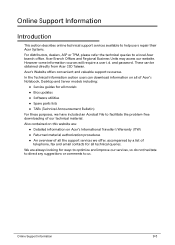
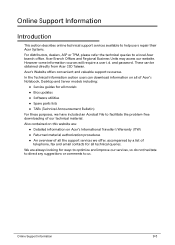
...the support services we have included an Acrobat File to facilitate the problem-free downloading of our technical material. Online Support Information
Introduction 0
This section describes online... a user i.d.
Acer's Website offers convenient and valuable support resources. These can download information on this website are always looking for all models Bios updates...
Similar Questions
How Can I Download Bluetooth Driver For Acer Aspire E1-571 Laptop?
(Posted by raheela 10 years ago)
How To Download Wireless Driver For Acer Aspire V5-571 Series Model Ms2361
(Posted by shubukrp85 10 years ago)
Acer Laptop Aspire 5749z-4840
Hi, the a,caps lock and shift botton on the key board is not working, what's the problem please
Hi, the a,caps lock and shift botton on the key board is not working, what's the problem please
(Posted by ceelocke76 11 years ago)

