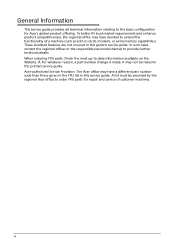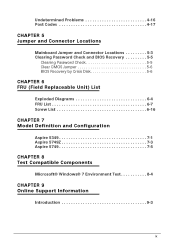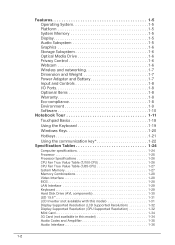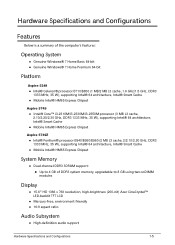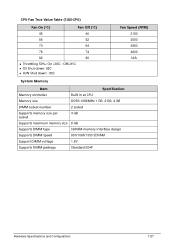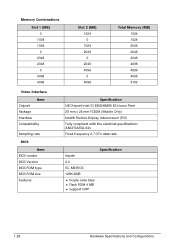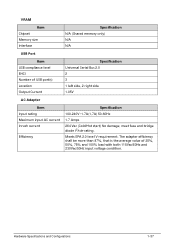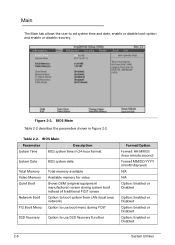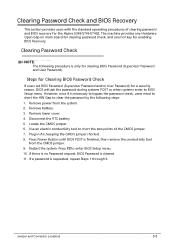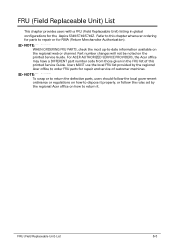Acer Aspire 5749Z Support Question
Find answers below for this question about Acer Aspire 5749Z.Need a Acer Aspire 5749Z manual? We have 1 online manual for this item!
Question posted by 19kk on September 2nd, 2014
How To Add Memory To Aspire 5749z
The person who posted this question about this Acer product did not include a detailed explanation. Please use the "Request More Information" button to the right if more details would help you to answer this question.
Current Answers
Related Acer Aspire 5749Z Manual Pages
Similar Questions
Acer Aspire 5749z-4874 Screen Replacement
Hello, I have an ACER Aspire 5749Z-4874 and looking for the screen-replacement's part-number. Thxs...
Hello, I have an ACER Aspire 5749Z-4874 and looking for the screen-replacement's part-number. Thxs...
(Posted by JackDao 11 years ago)
My Acer Aspire 5749z Laptop Drag Button Is Not Wrkng..
hiiii, my acer aspire 5749z laptop drag button is not working so how to activate drag button.....? ...
hiiii, my acer aspire 5749z laptop drag button is not working so how to activate drag button.....? ...
(Posted by niharikajainetal 11 years ago)
Acer Laptop Aspire 5749z-4840
Hi, the a,caps lock and shift botton on the key board is not working, what's the problem please
Hi, the a,caps lock and shift botton on the key board is not working, what's the problem please
(Posted by ceelocke76 11 years ago)
Accessing Motherboard To Add Memory
There does nit appear to be an easy way to access the motherboard so I can add memory. Usually there...
There does nit appear to be an easy way to access the motherboard so I can add memory. Usually there...
(Posted by Mdiggs 12 years ago)