Acer Aspire 5749Z Support Question
Find answers below for this question about Acer Aspire 5749Z.Need a Acer Aspire 5749Z manual? We have 1 online manual for this item!
Question posted by ravisahu5000 on July 28th, 2012
Install Ram
how to install new ram to acer aspire 5749z
Current Answers
There are currently no answers that have been posted for this question.
Be the first to post an answer! Remember that you can earn up to 1,100 points for every answer you submit. The better the quality of your answer, the better chance it has to be accepted.
Be the first to post an answer! Remember that you can earn up to 1,100 points for every answer you submit. The better the quality of your answer, the better chance it has to be accepted.
Related Acer Aspire 5749Z Manual Pages
Aspire 5349, 5749, 5749Z Service Guide - Page 7


...General Information 3-5 Recommended Equipment 3-5 Maintenance Flowchart 3-6 Getting Started 3-7
Battery Pack Removal 3-8 Battery Pack Installation 3-8 Dummy Card Removal 3-9 Dummy Card Installation 3-9 Keyboard Removal 3-10 Keyboard Installation 3-11 UpperCase Screws and FFC Removal 3-12 UpperCase Screws and FFC Installation 3-12 ODD (Optical Disk Drive) Module Removal 3-13 ODD Module...
Aspire 5349, 5749, 5749Z Service Guide - Page 8


...-in Jack Removal 3-39 DC-in Jack Installation 3-40 Speakers Removal 3-41 Speakers Installation 3-41 LCD (Liquid Crystal Display) Module Removal 3-42 LCD Module Installation 3-43 LCD Bezel Removal 3-44 LCD Bezel Installation 3-45 Camera Module Removal 3-46 Camera Module Installation 3-47 LCD Panel Removal 3-48 LCD Panel Installation 3-49 LCD Hinge Removal 3-50 LCD Hinge...
Aspire 5349, 5749, 5749Z Service Guide - Page 9
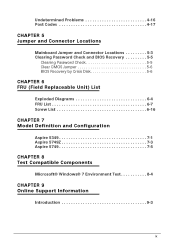
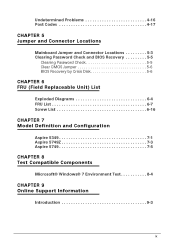
... CMOS Jumper 5-6 BIOS Recovery by Crisis Disk 5-6
CHAPTER 6 FRU (Field Replaceable Unit) List
Exploded Diagrams 6-4 FRU List 6-7 Screw List 6-16
CHAPTER 7 Model Definition and Configuration
Aspire 5349 7-1 Aspire 5749Z 7-3 Aspire 5749 7-5
CHAPTER 8 Test Compatible Components
Microsoft® Windows® 7 Environment Test 8-4
CHAPTER 9 Online Support Information
Introduction 9-3
ix
Aspire 5349, 5749, 5749Z Service Guide - Page 15
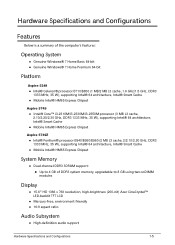
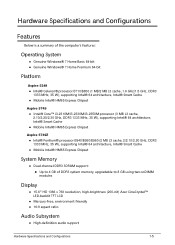
...174; 64 architecture, Intel® Smart Cache
Mobile Intel® HM65 Express Chipset
Aspire 5749Z
0
Intel® Pentium® processor B940/B950/B960 (2 MB L3 cache, ...Display 0
15.6" HD 1366 x 768 resolution, high-brightness (200-nit) Acer CineCrystal™ LED-backlit TFT LCD
Mercury-free, environment-friendly ...
Aspire 5349, 5749, 5749Z Service Guide - Page 23
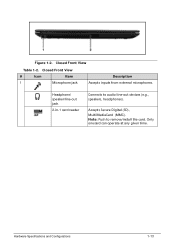
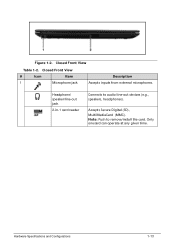
Closed Front View
Table 1-2. Headphone/ speaker/line-out jack
2-in-1 card reader
Connects to remove/install the card. Accepts Secure Digital (SD), MultiMediaCard (MMC). Closed Front View
#
Icon
Item
Description
1
Microphone jack
Accepts inputs from external microphones. Only onecard can operate ...
Aspire 5349, 5749, 5749Z Service Guide - Page 60
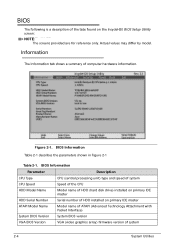
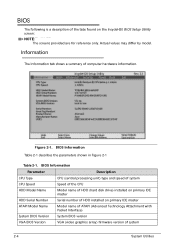
... and speed of system
CPU Speed
Speed of the CPU
HDD Model Name
Model name of HDD (hard disk drive) installed on primary IDE master
HDD Serial Number
Serial number of HDD installed on the InsydeH20 BIOS Setup Utility screen:
NOTE: NOTE:
The screens provided are for reference only. Actual values may...
Aspire 5349, 5749, 5749Z Service Guide - Page 72


... function.
2-16
System Utilities
NOTE: NOTE:
Do not install memory related drivers (XMS, EMS, DPMI) when Flash is used . NOTE: NOTE:
Use AC adaptor power supply when running Flash utility. Perform the following conditions: New versions of system programs New features or options Restore a BIOS when it...
Aspire 5349, 5749, 5749Z Service Guide - Page 86
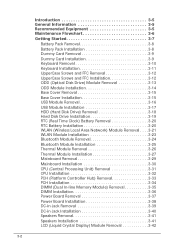
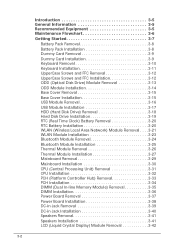
...General Information 3-5 Recommended Equipment 3-5 Maintenance Flowchart 3-6 Getting Started 3-7
Battery Pack Removal 3-8 Battery Pack Installation 3-8 Dummy Card Removal 3-9 Dummy Card Installation 3-9 Keyboard Removal 3-10 Keyboard Installation 3-11 UpperCase Screws and FFC Removal 3-12 UpperCase Screws and FFC Installation 3-12 ODD (Optical Disk Drive) Module Removal 3-13 ODD Module...
Aspire 5349, 5749, 5749Z Service Guide - Page 87
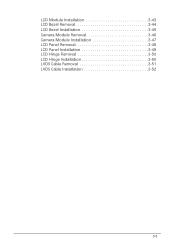
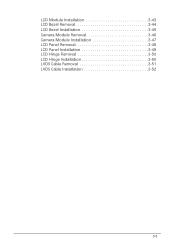
LCD Module Installation 3-43 LCD Bezel Removal 3-44 LCD Bezel Installation 3-45 Camera Module Removal 3-46 Camera Module Installation 3-47 LCD Panel Removal 3-48 LCD Panel Installation 3-49 LCD Hinge Removal 3-50 LCD Hinge Installation 3-50 LVDS Cable Removal 3-51 LVDS Cable Installation 3-52
3-3
Aspire 5349, 5749, 5749Z Service Guide - Page 89
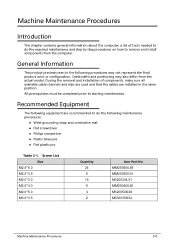
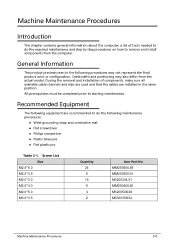
...List Size
M2.5*6.0 M2.5*3.5 M2.0*3.0 M2.5*4.0 M2.0*5.0 M3.0*3.5
Quantity 24 6 18 6 4 2
Acer Part No.
All prerequisites must be completed prior to do the required maintenance and step by step procedures on ...how to remove and install components from the actual model. Cable paths and positioning may not represent the final product...
Aspire 5349, 5749, 5749Z Service Guide - Page 90


... case
DIMM module
Power board
DC-in Figure 3-1 shows a graphic representation of the module removal and installation sequences.
Maintenance Flow
3-6
Machine Maintenance Procedures It shows information on what components may need to be removed and installed during servicing. Maintenance Flowchart 0
The flowchart in Jack
LCD module
Speaker
LCD bezel
Camera
LCD panel...
Aspire 5349, 5749, 5749Z Service Guide - Page 91
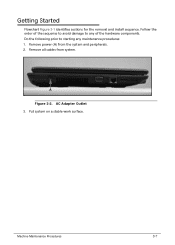
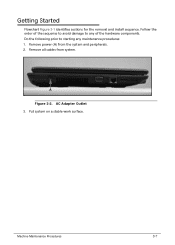
Getting Started 0 Flowchart Figure 3-1 identifies sections for the removal and install sequence.
Do the following prior to any maintenance procedures: 1. Put system on a stable work surface. AC Adapter Outlet 3. Machine Maintenance Procedures
3-7 Remove all cables from ...
Aspire 5349, 5749, 5749Z Service Guide - Page 92


Place computer on flat surface, battery side up. 2. C
A B
Figure 3-3.
Hold latch (B) in release position and install battery (C) (Figure 3-3). 2.
Battery Pack Installation 0 1. Lock battery lock/unlock latch (A) (Figure 3-3).
3-8
Machine Maintenance Procedures Push and hold battery release latch (B) to unlock position (Figure 3-3). 3. Lift battery pack (C) from battery bay (...
Aspire 5349, 5749, 5749Z Service Guide - Page 93


Remove the dummy card (A) (Figure 3-4). Push the dummy card (A) in to release it from the spring latch (Figure 3-4). 2. Machine Maintenance Procedures
3-9 Dummy Card Removal 0 1. Dummy Card
Dummy Card Installation 0 1. Push the card until the spring latch locks. Insert the dummy card (A) (Figure 3-4). 2. A
Figure 3-4.
Aspire 5349, 5749, 5749Z Service Guide - Page 95


... cover. Put the keyboard face down to the mainboard connector (B). Turn the keyboard over and align the keyboard with the indentation in the upper
cover. 4. Install the battery. Refer to Figure 3-6. 3. CAUTION:
Keyboard FPC (Flexible Printed Circuit) can be damaged if removed while the mainboard connector is locked. Machine Maintenance Procedures...
Aspire 5349, 5749, 5749Z Service Guide - Page 96


... 4
Screw Type
3-12
Machine Maintenance Procedures Remove the four (4) screws from the upper case (Figure 3-7). Connect the touchpad cable, speaker cable and the power cable. 5. Install the keyboard.
UpperCase Screws and FFC Removal 0
Prerequisite:
Keyboard Removal 1. Base Cover Screw Removal 2. Disconnect the touchpad cable (A), speaker cable (B) and power cable (C)
(Figure 3-7). UpperCase...
Aspire 5349, 5749, 5749Z Service Guide - Page 98


... 3-10. 2. Refer to Figure 3-8. 5. Refer to Figure 3-9. 4. Remove two (2) screws (E) from ODD module (Figure 3-10). Refer to secure it. 4. ODD bracket Removal
ODD Module Installation 0
1. Install the ODD bezel to the module and press down to Figure 3-10. 3. ID
Size
A M2.5*6.0
E M2.0*3.0
Quantity 1
2
Screw Type
3-14
Machine Maintenance Procedures D
E
E
Figure 3-10...
Aspire 5349, 5749, 5749Z Service Guide - Page 165
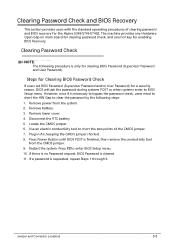
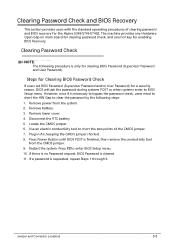
... procedures of the CMOS jumper. 7. The machine provides one Hardware Open Gap on main board for clearing password check, and one hot key for the Aspire 5349/5749/5749Z.
Aspire 5349, 5749, 5749Z Service Guide - Page 171
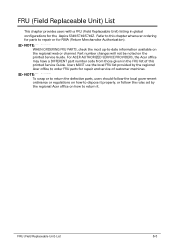
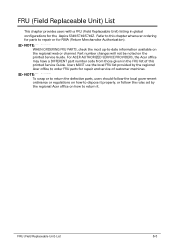
...dispose it . Refer to repair or for RMA (Return Merchandise Authorization). For ACER AUTHORIZED SERVICE PROVIDERS, the Acer office may have a DIFFERENT part number code from those given in global ...use the local FRU list provided by the regional Acer office on how to return it properly, or follow the rules set by the regional Acer office to -date information available on the printed...
Aspire 5349, 5749, 5749Z Service Guide - Page 195


Test Compatible Components
This computer's compatibility is tested and verified by the Acer Mobile System Testing Department. Refer to the Aspire 5349/5749/5749Z. All of its system functions are tested under Windows® 7 environment.
Compatibility Test Report released by Acer's internal testing department. Test Compatible Components
8-3 Regarding configuration, combination and test ...
Similar Questions
Acer Laptop Aspire 5749z-4840
Hi, the a,caps lock and shift botton on the key board is not working, what's the problem please
Hi, the a,caps lock and shift botton on the key board is not working, what's the problem please
(Posted by ceelocke76 11 years ago)
Wireless Adapter Installed On An Acer Aspire 7551-3464 Win 7?
is there a wireless adapter installed on an acer aspire 7551-3464 with windows 7? if thre is how...
is there a wireless adapter installed on an acer aspire 7551-3464 with windows 7? if thre is how...
(Posted by davehaught 12 years ago)

