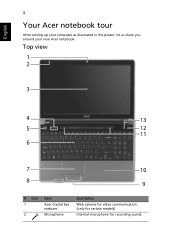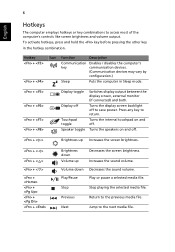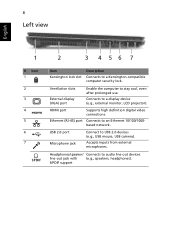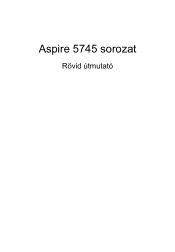Acer Aspire 5745 Support Question
Find answers below for this question about Acer Aspire 5745.Need a Acer Aspire 5745 manual? We have 1 online manual for this item!
Question posted by shinesaloni on February 17th, 2013
Sound Related Problems
Current Answers
Answer #1: Posted by tintinb on February 20th, 2013 10:21 PM
Audio Driver from Realtek
Source:
http://support.acer.com/product/default.aspx?modelId=2127
If you have more questions, please don't hesitate to ask here at HelpOwl. Experts here are always willing to answer your questions to the best of our knowledge and expertise.
Regards,
Tintin
Related Acer Aspire 5745 Manual Pages
Similar Questions
last 2 days back i purchased this new laptop but in this scrolling function is not working in touch-...
Dear sir, good day. I feel some problem. I want to know that to you my aspire 5580 series model no....
in my acer aspire 5745 laptop there appeares a pink line in the midle of the display. sometimes it a...