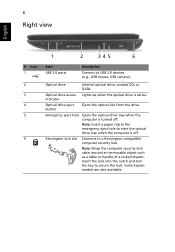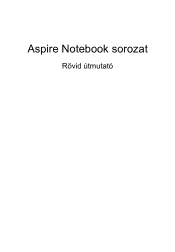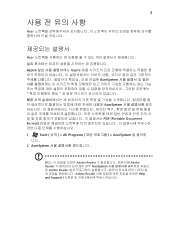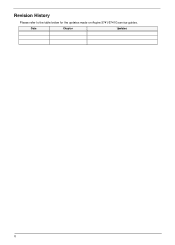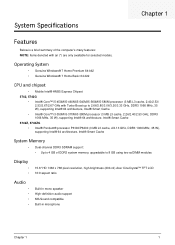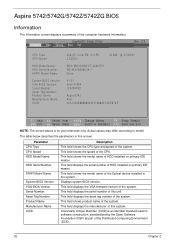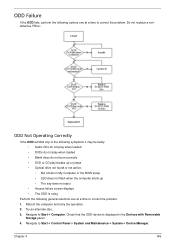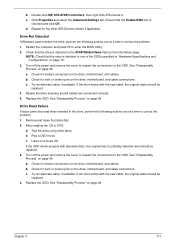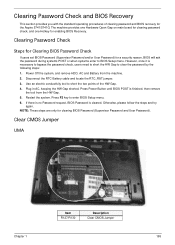Acer Aspire 5742 Support Question
Find answers below for this question about Acer Aspire 5742.Need a Acer Aspire 5742 manual? We have 2 online manuals for this item!
Question posted by arken93 on July 15th, 2011
Disc Drive
trying to make a recovery disc but disc drive ejects disc that is blank. I can play music and burn a copy but I can't make a recovery disc because the drive won't read the blank disc inserted. How do I solve this problem
Current Answers
Related Acer Aspire 5742 Manual Pages
Similar Questions
Acer Aspire 5742 Instructions On How To Reset Locked Hard Drive
(Posted by Ratjmfn 10 years ago)
How To Replace Hard Drive In My Acer Aspire 5742 With A Ssd?
(Posted by spowderhound 10 years ago)
Acer Laptop Aspire 5749z-4840
Hi, the a,caps lock and shift botton on the key board is not working, what's the problem please
Hi, the a,caps lock and shift botton on the key board is not working, what's the problem please
(Posted by ceelocke76 11 years ago)
Hello, After Inserting One Pen Drive , My Laptop Beame Slower. So , I Tried To
format it .but, I was unable to format it and uninstalled th windows 7 os in the process. While inst...
format it .but, I was unable to format it and uninstalled th windows 7 os in the process. While inst...
(Posted by dayalg 11 years ago)