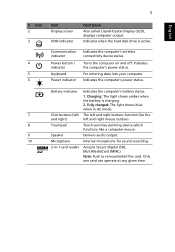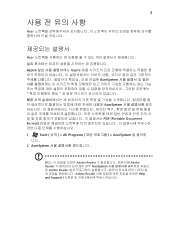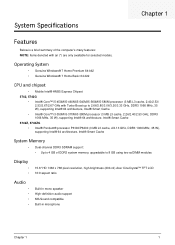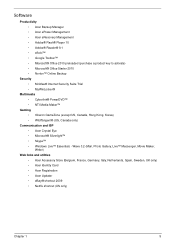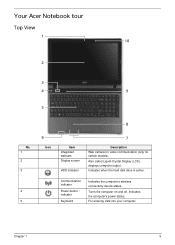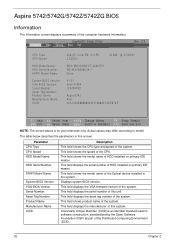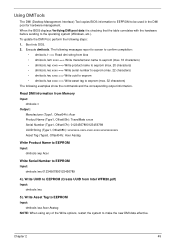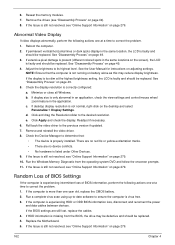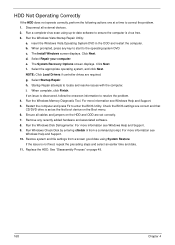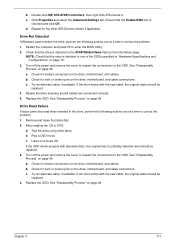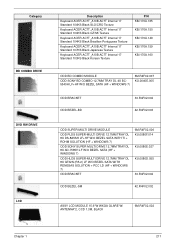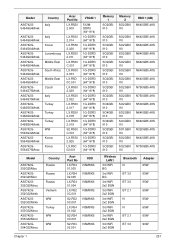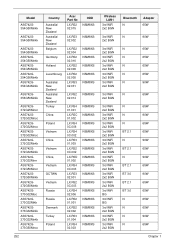Acer Aspire 5742 Support Question
Find answers below for this question about Acer Aspire 5742.Need a Acer Aspire 5742 manual? We have 2 online manuals for this item!
Question posted by baruajude33 on March 19th, 2014
Can't Turn On Wireless Capability Drivers For Windows 7 Acer Aspire 5742
The person who posted this question about this Acer product did not include a detailed explanation. Please use the "Request More Information" button to the right if more details would help you to answer this question.
Current Answers
Related Acer Aspire 5742 Manual Pages
Similar Questions
Acer Aspire 5742 Power Light Turns On, Computer Does Not
(Posted by maniken6 10 years ago)
How To Turn On The Wireless Capability On Windows 7 Acer 5750
(Posted by paoje 10 years ago)
Acer Aspire 5742 Plugged In, But Not Charging
My Acer Aspire 5742 won't charge while I'm using it. When the computer is turned off, the battery wi...
My Acer Aspire 5742 won't charge while I'm using it. When the computer is turned off, the battery wi...
(Posted by TroubleMaker5742 11 years ago)
I Want A Wireless(wi_fi) Driver For My Acer Travelmate 250 Laptop For Windows 7
(Posted by ebisrat 11 years ago)