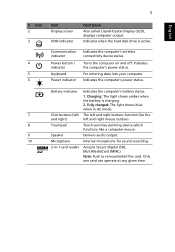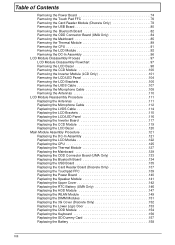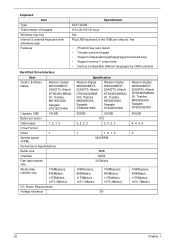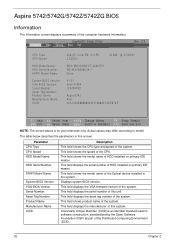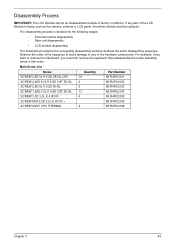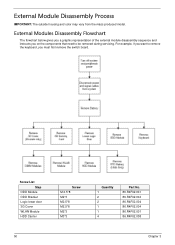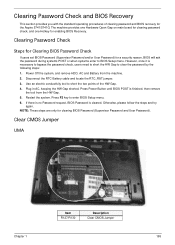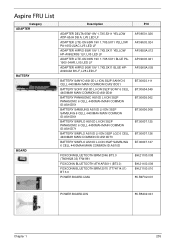Acer Aspire 5742 Support Question
Find answers below for this question about Acer Aspire 5742.Need a Acer Aspire 5742 manual? We have 2 online manuals for this item!
Question posted by forrrosie on November 24th, 2013
How To Remove Keyboard To See Mother Board
I have a acre aspire 5742-7653 and the power supply rerely powers the unit without jiggling the power connection at the computer case. I want to remove the keyboard or other items to see the mother board. I think the power supply at the mother board may be broken or the solder loose. I removed all the screws from the coase bottom but some still hold the keyboard on. I can not find the last screws
Current Answers
Related Acer Aspire 5742 Manual Pages
Similar Questions
How To Remove Keyboard From Laptop Aspire 5733z 4505 In Pictures
(Posted by TREVIcyn 9 years ago)
Acer Aspire 4750g No Power Error
HOW TO SLOVE ACER ASPIRE 4750G NO POWER BUT CHARGING INPUT BATTERY LED OPEN EXPLAIN
HOW TO SLOVE ACER ASPIRE 4750G NO POWER BUT CHARGING INPUT BATTERY LED OPEN EXPLAIN
(Posted by SLNCUSTOMERCARE 12 years ago)