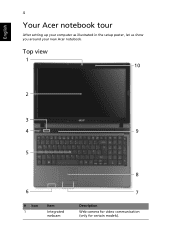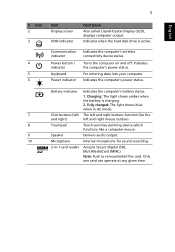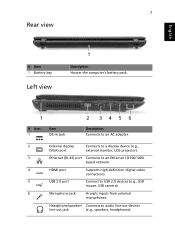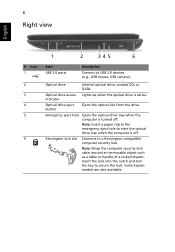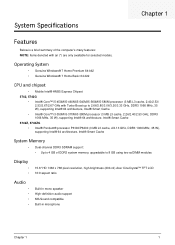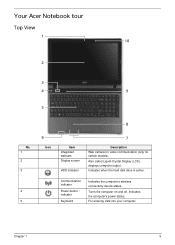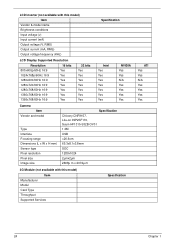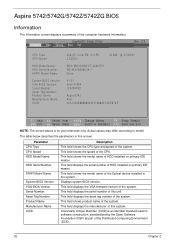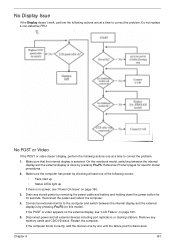Acer Aspire 5742 Support Question
Find answers below for this question about Acer Aspire 5742.Need a Acer Aspire 5742 manual? We have 2 online manuals for this item!
Question posted by screminjc58396 on January 8th, 2014
How Do I Connect My Acer 5742-7120 To A 'viewsonic Lcd, Model Vs11802
The View Sonic lcd screen has DVI and D-sub connectors available, which should I use and which connection on the Acer should be used.
Current Answers
Related Acer Aspire 5742 Manual Pages
Similar Questions
Why Acer 5742-6977 Is Not Available Anywhere. As It Was Released Two Years Ago.
i have acer 5742-6977 core i3 laptop. but unfortunately i couldnt find this laptop anywhere on the i...
i have acer 5742-6977 core i3 laptop. but unfortunately i couldnt find this laptop anywhere on the i...
(Posted by bilalskp99 11 years ago)
My Acer Aspire S3 Series Laptop The Vga Cable(lcd Screen Cable) Broken My Screen
MY ACER aspire s3 series laptop the VGA cable(LCD SCREEN CABLE) and webcam is broken the manufactur...
MY ACER aspire s3 series laptop the VGA cable(LCD SCREEN CABLE) and webcam is broken the manufactur...
(Posted by haileM 11 years ago)
New Acer 5742-7620 Will Not Play Dvd Or Cd. Help!!!
new acer 5742-7620 will not play dvd or cd. can you help? I set "play automatically" on settings. th...
new acer 5742-7620 will not play dvd or cd. can you help? I set "play automatically" on settings. th...
(Posted by lindalinda 12 years ago)
Unable To Connect Wi-fi Connection In My Laptop Aspire 4720z Model
hi, Actually,in my lapytop i got wi-fi switch botton.but when I turn it on it is not showing any ac...
hi, Actually,in my lapytop i got wi-fi switch botton.but when I turn it on it is not showing any ac...
(Posted by naliniadala 12 years ago)