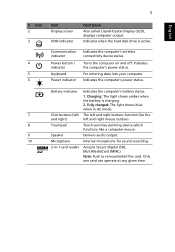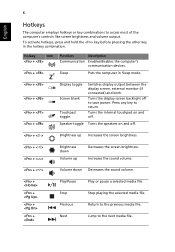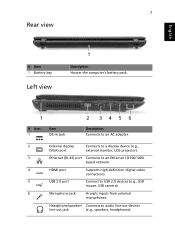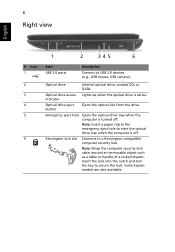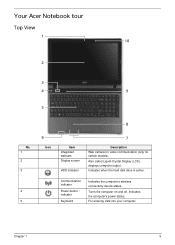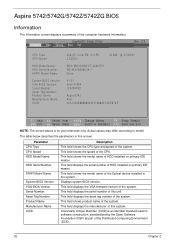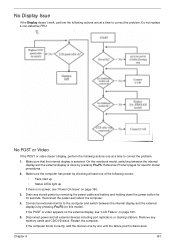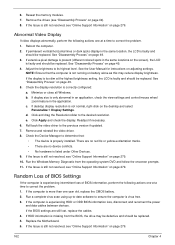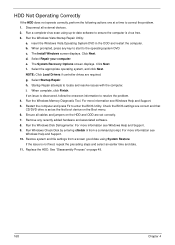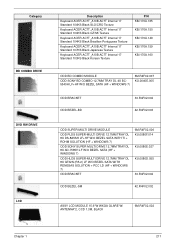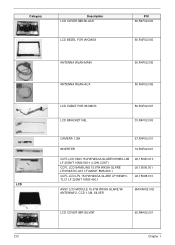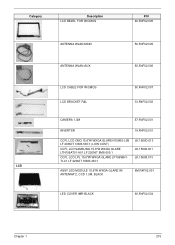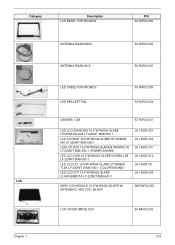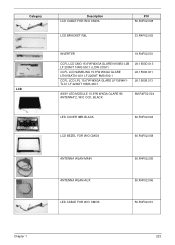Acer Aspire 5742 Support Question
Find answers below for this question about Acer Aspire 5742.Need a Acer Aspire 5742 manual? We have 2 online manuals for this item!
Question posted by Prmeiji on June 7th, 2014
How To Fix Aspire 57427z Lcd Screen Black Light
The person who posted this question about this Acer product did not include a detailed explanation. Please use the "Request More Information" button to the right if more details would help you to answer this question.
Current Answers
Related Acer Aspire 5742 Manual Pages
Similar Questions
How To Fix Single Vertical Line On Acer Aspire 5517 Lcd Screen
(Posted by rosmorto 10 years ago)
How Do I Connect My Acer 5742-7120 To A 'viewsonic Lcd, Model Vs11802
The View Sonic lcd screen has DVI and D-sub connectors available, which should I use and which conne...
The View Sonic lcd screen has DVI and D-sub connectors available, which should I use and which conne...
(Posted by screminjc58396 10 years ago)
My Acer Aspire S3 Series Laptop The Vga Cable(lcd Screen Cable) Broken My Screen
MY ACER aspire s3 series laptop the VGA cable(LCD SCREEN CABLE) and webcam is broken the manufactur...
MY ACER aspire s3 series laptop the VGA cable(LCD SCREEN CABLE) and webcam is broken the manufactur...
(Posted by haileM 11 years ago)