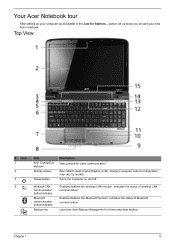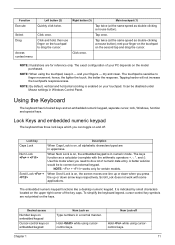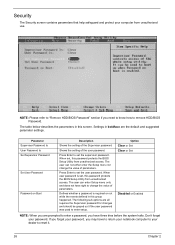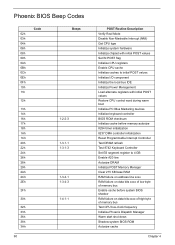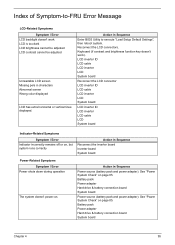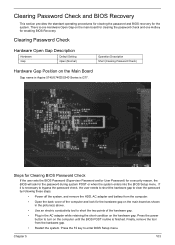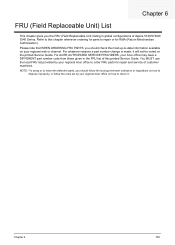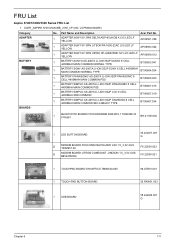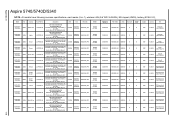Acer Aspire 5740 Support Question
Find answers below for this question about Acer Aspire 5740.Need a Acer Aspire 5740 manual? We have 2 online manuals for this item!
Question posted by cbalestj66 on April 23rd, 2016
How Do You Reset Computer To Factory Settings.
My Acer Aspire 5740 win 7 is stuck on "SHUTTING DOWN" Mode. How can I reset to factory settings. I tried to reboot (Ctrl-Alt-Del) but I couldnt get it to shut down. HELP please.
Current Answers
Related Acer Aspire 5740 Manual Pages
Similar Questions
Where Do I Reset The Hdd Password On Acer Aspire 5740-6025 Laptop
(Posted by keyran 9 years ago)
How Do You Do A Factory Reset On A Acer Laptop Aspire 3000
(Posted by arcEskpag 10 years ago)
My Acer Aspire 5513 Wont Boot Up?
i have an acer aspire 5740-5513 it was working fine then i went to start it and it said ( a disk rea...
i have an acer aspire 5740-5513 it was working fine then i went to start it and it said ( a disk rea...
(Posted by seanmcgarity 11 years ago)