Acer Aspire 5738ZG Support Question
Find answers below for this question about Acer Aspire 5738ZG.Need a Acer Aspire 5738ZG manual? We have 2 online manuals for this item!
Question posted by Anonymous-72850 on September 1st, 2012
How To Set Up A Dial Up Connection For Acer Aspire V3 571 Notebook
The person who posted this question about this Acer product did not include a detailed explanation. Please use the "Request More Information" button to the right if more details would help you to answer this question.
Current Answers
There are currently no answers that have been posted for this question.
Be the first to post an answer! Remember that you can earn up to 1,100 points for every answer you submit. The better the quality of your answer, the better chance it has to be accepted.
Be the first to post an answer! Remember that you can earn up to 1,100 points for every answer you submit. The better the quality of your answer, the better chance it has to be accepted.
Related Acer Aspire 5738ZG Manual Pages
Acer Aspire 5738, Aspire 5738DG, Aspire 5738PG, Aspire 5738ZG Notebook Series Start Guide - Page 2
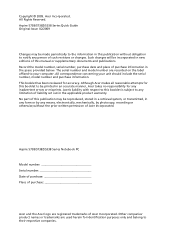
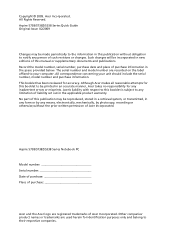
.... Aspire 5738/5738Z/5338 Series Notebook PC Model number Serial number Date of purchase Place of purchase
Acer and the Acer logo are registered trademarks of such revisions or changes. This booklet has been reviewed for any limitation of liability set out in new editions of Acer Incorporated.
Record the model number, serial number, purchase date...
Acer Aspire 5738, Aspire 5738DG, Aspire 5738PG, Aspire 5738ZG Notebook Series Start Guide - Page 3


.... Follow the instructions on how to use your Acer notebook, we have designed a set of the series, but not necessarily in the text with setting up your computer. The Quick Guide introduces you...first. Such instances are only contained in the Aspire product series. 3
First things first
We would like to thank you for making an Acer notebook your choice for Starters... Follow these steps to ...
Acer Aspire 5738, Aspire 5738DG, Aspire 5738PG, Aspire 5738ZG Notebook Series Start Guide - Page 4
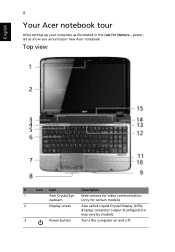
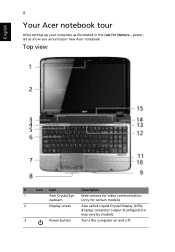
poster, let us show you around your computer as illustrated in the Just for Starters... webcam
(only for video communication. Top view
#
Icon Item
Description
1
Acer Crystal Eye Web camera for certain models)
2
Display screen
Also called Liquid-Crystal Display (LCD),
displays computer output (Configuration
may vary by models).
3
Power button
...
Acer Aspire 5738, Aspire 5738DG, Aspire 5738PG, Aspire 5738ZG Notebook Series Start Guide - Page 6
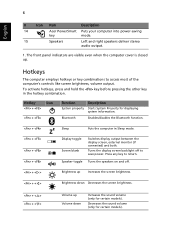
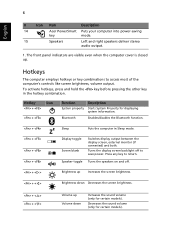
... other key in Sleep mode.
+ + +
Display toggle Screen blank Speaker toggle
Switches display output between the display screen, external monitor (if connected) and both. 6
English
#
Icon Item
Description
14
Acer PowerSmart Puts your computer into power-saving
key
mode.
15
Speakers
Left and right speakers deliver stereo
audio output.
1.
Press any key...
Acer Aspire 5236, Aspire 5536, and Aspire 5536G Series Service Guide - Page 1


for more information,
please refer to http://csd.acer.com.tw
PRINTED IN TAIWAN Aspire 5738G/5738ZG/5738Z/5738/5338 Series Aspire 5536/5536G/5236 Series Service Guide
Service guide files and updates are available on the ACER/CSD web;
Acer Aspire 5236, Aspire 5536, and Aspire 5536G Series Service Guide - Page 7


... Specifications
1
Features 1 Dimension and weight 3
System Block Diagram 4 Your Acer Notebook tour 6
Right View 9 Indicators 11 Easy-Launch Buttons 11 Touchpad basics ... 13 Hot Keys 14 Special Key (only for certain models 15 Using the System Utilities 16 Acer GridVista (dual-display compatible 16 Hardware Specifications and Configurations 18
System Utilities
27
BIOS Setup Utility...
Acer Aspire 5236, Aspire 5536, and Aspire 5536G Series Service Guide - Page 9
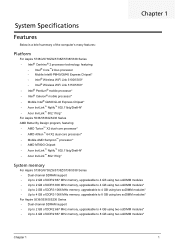
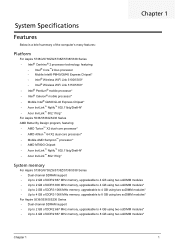
...™ 64 X2 dual-core processor* • Mobile AMD Sempron™ processor* • AMD M780G Chipset • Acer InviLink™ Nplify™ 802.11b/g/Draft-N* • Acer InviLink™ 802.11b/g*
System memory
For Aspire 5738G/5738ZG/5738Z/5738/5338 Series • Dual-channel SDRAM support • Up to 2 GB of DDR2 667 MHz...
Acer Aspire 5236, Aspire 5536, and Aspire 5536G Series Service Guide - Page 10
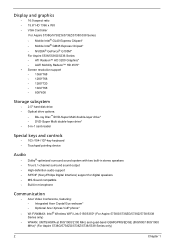
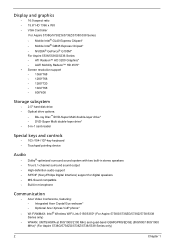
... digital speakers • MS-Sound compatible • Built-in microphone
Communication
• Acer Video Conference, featuring: • Integrated Acer Crystal Eye webcam* • Optional Acer Xpress VoIP phone*
• Wi-Fi/WiMAX: Intel® Wireless WiFi Link 5150/5350* (For Aspire 5738G/5738ZG/5738Z/5738/5338 Series only)
• WWAN: UMTS/HSPA at 850/1900...
Acer Aspire 5236, Aspire 5536, and Aspire 5536G Series Service Guide - Page 11


...3
The exact configuration of your PC depends on -Ring ready
I/O Ports
• Acer Bio-Protection fingerprint reader* • 5-in-1 card reader (SD/MMC/MS/MS PRO/xD)...® Wireless WiFi Link 5100/5300* (For Aspire 5738G/5738ZG/5738Z/5738/5338 Series only) • Acer InviLink™ Nplify™ 802.11b/g/Draft-N* • Acer InviLink™ 802.11b/g*
• WPAN: Bluetooth...
Acer Aspire 5236, Aspire 5536, and Aspire 5536G Series Service Guide - Page 14
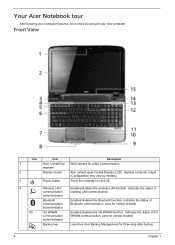
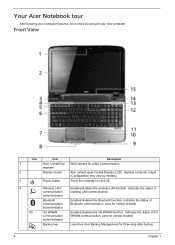
... the status of Bluetooth communication. (only for video communication.
Enables/disables the Bluetooth function. Your Acer Notebook tour
After knowing your computer features, let us show you around your new computer. Front View
Icon
Item
Description
1
Acer Crystal Eye Web camera for certain models)
Enables/disables the 3G WWAN function.
Indicates the status...
Acer Aspire 5236, Aspire 5536, and Aspire 5536G Series Service Guide - Page 19
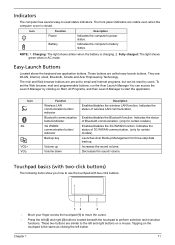
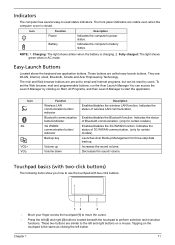
The front panel indicators are pre-set the Web browser, mail and programmable buttons, run the Acer Launch Manager.You can be reset by clicking on a...backup. Increases the sound volume. These two buttons are : WLAN, Internet, email, Bluetooth, Arcade and Acer Empowering Technology.
Easy-Launch Buttons
Located above the keyboard are called easy-launch buttons.
Touchpad basics (with two...
Acer Aspire 5236, Aspire 5536, and Aspire 5536G Series Service Guide - Page 20
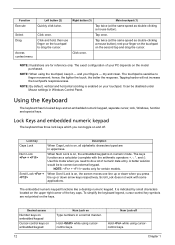
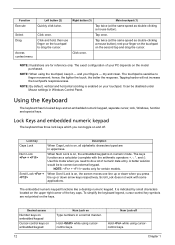
...on your fingers -
Use this mode when you press the up or down when you need to connect an external keypad.
When Scroll Lock is enabled on , the screen moves one line up or...
When Caps Lock is in Windows Control Panel. A better solution would be disabled under Mouse settings in numeric mode. Desired access
Number keys on embedded keypad Cursor-control keys on embedded keypad
12...
Acer Aspire 5236, Aspire 5536, and Aspire 5536G Series Service Guide - Page 22


... combination. Increases the screen brightness.
Switches display output between the display screen, external monitor (if connected) and both. Turns the display screen backlight off . Hotkey
+ + + +
+ + + < > + < > + < > + < >
Icon
Function
Acer eSettings
Bluetooth
Sleep
Display toggle
Screen blank Speaker toggle Brightness up Brightness down Volume up Volume down...
Acer Aspire 5236, Aspire 5536, and Aspire 5536G Series Service Guide - Page 24
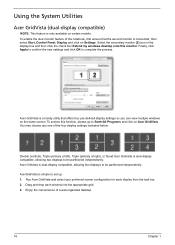
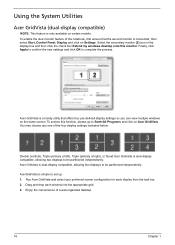
... To enable the dual monitor feature of the notebook, first ensure that offers four pre-defined display settings so you can view multiple windows
on certain ...Acer GridVista and select your preferred screen configuration for each window into the appropriate grid. 3. Finally, click Apply to confirm the new settings and click OK to be partitioned independently. Acer Gridvista is connected...
Acer Aspire 5236, Aspire 5536, and Aspire 5536G Series Service Guide - Page 35
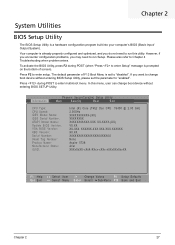
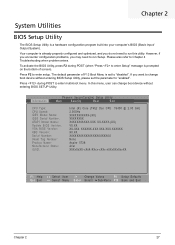
..."Press to enter Setup" message is prompted on the bottom of F12 Boot Menu is set the parameter to run Setup. If you do not need to "disabled". In this utility...-XXX XX-XXXX-(XX) VX.XX XX-XXX XXXXXX.XXX.XXX.XXX.XXXXXX XX.XX XXXXXXXXXXXXXXXXXXXXXXX None Aspire 5738 Acer XXXxXxXX-xXxX-XXxx-xXXx-xXXxXXxXxxXX
F1 Help Esc Exit
Select Item -/+ Change Values
F9 Setup Defaults
Select...
Acer Aspire 5236, Aspire 5536, and Aspire 5536G Series Service Guide - Page 37
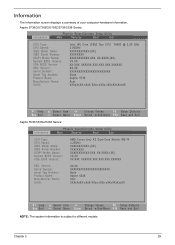
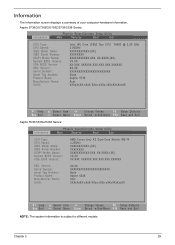
...Information screen displays a summary of your computer hardware information. Aspire 5738G/5738ZG/5738Z/5738/5338 Series:
Information
Phoenix SecureCore(tm) Setup ... Serial Number: Asset Tag Number: Product Name: Manufacturer Name: UUID:
XX.XX XXXXXXXXXXXXXXXXXXXXXXX None Aspire 5536 Acer XXXxXxXX-xXxX-XXxx-xXXx-xXXxXXxXxxXX
F1 Help Esc Exit
Select Item -/+ Change Values
F9 Setup Defaults...
Acer Aspire 5236, Aspire 5536, and Aspire 5536G Series Service Guide - Page 39
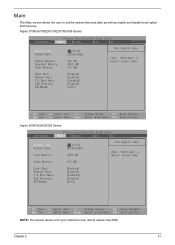
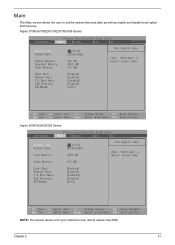
Main
The Main screen allows the user to set the system time and date as well as enable and disable boot option and recovery....F10 Save and Exit
NOTE: The screen above is for your reference only. Chapter 2
31
Actual values may differ.
Aspire 5738G/5738ZG/5738Z/5738/5338 Series:
Information
Phoenix SecureCore(tm) Setup Utility
Main
Security
Boot
Exit
System Time: System Date:
System ...
Acer Aspire 5236, Aspire 5536, and Aspire 5536G Series Service Guide - Page 40


... VGA memory size. Determines if Customer Logo will not be displayed or not; Enables, disables the system boot from LAN (remote server). Sets the system date.
For Aspire 8530 Series only.
Memory size is set to control the settings in boldface are displayed with 24-hour format. This is because the user is disabled...
Acer Aspire 5236, Aspire 5536, and Aspire 5536G Series Service Guide - Page 42
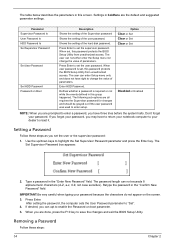
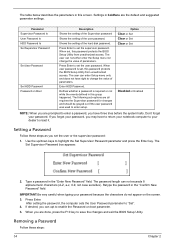
... the Enter key. If desired, you can enter Setup menu only and does not have to return your notebook computer to save the changes and exit the BIOS Setup Utility.
Press Enter to set the user password.
If you forget your password because the characters do not appear on Boot
Description
Shows...
Acer Aspire 5236, Aspire 5536, and Aspire 5536G Series Service Guide - Page 131
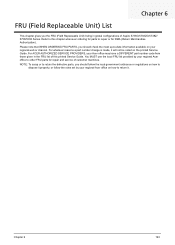
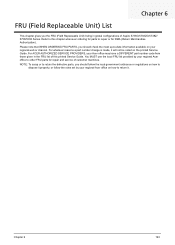
... is made, it will not be noted on how to return it properly, or follow the rules set by your Acer office may have a DIFFERENT part number code from those given in global configurations of Aspire 5738G/5738ZG/5738Z/ 5738/5338 Series.
Please note that WHEN ORDERING FRU PARTS, you should follow the local...
Similar Questions
Mouse N Keyboard Stuck
i have an ACER aspire 5738ZG laptop n igot my mouse n keyboard stuck today i pressed the FN+F6 butto...
i have an ACER aspire 5738ZG laptop n igot my mouse n keyboard stuck today i pressed the FN+F6 butto...
(Posted by harimmarya 11 years ago)
Can I Use A Printer With My Acer Aspire V3-571 Notebook
(Posted by ruth3005 11 years ago)
Acer Aspire 5738zg
hi, i installed windows 7 but the save energy buttons (picture of battery on the keyboard) doesnot w...
hi, i installed windows 7 but the save energy buttons (picture of battery on the keyboard) doesnot w...
(Posted by ardeshirfarsi 12 years ago)
Serial Number
How can I know the serial no of my Acer Aspire 5768ZG Laptop?
How can I know the serial no of my Acer Aspire 5768ZG Laptop?
(Posted by Anonymous-35053 12 years ago)

