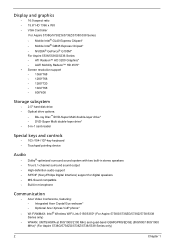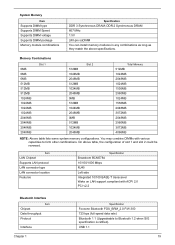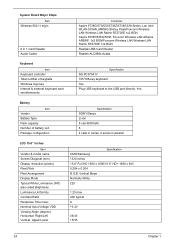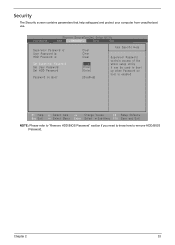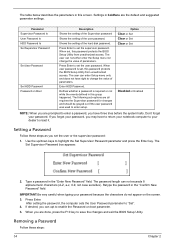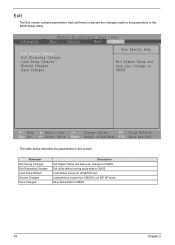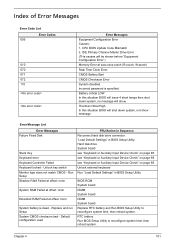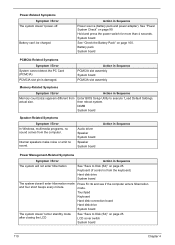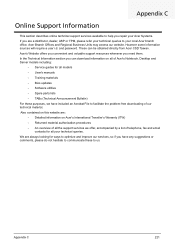Acer Aspire 5738ZG Support and Manuals
Get Help and Manuals for this Acer Computers item

View All Support Options Below
Free Acer Aspire 5738ZG manuals!
Problems with Acer Aspire 5738ZG?
Ask a Question
Free Acer Aspire 5738ZG manuals!
Problems with Acer Aspire 5738ZG?
Ask a Question
Most Recent Acer Aspire 5738ZG Questions
Mouse N Keyboard Stuck
i have an ACER aspire 5738ZG laptop n igot my mouse n keyboard stuck today i pressed the FN+F6 butto...
i have an ACER aspire 5738ZG laptop n igot my mouse n keyboard stuck today i pressed the FN+F6 butto...
(Posted by harimmarya 11 years ago)
How To Increse The Display.
i want to increase the ligth(display) power of my laptop
i want to increase the ligth(display) power of my laptop
(Posted by salunkheshital1910 11 years ago)
How To Set Up A Dial Up Connection For Acer Aspire V3 571 Notebook
(Posted by Anonymous-72850 11 years ago)
How Enable Blutooth Function
In Aspire 5738zg
(Posted by jayakumarbp 11 years ago)
Acer Aspire 5738ZG Videos
Popular Acer Aspire 5738ZG Manual Pages
Acer Aspire 5738ZG Reviews
We have not received any reviews for Acer yet.