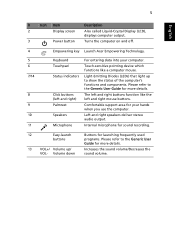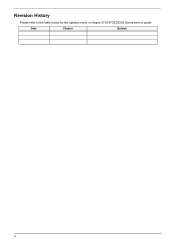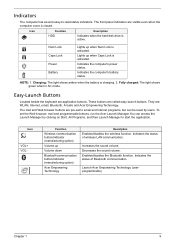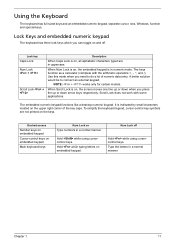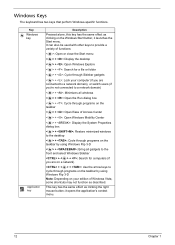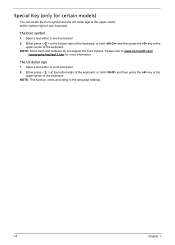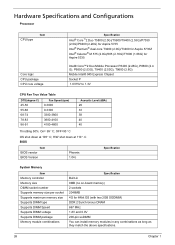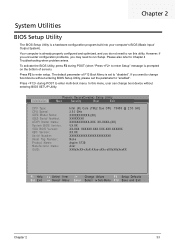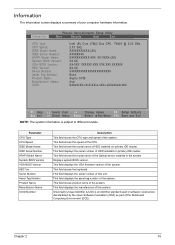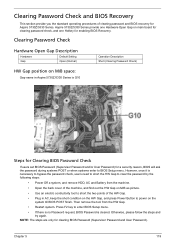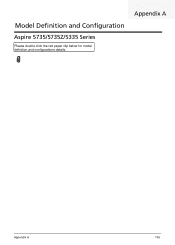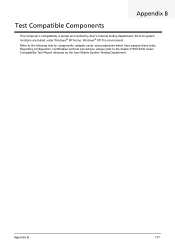Acer Aspire 5735Z Support Question
Find answers below for this question about Acer Aspire 5735Z.Need a Acer Aspire 5735Z manual? We have 2 online manuals for this item!
Question posted by lflrealty on October 18th, 2014
Is Laptop Ruined?
Spilled some coffee on the keyboard. The laptop stopped working . Is it ruined.
Current Answers
Answer #1: Posted by TheWiz on October 18th, 2014 1:15 PM
Spilling liquid on a laptop can cause a lot of damage if you don't remove the keyboard and dry it out quickly. I recommend bringing it to a local computer repair shop so they can assess the damage for you. Whatever you do, DO NOT turn it on until you know all the liquid has been cleaned out. I would remove the battery and keep the laptop upside-down so the liquid doesn't get farther into the laptop.
Related Acer Aspire 5735Z Manual Pages
Similar Questions
I Have Acer Aspire E1-571. My Cursor Has Stopped Working!
(Posted by shahzaibzahoor 11 years ago)
The 3 Usb Ports In The Back Of The Laptop Stopped Working Properly, Side One Wor
did anyone experience that kind of pronlem? Any clue about how to fix this???
did anyone experience that kind of pronlem? Any clue about how to fix this???
(Posted by mdem32 12 years ago)