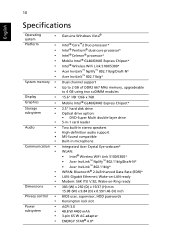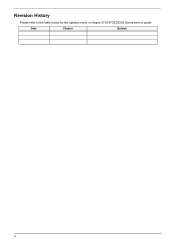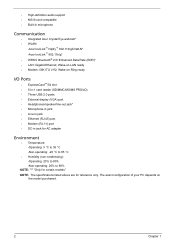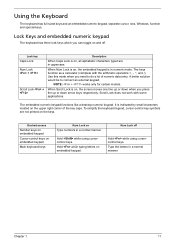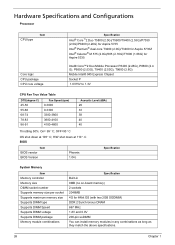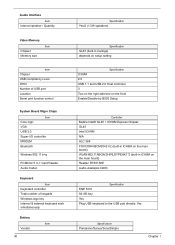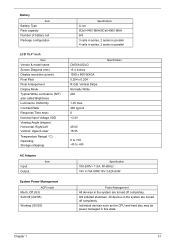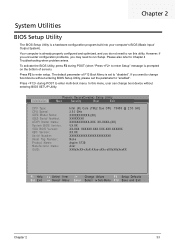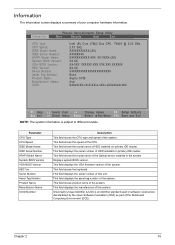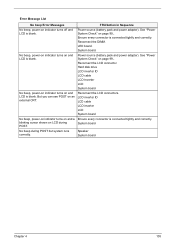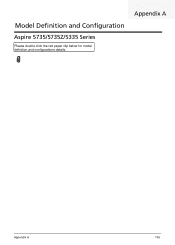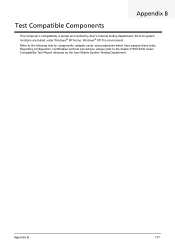Acer Aspire 5735 Support Question
Find answers below for this question about Acer Aspire 5735.Need a Acer Aspire 5735 manual? We have 2 online manuals for this item!
Question posted by Anonymous-38014 on September 12th, 2011
What Part Number Is The Female End Of The Adapter---{the Part That Is On The Sid
the part that is attachede to the side of the comp.... I have the adapter , but I need to replace the insert part....It is an internal part...
Requests for more information
Request from kcmjr on September 13th, 2011 10:52 AM
What adapter? What part? What does it do? There could be any number of adapters that could work but without knowing what device you're trying to connect there is no way to point you in the right direction. Is this a power adapter, video, external disk, etc?
What adapter? What part? What does it do? There could be any number of adapters that could work but without knowing what device you're trying to connect there is no way to point you in the right direction. Is this a power adapter, video, external disk, etc?
Current Answers
Related Acer Aspire 5735 Manual Pages
Similar Questions
Acer Aspire 5735-4774 Laptop Screen Is Black When Turned On
(Posted by welcliuyil 9 years ago)
How To Replace Acer Aspire 5735-4774 Dc Power Adapter
(Posted by ghastAbbyg 9 years ago)
Acre Aspire 5735 Laptop Battery
what is the app life span of this battery
what is the app life span of this battery
(Posted by technogran 10 years ago)
What Is The Serial Number Of My Laptop Aspire 4736z
(Posted by dhanyboy05 11 years ago)
How Do I Buy And Download More Memory For My 5 Year Laptop Aspire 3690 - 2672?
(Posted by WILLAPALMER 13 years ago)