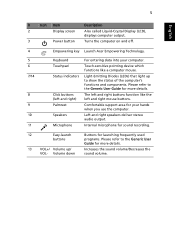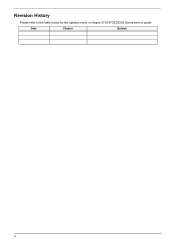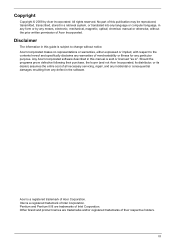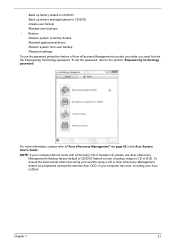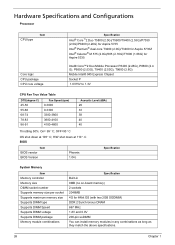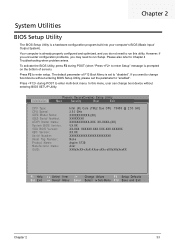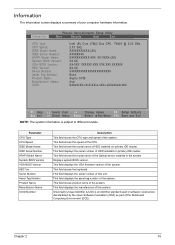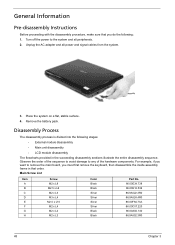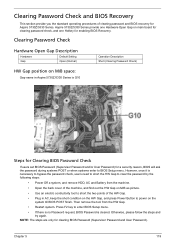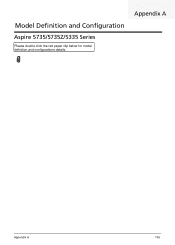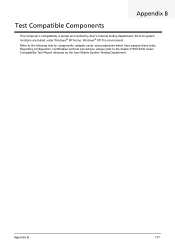Acer Aspire 5735 Support Question
Find answers below for this question about Acer Aspire 5735.Need a Acer Aspire 5735 manual? We have 2 online manuals for this item!
Question posted by jmwhinery on July 30th, 2011
Do You Have A Disassemble Guide For The As-6930 Laptop?
The person who posted this question about this Acer product did not include a detailed explanation. Please use the "Request More Information" button to the right if more details would help you to answer this question.
Current Answers
Answer #1: Posted by jolt on July 31st, 2011 9:17 AM
Yes.
Get your AZ realtor license at the premier AZ real estate school. Also, existing realtors can renew their license with the online real estate courses in Arizona at one of the premier real estate schools in Arizona. Sponsored by Arizona real estate school
Related Acer Aspire 5735 Manual Pages
Similar Questions
Acer Aspire 5735-4774 Laptop Screen Is Black When Turned On
(Posted by welcliuyil 9 years ago)
Acre Aspire 5735 Laptop Battery
what is the app life span of this battery
what is the app life span of this battery
(Posted by technogran 10 years ago)
How Do I Turn The Bluetooth Function On The Acer Laptop Aspire V3-471g
(Posted by Apex01 10 years ago)
Acer Laptop Aspire 5749z-4840
Hi, the a,caps lock and shift botton on the key board is not working, what's the problem please
Hi, the a,caps lock and shift botton on the key board is not working, what's the problem please
(Posted by ceelocke76 11 years ago)