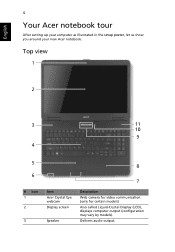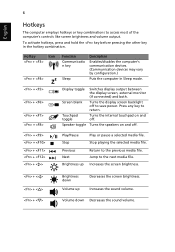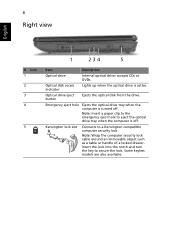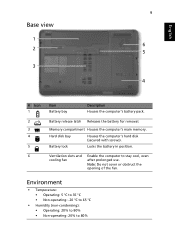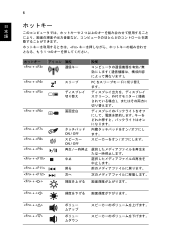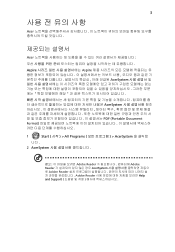Acer Aspire 5734Z Support Question
Find answers below for this question about Acer Aspire 5734Z.Need a Acer Aspire 5734Z manual? We have 1 online manual for this item!
Question posted by westonglennbryant on March 5th, 2012
Master Password Has The Machine Locked Out
When I start up it will not let me f2 to setup or f12 for the bios. I dont know how it got locked wanting the master password but I dont have a clue what it is. I have non of the disc that came with the laptop. We had a fire and lost lots.
There has got to be a way to reset themaster HDD so we wont need a password which I think by default it doesnt require it unless you activate it.
Please helpsoon I miss my laptop
Weston Bryant 251-776-2055
Current Answers
Related Acer Aspire 5734Z Manual Pages
Similar Questions
How Do You Reset An Acer Aspire 5334-2598 Even If The F2 Has A Password
(Posted by Zaadelh 9 years ago)
How To Recover Bio Password For Acer Aspire 5734z-4836
(Posted by JWladys 10 years ago)
How Do I Reset The Hardware And Software To Factory Defaults?
(Posted by Crayola 10 years ago)
I Bout A Acer5810tz An Wei Trun It On It Has Red Scren Agent Machine Locked How
(Posted by kenteal71 11 years ago)