Acer Aspire 5733Z Support Question
Find answers below for this question about Acer Aspire 5733Z.Need a Acer Aspire 5733Z manual? We have 1 online manual for this item!
Question posted by pritamkadam003 on August 15th, 2012
Problem Of Right Usb Port
i have brought new acer aspire 5733 but my 2 usb ports are not working
Current Answers
There are currently no answers that have been posted for this question.
Be the first to post an answer! Remember that you can earn up to 1,100 points for every answer you submit. The better the quality of your answer, the better chance it has to be accepted.
Be the first to post an answer! Remember that you can earn up to 1,100 points for every answer you submit. The better the quality of your answer, the better chance it has to be accepted.
Related Acer Aspire 5733Z Manual Pages
Acer Aspire 5333, 5733, 5733Z Notebook Service Guide - Page 6


... (LCD 1-32 Graphics Controller 1-32 Camera 1-33 Mini Card 1-33 Audio Codec and Amplifier 1-34 Audio Interface 1-34 Wireless Module 802.11b/g/n 1-35 Battery 1-35 USB Port 1-36 AC Adapter 1-36 System Power Management 1-37 Card Reader 1-37 System LED Indicator 1-38 System DMA Specification 1-38 System Interrupt Specification 1-39 System IO...
Acer Aspire 5333, 5733, 5733Z Notebook Service Guide - Page 8


...
Introduction 4-3 General Information 4-3
Power On Issues 4-4 No Display Issues 4-5 LCD Failure 4-7 Keyboard Failure 4-8 Touchpad Failure 4-9 Internal Speaker Failure 4-10 Microphone Failure 4-12 ODD Failure 4-13 USB Failure 4-17 Wireless Function Failure 4-18 2 in 1 Card Fucntion Failure 4-19 Thermal Unit Failure 4-20 Other Functions Failure 4-21 Cosmetic Failure 4-22 Intermittent...
Acer Aspire 5333, 5733, 5733Z Notebook Service Guide - Page 9


... (Field Replaceable Unit) List
Exploded Diagrams 6-4 Main Assembly 6-4 Upper Cover Assembly 6-5 LCD Assembly 6-6
FRU List 6-7 Screw List 6-17
CHAPTER 7 Model Definition and Configuration
Aspire AS5333 7-3 Aspire AS5733 7-4 Aspire AS5733Z 7-9
CHAPTER 8 Test Compatible Components
Microsoft® Windows® 7 Environment Test 8-4
CHAPTER 9 Online Support Information
Introduction 9-3
5
Acer Aspire 5333, 5733, 5733Z Notebook Service Guide - Page 15


...Cache
Aspire 5733
0
i3-370M/i3-380M/i3-390M processor (3 MB L3 cache, 2.40/2.53/2.66, DDR3 1066 MHz, 35 W), supporting Intel® 64 architecture, Intel® Smart Cache
Aspire 5733Z
0... 0 15.6" HD 1366 x 768 pixel resolution, high-brightness (200-nit) Acer CineCrystal™ TFT LCD 16:9 aspect ratio
Audio 0 High-definition...
Acer Aspire 5333, 5733, 5733Z Notebook Service Guide - Page 17


...;ENERGY STAR®
Input and Control 0 Keyboard 103-/104-/107-key Acer FineTip keyboard with independent standard numeric keypad, international language support Touchpad Multi-... card reader (SD™, MMC) Three USB 2.0 ports External display (VGA) port Headphone/speaker/line-out jack Microphone-in jack &#...
Acer Aspire 5333, 5733, 5733Z Notebook Service Guide - Page 23
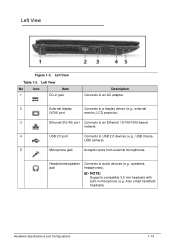
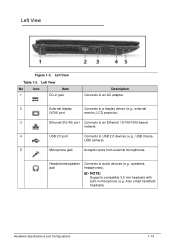
... Ethernet 10/100/1000-based
network.
4
USB 2.0 port
Connects to audio devices (e.g., speakers, headphones). Left View 0
Figure 1-3.
Hardware Specifications and Configurations
1-13 Headphones/speaker jack
Connects to USB 2.0 devices (e.g., USB mouse,
USB camera).
5
Microphone jack
Accepts inputs from external microphones. Acer smart handheld headsets).
Left View
Table 1-3.
Acer Aspire 5333, 5733, 5733Z Notebook Service Guide - Page 24
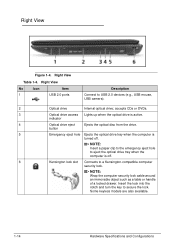
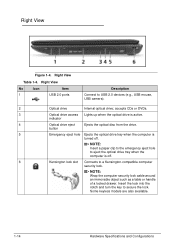
NOTE:
Insert a paper clip to the emergency eject hole to eject the optical drive tray when the computer is off . Right View
Table 1-4. Right View
No
Icon
Item
1
USB 2.0 ports
Description
Connect to a Kensington-compatible computer
security lock.
Some keyless models are also available.
1-14
Hardware Specifications and Configurations Insert the lock into the notch...
Acer Aspire 5333, 5733, 5733Z Notebook Service Guide - Page 38


Keyboard
Item Type Total number of keypads Windows logo key Internal & external keyboard work simultaneously Features
Specification New Acer TM7T flat keyboard 105-US/106-UK keys Yes Plug USB keyboard to the USB port directly: Yes
Phantom key auto detect Overlay numeric keypad Support independent pgdn/pgup/home/end keys Support reverse...
Acer Aspire 5333, 5733, 5733Z Notebook Service Guide - Page 46


VRAM (not available in this model)
Item
Chipset
N/A
Memory size
N/A
Interface
N/A
Specification
USB Port
Item USB compliance level EHCI Number of USB port(s) Location Output Current
Specification USB 2.0 EHCI 3 one at the left side, and two at the right side 1.5A 2.0A 2.5A
HDMI Port (not available in this model)
Item Compliance level Data thoroughput Number...
Acer Aspire 5333, 5733, 5733Z Notebook Service Guide - Page 49
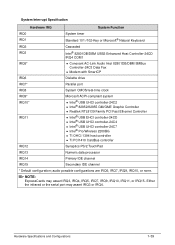
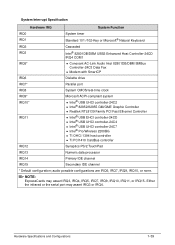
...or none.
NOTE:
ExpressCards may assert IRQ3 or IRQ4. Either the infrared or the serial port may assert IRQ3, IRQ4, IRQ5, IRQ7, IRQ9, IRQ10, IRQ11, or IRQ15. Hardware ... with SmartCP
IRQ6
Diskette drive
IRQ7*
Parallel port
IRQ8
System CMOS/real-time clock
IRQ9* IRQ10*
IRQ11
Microsoft ACPI-compliant system
Intel® USB UHCI controller-24C2 Intel®...
Acer Aspire 5333, 5733, 5733Z Notebook Service Guide - Page 55


...the up and down arrow keys Change parameter value - use the left and right arrow keys Item - Press Esc Load default settings -
System...a hardware configuration program built into a computer's BIOS (Basic Input/Output System). If configuration problems occur, the setup utility may need to specific models. The default parameter of the screen....
Acer Aspire 5333, 5733, 5733Z Notebook Service Guide - Page 124


Introduction 4-3 General Information 4-3
Power On Issues 4-4 No Display Issues 4-5 LCD Failure 4-7 Keyboard Failure 4-8 Touchpad Failure 4-9 Internal Speaker Failure 4-10 Microphone Failure 4-12 ODD Failure 4-13 USB Failure 4-17 Wireless Function Failure 4-18 2 in 1 Card Fucntion Failure 4-19 Thermal Unit Failure 4-20 Other Functions Failure 4-21 Cosmetic Failure 4-22 Intermittent ...
Acer Aspire 5333, 5733, 5733Z Notebook Service Guide - Page 125


... No Display Issues LCD Failure Keyboard Failure Touchpad Failure Internal Speaker Failure Microphone Failure ODD Failure USB Failure Wireless Function Failure 2 in 1 Card Fucntion Failure Thermal Unit Failure Other Functions Failure Intermittent Problems Undetermined Problems
4. If the Issue is still not resolved, Refer to determine the solution. Troubleshooting
Introduction 0
This chapter...
Acer Aspire 5333, 5733, 5733Z Notebook Service Guide - Page 128


... the display resolution is correctly configured:
Minimize or close all external devices including port replicators or docking stations. Roll back the video driver to Online Support Information.
4-6
Troubleshooting If the Issue is not normal, right-click on the screen), the LCD is faulty and should be replaced. (Refer to Maintenance...
Acer Aspire 5333, 5733, 5733Z Notebook Service Guide - Page 145


... complete virus scan using System Restore. 9. If the mouse uses a wireless connection, insert new batteries and confirm there is listed under Other Devices 14. There are no device conflicts
.... Remove and reinstall the mouse driver. 13. If the mouse uses a USB connection, use a different USB port. 4. Reinstall the program experiencing
mouse failure. 5. Check the Device Manager to...
Acer Aspire 5333, 5733, 5733Z Notebook Service Guide - Page 159


Clearing BIOS Password
0
If a BIOS password (Supervisor Password and/or User Password) is only for the Aspire AS5333/AS5733/AS5733Z.
Clear the password check with the standard operating procedures of jumpers (A). (Figure 5-4)
5-5 Short two points of clearing password and BIOS recovery for ...
Acer Aspire 5333, 5733, 5733Z Notebook Service Guide - Page 162
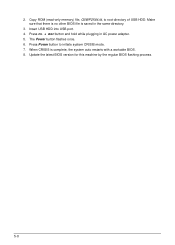
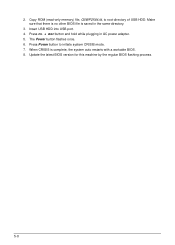
... the same directory.
3. When CRISIS is saved in AC power adapter. 5. Copy ROM (read-only memory) file, Q5WP2X64.fd, to initiate system CRISIS mode. 7. Insert USB HDD into USB port. 4. Update the latest BIOS version for this machine by the regular BIOS flashing process.
5-8 Press Power button to root directory of...
Acer Aspire 5333, 5733, 5733Z Notebook Service Guide - Page 165


...the regional web or channel. FRU (Field Replaceable Unit) List
6-3 For Acer Authorized Service Providers, the Acer office may have a different part number code from those given in global configurations...follow the rules set by the regional Acer office to order FRU parts for repair and service of this chapter whenever ordering for the Aspire AS5333/AS5733/AS5733Z.
FRU (Field Replaceable ...
Acer Aspire 5333, 5733, 5733Z Notebook Service Guide - Page 171


FRU List (Continued)
Category
Description
CASE/COVER/BRACKET ASSEMBLY
UPPER CASE ASSY INCL TP & NAMEPLATE ASPIRE
P/N 60.RJW02.001
LOWER CASE-UMA FOR AS5333,AS5733,AS5733Z 60.RJW02.002
UNILOAD DOOR-UMA HDD CARRIER-UMA
42.R4F02.001 33.R4F02.001
...
Acer Aspire 5333, 5733, 5733Z Notebook Service Guide - Page 175


... AC7T Internal 17 Standard 107KS Black Japanese Texture
Keyboard ACER AC7T_A10B AC7T Internal 17 Standard 103KS Black Korean Texture
Keyboard ACER AC7T_A10B AC7T Internal 17 Standard 104KS Black Bulgaria Texture
LCD
ASSY LED LCD MODULE 15.6''W WXGA GLARE W/ANTENNA*2, CCD 0.3M, ASPIRE
P/N KB.I170A.153 KB.I170A.161 KB.I170A.165 KB.I170A...
Similar Questions
How Do You Record A Video On An Acer Laptop Aspire 5733
(Posted by kePfis 9 years ago)
Why Right Usb Ports Dont Work In My Acer Aspire 5349?
I format my acer aspire 5349 and install the driver from the web site of acer. the two of right usb ...
I format my acer aspire 5349 and install the driver from the web site of acer. the two of right usb ...
(Posted by kandresito 10 years ago)
Recovery Cds For Acer Aspire 5733
I want to download cd 2 out 5 for the acer aspire 5733 recovery cds. It seems the cd is unavailable...
I want to download cd 2 out 5 for the acer aspire 5733 recovery cds. It seems the cd is unavailable...
(Posted by andresarevalo 10 years ago)
Right Usb Port Work Well But Left 2-usb Both Are Not Working
LEFT TWO USB PORT ARE NOT WORKING. I INSTALL ALL DRIVER FROM GIVEN ASPIRE CD STILL THIS PROBLEM REMA...
LEFT TWO USB PORT ARE NOT WORKING. I INSTALL ALL DRIVER FROM GIVEN ASPIRE CD STILL THIS PROBLEM REMA...
(Posted by sunilkhandale 11 years ago)

