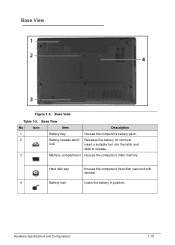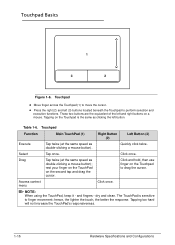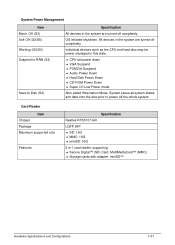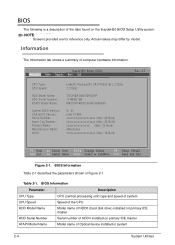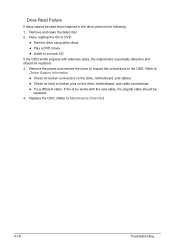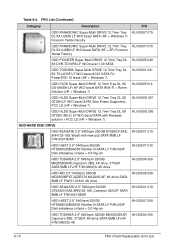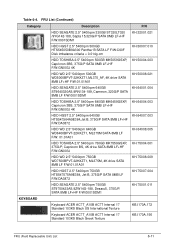Acer Aspire 5733Z Support Question
Find answers below for this question about Acer Aspire 5733Z.Need a Acer Aspire 5733Z manual? We have 1 online manual for this item!
Question posted by danmwc on April 1st, 2014
What Hard Drive Should I Use To Replace The Factory Acer 5733z Hard Drive
The person who posted this question about this Acer product did not include a detailed explanation. Please use the "Request More Information" button to the right if more details would help you to answer this question.
Current Answers
Answer #1: Posted by cooltechagent on April 2nd, 2014 4:22 AM
Click the link below and select show all compatible hard drives:
http://www.crucial.com/upgrade/Acer-memory/Aspire+Notebooks/Aspire+570-A533;4851-upgrades.html
Thanks,
CoolAgent
Related Acer Aspire 5733Z Manual Pages
Similar Questions
Where Can I Buy A Acer Charger For My Laptop Aspire 5250-0810
(Posted by Banjtrance 10 years ago)
Bluetooth In Acer 5733z?
is bluetooth present by default in acer 5733z?
is bluetooth present by default in acer 5733z?
(Posted by yathirajkoppa 11 years ago)
What Replacement Screen Is Used For An Acer Aspire 5336-2524 Model Pew72
What replacement screen is used for an Acer Aspire 5336-2524 Model PEW72.
What replacement screen is used for an Acer Aspire 5336-2524 Model PEW72.
(Posted by johnschulman 11 years ago)
Hey Is Acer 5733z Note Pad Is Goos???
i am planning to buy acer 5733z note pad is that good??
i am planning to buy acer 5733z note pad is that good??
(Posted by pruthvi 11 years ago)