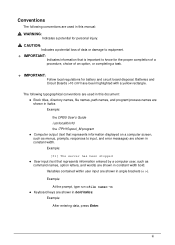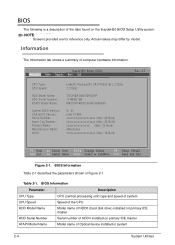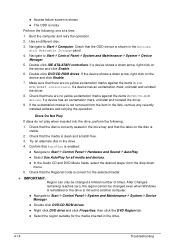Acer Aspire 5733Z Support Question
Find answers below for this question about Acer Aspire 5733Z.Need a Acer Aspire 5733Z manual? We have 1 online manual for this item!
Question posted by konuzma on October 11th, 2013
How To Change A Screen On A Acer Aspire 5733z-4477 Laptop
The person who posted this question about this Acer product did not include a detailed explanation. Please use the "Request More Information" button to the right if more details would help you to answer this question.
Current Answers
Answer #1: Posted by TechSupport101 on October 11th, 2013 10:26 AM
Hi, please refer to the tutorial link below.
Thank you!
http://m.youtube.com/watch?v=6fXP_w4V4cg&desktop_uri=%2Fwatch%3Fv%3D6fXP_w4V4cg
Thank you!
http://m.youtube.com/watch?v=6fXP_w4V4cg&desktop_uri=%2Fwatch%3Fv%3D6fXP_w4V4cg
Related Acer Aspire 5733Z Manual Pages
Similar Questions
Laptop Won't Boot Black Screen Only Acer Aspire 5733z-4477
(Posted by buXrayE 9 years ago)
How To Restore Aspire 5733z-4477 Laptop To Factory Settings
(Posted by rafamozer 10 years ago)
How To Fix A Black Screen On Acer Aspire 5733z-4469 Laptop
(Posted by maGicpcmar 10 years ago)