Acer Aspire 5733Z Support Question
Find answers below for this question about Acer Aspire 5733Z.Need a Acer Aspire 5733Z manual? We have 1 online manual for this item!
Question posted by exqgs on February 5th, 2014
Cannot Get The Camera To Work On Acer 5733z Laptop Windows 7
The person who posted this question about this Acer product did not include a detailed explanation. Please use the "Request More Information" button to the right if more details would help you to answer this question.
Current Answers
There are currently no answers that have been posted for this question.
Be the first to post an answer! Remember that you can earn up to 1,100 points for every answer you submit. The better the quality of your answer, the better chance it has to be accepted.
Be the first to post an answer! Remember that you can earn up to 1,100 points for every answer you submit. The better the quality of your answer, the better chance it has to be accepted.
Related Acer Aspire 5733Z Manual Pages
Acer Aspire 5333, 5733, 5733Z Notebook Service Guide - Page 2


...guide is subject to change without notice. Copyright
Copyright © 2011 by any form or by Acer Incorporated. The software described in this guide is ".
No part of this publication may be ...with respect to change without the prior written permission of Acer Incorporated.
Disclaimer
The information in any means, electronic, mechanical, magnetic, optical, chemical, manual or...
Acer Aspire 5333, 5733, 5733Z Notebook Service Guide - Page 4


...date information available on cards, modems, or extra memory capabilities). Acer-authorized Service Providers: Your Acer office may have decided to provide further technical details.
General Information...responsible personnel/channel to extend the functionality of customer machines. If, for Acer global product offering. These localized features are not covered in this printed ...
Acer Aspire 5333, 5733, 5733Z Notebook Service Guide - Page 5


... Tour 1-10 Top View 1-10 Closed Front View 1-12 Left View 1-13 Right View 1-14 Base View 1-15 Touchpad Basics 1-16 Using the Keyboard 1-17 Windows Keys 1-18 HotKeys 1-19 System Block Diagram 1-21
Specification Tables 1-22 Computer specifications 1-22 System Board Major Chips 1-23 Processor 1-23 Processor Specifications 1-24 CPU...
Acer Aspire 5333, 5733, 5733Z Notebook Service Guide - Page 6


... 1-28 Hard Disk Drive (AVL components 1-28 Super-Multi Drive 1-29 BD Drive 1-30 LED 15.6 1-31 Display Supported Resolution (LCD 1-32 Graphics Controller 1-32 Camera 1-33 Mini Card 1-33 Audio Codec and Amplifier 1-34 Audio Interface 1-34 Wireless Module 802.11b/g/n 1-35 Battery 1-35 USB Port 1-36 AC Adapter 1-36...
Acer Aspire 5333, 5733, 5733Z Notebook Service Guide - Page 8


LCD (Liquid Crystal Display) Module Removal 3-37 LCD Module Installation 3-39 LCD Bezel Removal 3-40 LCD Bezel Installation 3-41 Camera Module Removal 3-42 Camera Module Installation 3-42 LCD Panel Removal 3-43 LCD Panel Installation 3-43 LVDS Cable Removal 3-44 LVDS Cable Installation 3-45 LCD Brackets Removal 3-46 LCD Brackets ...
Acer Aspire 5333, 5733, 5733Z Notebook Service Guide - Page 9


... (Field Replaceable Unit) List
Exploded Diagrams 6-4 Main Assembly 6-4 Upper Cover Assembly 6-5 LCD Assembly 6-6
FRU List 6-7 Screw List 6-17
CHAPTER 7 Model Definition and Configuration
Aspire AS5333 7-3 Aspire AS5733 7-4 Aspire AS5733Z 7-9
CHAPTER 8 Test Compatible Components
Microsoft® Windows® 7 Environment Test 8-4
CHAPTER 9 Online Support Information
Introduction 9-3
5
Acer Aspire 5333, 5733, 5733Z Notebook Service Guide - Page 12


... Tour 1-10 Top View 1-10 Closed Front View 1-12 Left View 1-13 Right View 1-14 Base View 1-15 Touchpad Basics 1-16 Using the Keyboard 1-17 Windows Keys 1-18 HotKeys 1-19 System Block Diagram 1-21
Specification Tables 1-22 Computer specifications 1-22 System Board Major Chips 1-23 Processor 1-23 Processor Specifications 1-24 CPU...
Acer Aspire 5333, 5733, 5733Z Notebook Service Guide - Page 15


...Windows® 7 Home Premium 64-bit Genuine Windows® 7 Home Basic 64-bit
CPU and Chipset 0 Mobile Intel® HM55 Express Chipset
Aspire... Intel® 64 architecture, Intel® Smart Cache
Aspire 5733Z
0
Intel® Pentium® processor ... 768 pixel resolution, high-brightness (200-nit) Acer CineCrystal™ TFT LCD 16:9...
Acer Aspire 5333, 5733, 5733Z Notebook Service Guide - Page 16


...+R DL, 6X DVD-RW, 8X DVD+RW, 5X DVD-RAM
Webcam 0 Acer Video Conference, featuring: Acer Crystal Eye webcam
Wireless and Networking 0 WLAN: Acer InviLink™ Nplify™ 802.11b/g/n Wi-Fi CERTIFIED™ Supporting Acer SignalUp™ wireless technology LAN: Fast Ethernet, Wake-on-LAN...
Acer Aspire 5333, 5733, 5733Z Notebook Service Guide - Page 17


... CPU power management standard: supports Standby and Hibernation power-saving modes Power adapter 2-pin 40 W Acer MiniGO AC adapter: 93.2 (W) x 48 (D) x 32.2 (H) mm (3.66 x 1....STAR®
Input and Control 0 Keyboard 103-/104-/107-key Acer FineTip keyboard with independent standard numeric keypad, international language support Touchpad ...
Acer Aspire 5333, 5733, 5733Z Notebook Service Guide - Page 18


... battery pack 2-pin 40 W AC adapter
Warranty 0 One-year International Travelers Warranty (ITW)
Software 0 Productivity Acer Backup Manager Acer ePower Management Acer eRecovery Management Adobe® Flash® Player 10 Adobe® Reader® 9.1 Bing™ Bar...
Acer Aspire 5333, 5733, 5733Z Notebook Service Guide - Page 19
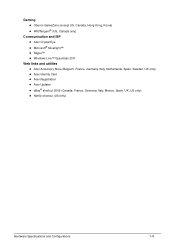
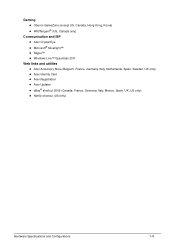
..., Korea) WildTangent® (US, Canada only)
Communication and ISP Acer Crystal Eye Microsoft® Silverlight™ Skype™ Windows Live™ Essentials 2011
Web links and utilities Acer Accessory Store (Belgium, France, Germany, Italy, Netherlands, Spain, Sweden, UK only) ...
Acer Aspire 5333, 5733, 5733Z Notebook Service Guide - Page 20
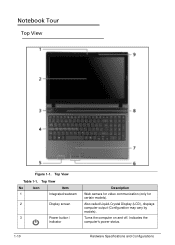
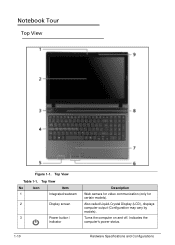
... models). Indicates the computer's power status.
1-10
Hardware Specifications and Configurations Top View
No
Icon
Item
1
Integrated webcam
2
Display screen
3
Power button /
indicator
Description
Web camera for video communication (only for certain models). Top View
Table 1-1.
Notebook Tour 0 Top View 0
Figure 1-1. Turns the computer on and off.
Acer Aspire 5333, 5733, 5733Z Notebook Service Guide - Page 23
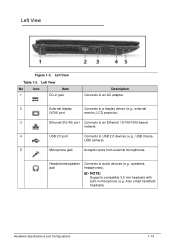
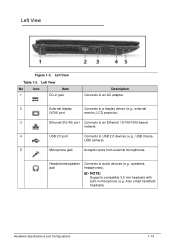
... to audio devices (e.g., speakers, headphones). Left View
No
Icon
Item
1
DC-in microphone (e.g.
Headphones/speaker jack
Connects to USB 2.0 devices (e.g., USB mouse,
USB camera).
5
Microphone jack
Accepts inputs from external microphones. Acer smart handheld headsets). Hardware Specifications and Configurations
1-13
Left View
Table 1-3. Left View 0
Figure 1-3.
Acer Aspire 5333, 5733, 5733Z Notebook Service Guide - Page 24
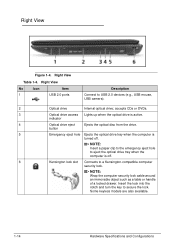
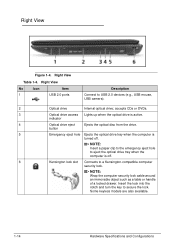
... drive eject
Ejects the optical disc from the drive. Insert the lock into the notch and turn the key to USB 2.0 devices (e.g., USB mouse, USB camera).
2
Optical drive
Internal optical drive; Some keyless models are also available.
1-14
Hardware Specifications and Configurations
button
5
Emergency eject hole Ejects the optical drive tray...
Acer Aspire 5333, 5733, 5733Z Notebook Service Guide - Page 27
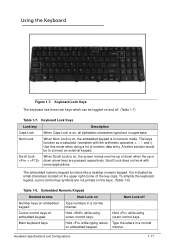
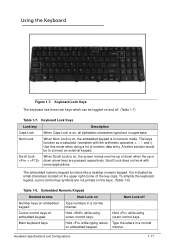
Scroll Lock does not work with the arithmetic operators +, -, *, and /).
Cursor-control keys on embedded keypad
Hold while using cursor-control keys.
Keyboard Lock Keys
Lock key
Description
Caps Lock
...
Acer Aspire 5333, 5733, 5733Z Notebook Service Guide - Page 38


Keyboard
Item Type Total number of keypads Windows logo key Internal & external keyboard work simultaneously Features
Specification New Acer TM7T flat keyboard 105-US/106-UK keys Yes Plug USB keyboard to the USB port directly: Yes
Phantom key auto detect Overlay ...
Acer Aspire 5333, 5733, 5733Z Notebook Service Guide - Page 137


...Verify that the ODD controller transfer mode is checked and click OK.
6. If the drive works with the new cable, the original cable should be burned, perform the following :
1. If...applications.
Reboot and try the operation again.
2. Drive Not Detected
0
If Windowscannot detect the drive, perform the following :
6. Check that the software used for ...
Acer Aspire 5333, 5733, 5733Z Notebook Service Guide - Page 199


..., adapter cards, and peripherals which have passed these tests.
Refer to the Aspire AS5333/AS5733/AS5733Z .
Test Compatible Components
This computer's compatibility is tested and verified by the Acer Mobile System Testing Department. Test Compatible Components
8-3 Compatibility Test Report released by Acer's internal testing department. All of its system functions are tested under...
Acer Aspire 5333, 5733, 5733Z Notebook Service Guide - Page 200
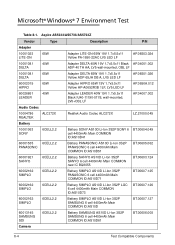
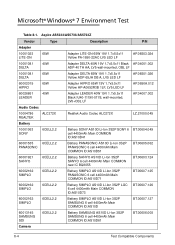
Aspire AS5333/AS5733/AS5733Z
Vendor
Type
Description
P/N
Adapter
10001023 LITE-ON
65W
Adapter LITE-ON 65W 19V 1.7x5.5x11 Yellow PA-1650-22AC LV5...
BT.00607.127
60013145 SAMSUNG SDI
6CELL2.2
Battery SAMSUNG AS10D Li-Ion 3S2P SAMSUNG 6 cell 4400mAh Main COMMON ID:AS10D61
BT.00606.008
Camera
8-4
Test Compatible Components Microsoft® Windows® 7 Environment Test 0
Table 8-1.
Similar Questions
How To Restore Acer 5733z Laptop No Windows Edit Boot Options
(Posted by smehasa 10 years ago)
Acer 4738z Laptop Turn Off Unexpectedly
Hi, my acer 4738z laptop turn off unexpectdly. After turn off, it can't turn on by pressing power bu...
Hi, my acer 4738z laptop turn off unexpectdly. After turn off, it can't turn on by pressing power bu...
(Posted by janashanpn 11 years ago)

