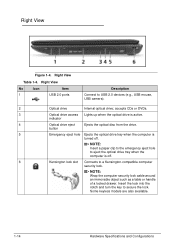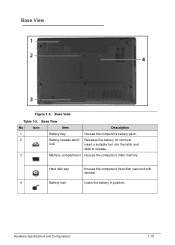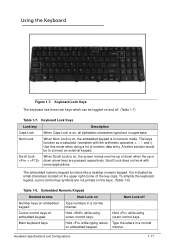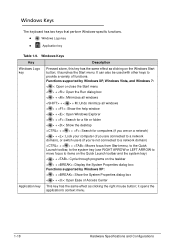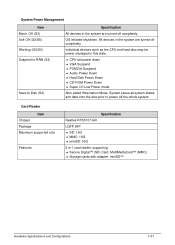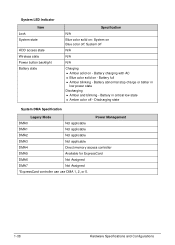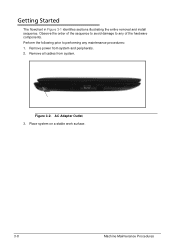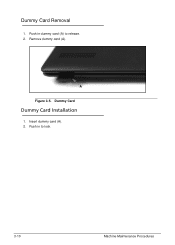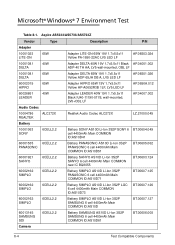Acer Aspire 5733Z Support Question
Find answers below for this question about Acer Aspire 5733Z.Need a Acer Aspire 5733Z manual? We have 1 online manual for this item!
Question posted by Carbfeeb on May 30th, 2014
Aspire 5733z-4469 Caps Lock Led Wont Work
The person who posted this question about this Acer product did not include a detailed explanation. Please use the "Request More Information" button to the right if more details would help you to answer this question.
Current Answers
Related Acer Aspire 5733Z Manual Pages
Similar Questions
Caps Lock Indicator Can Not Show On Display
Hi, I have problem with my Acer Aspire E1-471G with windows & 32 bit, the CAPS LOCK indicator ca...
Hi, I have problem with my Acer Aspire E1-471G with windows & 32 bit, the CAPS LOCK indicator ca...
(Posted by b03dh 10 years ago)
What Type Of Card Reader Does A Aspire 5733z-4469 Have
(Posted by grantcheese 10 years ago)
How Can I Disable The Caps Lock Key?
I keep hitting the Caps Lock key next to the "A" key. How can I disable it ?
I keep hitting the Caps Lock key next to the "A" key. How can I disable it ?
(Posted by mikehattan 11 years ago)
Caps Lock -led On Off
HELLO . I HAVE A QUESTION. I DON'T HAVE LED ON/OFF FOR CAPS LOCK. IT IS EXISTING A POSIBILITY TO SO...
HELLO . I HAVE A QUESTION. I DON'T HAVE LED ON/OFF FOR CAPS LOCK. IT IS EXISTING A POSIBILITY TO SO...
(Posted by andreanagyi 11 years ago)