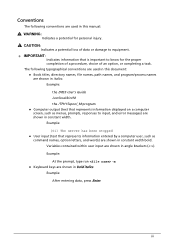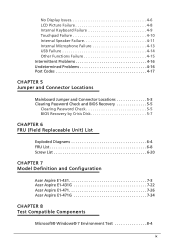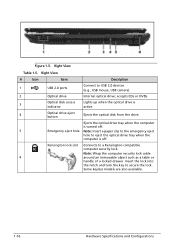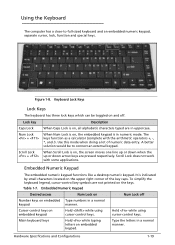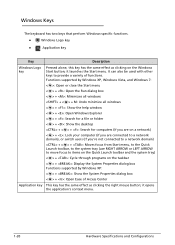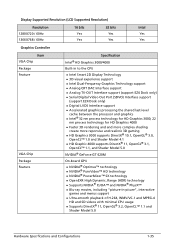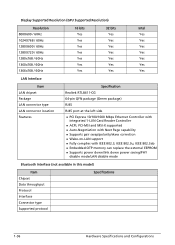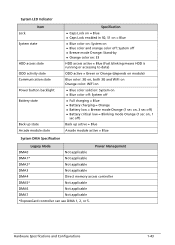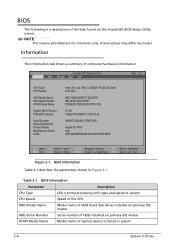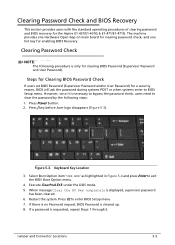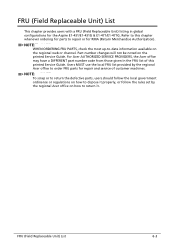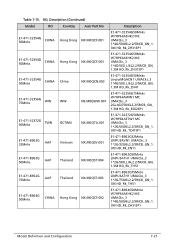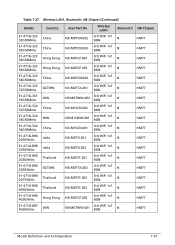Acer Aspire E1-471 Support Question
Find answers below for this question about Acer Aspire E1-471.Need a Acer Aspire E1-471 manual? We have 1 online manual for this item!
Question posted by b03dh on February 28th, 2014
Caps Lock Indicator Can Not Show On Display
Current Answers
Answer #1: Posted by TheWiz on February 28th, 2014 3:12 PM
Answer #2: Posted by krishmaqvan on March 1st, 2014 12:03 AM
there is a wscript.exe (custom script) is running in the task manager. wscript.exe is a command script which causes the keyboard to go erratic if it is present in the task manager.
Also scan for maleware and antvirus tool.
Then check.
Let me kno if you need further assistance.Thanks for using Helpowl.
Related Acer Aspire E1-471 Manual Pages
Similar Questions
mouse pointer not showing on acer laptop e1 572 window 8.1