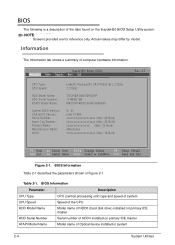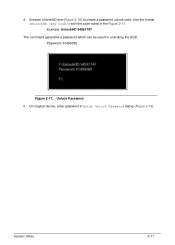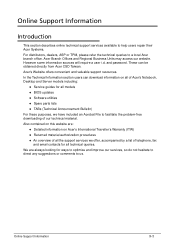Acer Aspire 5733Z Support Question
Find answers below for this question about Acer Aspire 5733Z.Need a Acer Aspire 5733Z manual? We have 1 online manual for this item!
Question posted by shymel0404 on September 25th, 2012
Acer Aspire 5733z Laptop Hdd Password
Current Answers
Answer #1: Posted by baklogic on September 26th, 2012 10:38 AM
http://www.manualowl.com/m/Acer%20Computers/Aspire-5733Z/Manual/257801?page=68
This chap wroteout the how to(saves me doing it)
It can sometimes work first time, but might need a few tries- read his replies below his blog.
Good luck
25 years playing with computers/laptops, software, and 10 years a geek/nerd -always learning
Related Acer Aspire 5733Z Manual Pages
Similar Questions
Please inform me how to connect acer ASPIRE 5733Zlaptop to samsunglcd tv. do it has mini display por...