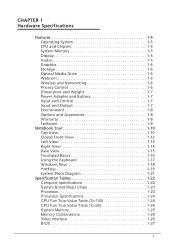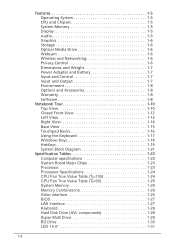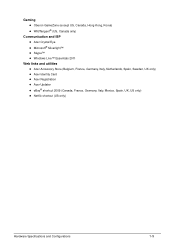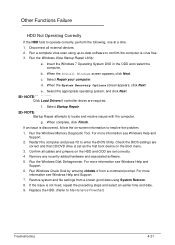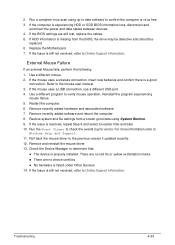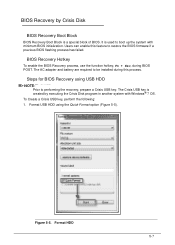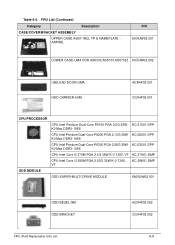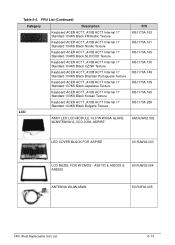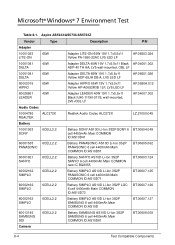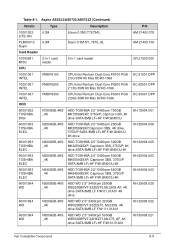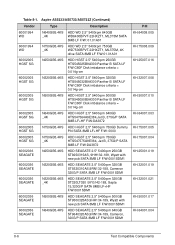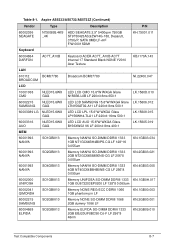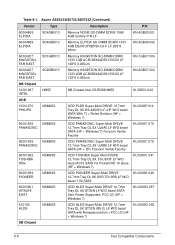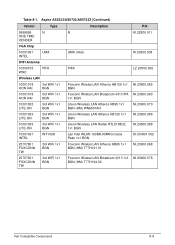Acer Aspire 5733 Support Question
Find answers below for this question about Acer Aspire 5733.Need a Acer Aspire 5733 manual? We have 1 online manual for this item!
Question posted by eltomo on February 11th, 2014
How To Restore Aspire 5733-6424 Back To Windows 7
The person who posted this question about this Acer product did not include a detailed explanation. Please use the "Request More Information" button to the right if more details would help you to answer this question.
Current Answers
Answer #1: Posted by TommyKervz on February 11th, 2014 7:48 AM
Hi. Go to
https://sites.google.com/site/laptopfactoryreset/acer
and click on the link under "Restore"
Related Acer Aspire 5733 Manual Pages
Similar Questions
My Acer Aspire 5733-6424 Is Stuck On Setup Is Starting Services How Do I Get Out
I hit shift + F10 and changed the value to 3 but it did not work could someone help please
I hit shift + F10 and changed the value to 3 but it did not work could someone help please
(Posted by Edwardsangelayep 10 years ago)