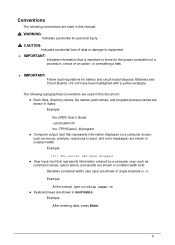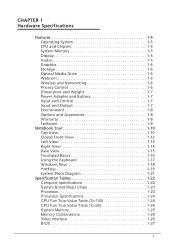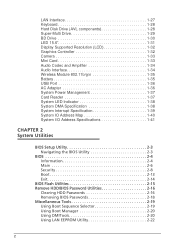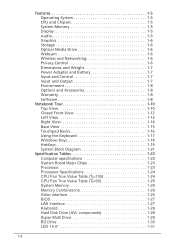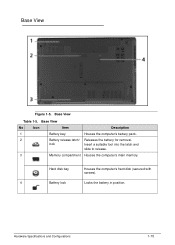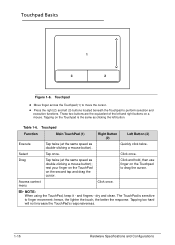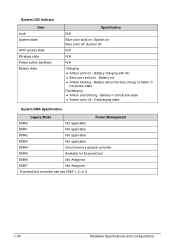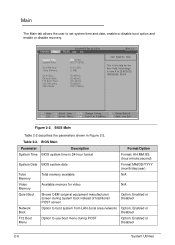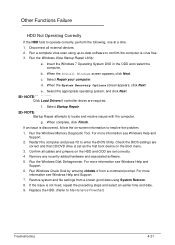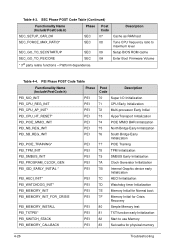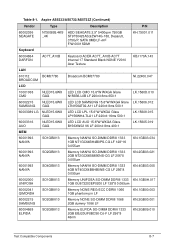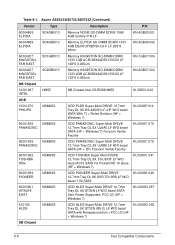Acer Aspire 5733 Support Question
Find answers below for this question about Acer Aspire 5733.Need a Acer Aspire 5733 manual? We have 1 online manual for this item!
Question posted by prpm11 on January 29th, 2014
What Kind Of Memory Does Aspire 5733-6424 Use
The person who posted this question about this Acer product did not include a detailed explanation. Please use the "Request More Information" button to the right if more details would help you to answer this question.
Current Answers
Answer #1: Posted by TommyKervz on January 29th, 2014 8:26 AM
Greetings. Learn all about this particular product model's memory here.