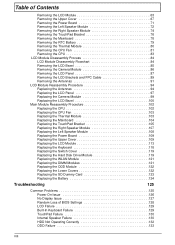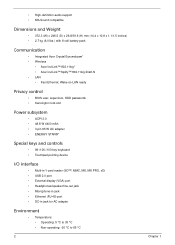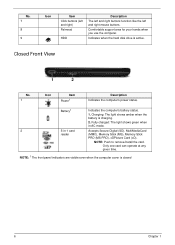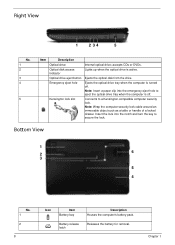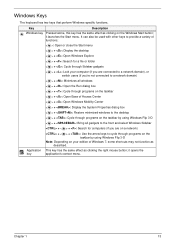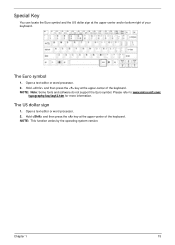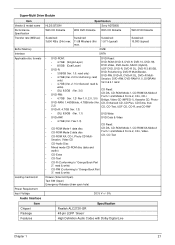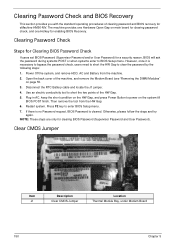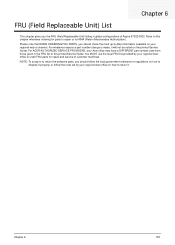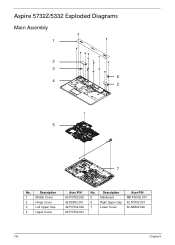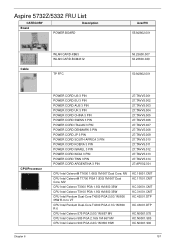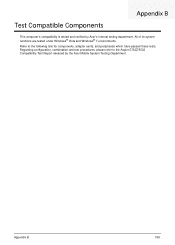Acer Aspire 5732Z Support Question
Find answers below for this question about Acer Aspire 5732Z.Need a Acer Aspire 5732Z manual? We have 1 online manual for this item!
Question posted by Anonymous-89950 on December 20th, 2012
How To Open Battery Compartment
The person who posted this question about this Acer product did not include a detailed explanation. Please use the "Request More Information" button to the right if more details would help you to answer this question.
Current Answers
Related Acer Aspire 5732Z Manual Pages
Similar Questions
Instructions To Replace Battery On Acer Aspire 5732z
Need instructions on how to replace battery.
Need instructions on how to replace battery.
(Posted by mackie134 10 years ago)
So...how Do I Even Get To My Battery On The Aspire V5-122p-0864?
just that! got this as part of the class action suit, but it only worked a couple weeks before batte...
just that! got this as part of the class action suit, but it only worked a couple weeks before batte...
(Posted by nancyhill53 10 years ago)