Acer Aspire V5-531 Support Question
Find answers below for this question about Acer Aspire V5-531.Need a Acer Aspire V5-531 manual? We have 1 online manual for this item!
Question posted by tommmm on October 7th, 2013
How Open Battery The Laptop Of Aspire V5-571p-8472
The person who posted this question about this Acer product did not include a detailed explanation. Please use the "Request More Information" button to the right if more details would help you to answer this question.
Current Answers
There are currently no answers that have been posted for this question.
Be the first to post an answer! Remember that you can earn up to 1,100 points for every answer you submit. The better the quality of your answer, the better chance it has to be accepted.
Be the first to post an answer! Remember that you can earn up to 1,100 points for every answer you submit. The better the quality of your answer, the better chance it has to be accepted.
Related Acer Aspire V5-531 Manual Pages
Acer Aspire V5-531 Notebook Service Guide - Page 2


... in this publication may be reproduced, transmitted, transcribed, stored in a retrieval system, or translated into any language or computer language, in any defect in this Aspire MS2361 Service Guide. The software described in the software.
All rights reserved. Date
Chapter
Updates
Service guide files and updates are trademarks or registered trademarks...
Acer Aspire V5-531 Notebook Service Guide - Page 5


... System Memory 1-5 Display 1-5 Graphics 1-5 Storage Subsystem 1-6 Audio Subsystem 1-6 Communication 1-7 Privacy Control 1-7 Power Adapter and Battery 1-7 Keyboard and Pointing Device 1-7 I/O Ports 1-8 Software and Tools 1-8 Warranty 1-10 Dimensions and Weight 1-10 Environment 1-10
Notebook Tour 1-11 Open Front View 1-11 Close Front View 1-12 Left View 1-13 Right View 1-14 1-15...
Acer Aspire V5-531 Notebook Service Guide - Page 6


...
Disassembly Process 3-7
External Module Disassembly Process 3-8 External Modules Disassembly Flowchart 3-8 Removing the Battery Pack 3-9 Removing the DIMM Cover 3-10 Removing the DIMM Modules 3-11 Removing the... 3-29 Removing the Thermal Module 3-32 Removing the DC In Module 3-34 Removing the Battery Connector 3-35 Removing the Speaker Module 3-36 Removing the LCD Module 3-38
LCD Module...
Acer Aspire V5-531 Notebook Service Guide - Page 7


...53 Reinstalling the LCD Module 3-53 Reinstalling the Speaker Module 3-55 Reinstalling the Battery Connector 3-57 Reinstalling the DC In Module 3-58 Reinstalling the Thermal Module 3-59... 3-77 Reinstalling the DIMM Modules 3-79 Reinstalling the DIMM Cover 3-80 Reinstalling the Battery Pack 3-81
Troubleshooting 3
Introduction 4-3
General Information 4-3 Power On Issues 4-4 No Display...
Acer Aspire V5-531 Notebook Service Guide - Page 10


... System Memory 1-5 Display 1-5 Graphics 1-5 Storage Subsystem 1-6 Audio Subsystem 1-6 Communication 1-7 Privacy Control 1-7 Power Adapter and Battery 1-7 Keyboard and Pointing Device 1-7 I/O Ports 1-8 Software and Tools 1-8 Warranty 1-10 Dimensions and Weight 1-10 Environment 1-10
Notebook Tour 1-11 Open Front View 1-11 Close Front View 1-12 Left View 1-13 Right View 1-14 Base...
Acer Aspire V5-531 Notebook Service Guide - Page 15


... Control 0 BIOS supervisor, user, and HDD passwords Kensington lock slot
Power Adapter and Battery 0
19 V 3-pin 65 W AC adapter 4-Cell 2.8 Ah Li-ion battery pack Battery life: 4 hours Charging period:
1.5 to 2 hours for 0-80% capacity 3 to 3.5 hours...
Acer Aspire V5-531 Notebook Service Guide - Page 18


...; Height: 381.6 x 253 x 20.6mm (15.02 × 9.96 × 0.81 in)
Weight
0
2.23 kg (4.92 lb) (including battery) for UMA models
2.28 kg (5.03 lb) (including battery) for Discrete models
Environment 0
Temperature: Operating: 0 to 40 °C Non-operating: -20 to 60...
Acer Aspire V5-531 Notebook Service Guide - Page 19


...button
Turns the computer on and off.
8
Integrated LED light Light for your computer. Open Front View
Table 1-1. Keyboard
For entering data into your hands when you use the computer.... Tour 0 This section provides an overview of the features and functions of the notebook.
Open Front View 0
Figure 1-1. Open Front View
No. 1 2
3
4 5
6
7
Icon
Item
Description
Integrated webcam...
Acer Aspire V5-531 Notebook Service Guide - Page 20
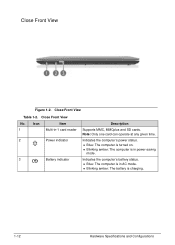
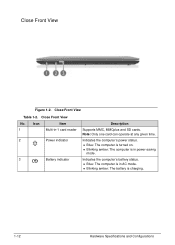
... status. Blue: The computer is turned on. Blinking amber: The computer is in AC mode. Blinking amber: The battery is in power-saving
mode. Indicates the computer's battery status. Blue: The computer is charging.
1-12
Hardware Specifications and Configurations Close Front View
No. Icon
Item
1
Multi-in-1 card...
Acer Aspire V5-531 Notebook Service Guide - Page 23
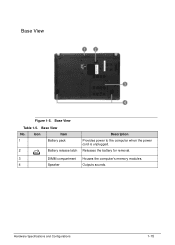
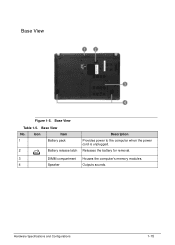
0
Base View 0
Figure 1-5. Base View
Table 1-5. Hardware Specifications and Configurations
1-15 Releases the battery for removal.
3
DIMM compartment Houses the computer's memory modules.
4
Speaker
Outputs sounds.
Base View
No. 1
2
Icon
Item Battery pack
Battery release latch
Description
Provides power to the computer when the power cord is unplugged.
Acer Aspire V5-531 Notebook Service Guide - Page 26


...not changed by Windows XP, Windows Vista, and Windows 7: : Open or close the Start menu +R: Open the Run dialog box +M: Minimizes all applications. Scroll Lock is ... can be used with other keys to the desktop +F1: Show the Help window + E: Open Windows Explorer +F: Search for a file or folder + D: Display the desktop Ctrl...
Acer Aspire V5-531 Notebook Service Guide - Page 27


...the System Properties dialog box
Functions supported by Windows XP: +Break: Display the System Properties dialog box +U: Open the Ease of Access Center window
Application This key has the same effect as clicking the right mouse button; Figure 1-10.
... Toggles the WiFi function On and Off using a pop-up window. Table 1-9. it opens
key
the application's context menu.
Acer Aspire V5-531 Notebook Service Guide - Page 31


...
Dimensions
Width
38.2 cm
15.02 in
Depth
25.3 cm
9.96 in
Height
2.06 cm
0.81 in
Weight (equipped with 4-cell 2.23 kg for UMA battery pack, HDD, and ODD) 2.28 kg for Discrete
4.92 lb for UMA 5.03 lb for Discrete
Input power
Operating voltage
19 V, 65 W
Operating current (max...
Acer Aspire V5-531 Notebook Service Guide - Page 41
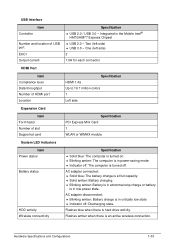
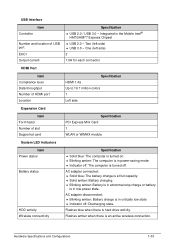
... is hard drive activity. Hardware Specifications and Configurations
1-33 AC adapter connected: Solid blue: The battery charge is at full capacity. Solid amber: Battery charging. Blinking amber: Battery is in abnormal stop charge or battery
is in low power state.
Flashes blue when there is an active wireless connection. Two (left...
Acer Aspire V5-531 Notebook Service Guide - Page 42
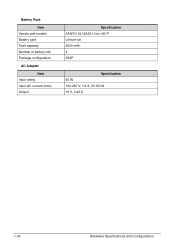
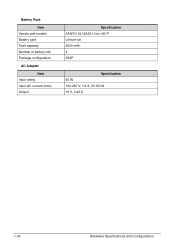
Battery Pack
Item Vendor and models Battery type Pack capacity Number of battery cell Package configuration
AC Adapter
Item Input rating Input AC current (max) Output
Specification SANYO AL12A32 Li-Ion 4S1P Lithium-ion 2600 mAh 4 3S2P
Specification 65 W 100-240 V, 1.6 A, 50-60 Hz 19 V, 3.42 A
1-34
Hardware Specifications and Configurations
Acer Aspire V5-531 Notebook Service Guide - Page 71


... becomes corrupted. Release the Fn + Esc keys after POST. NOTE: NOTE:
Do not install memory related drivers (XMS, EMS, DPMI) when Flash is used .
If battery pack does not contain power to a bootable USB device containing the Crisis Recovery
disk files. 3. Turn off the computer. 4. NOTE: NOTE:
If a Crisis Recovery Disc...
Acer Aspire V5-531 Notebook Service Guide - Page 73
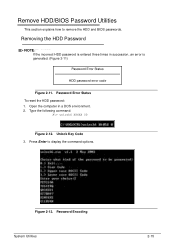
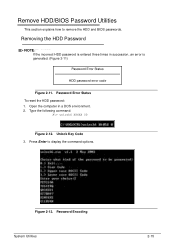
... 0
NOTE: NOTE:
If the incorrect HDD password is entered three times in a DOS environment. 2.
Password Error Status To reset the HDD password: 1. Unlock Key Code 3. Open the computer in succession, an error is generated. (Figure 2-11)
Password Error Status
HDD password error code
Figure 2-11. Figure 2-13. Remove HDD/BIOS Password...
Acer Aspire V5-531 Notebook Service Guide - Page 75


... computer and disconnect the AC adapter and all other peripherals from the hardware gap. 8. System Utilities
2-17 Reinstall the DIMM module, DIMM cover and battery pack. 9. Remove the battery pack and DIMM cover. 3. Press F9 to access the Setup Utility. If the prompt appears, repeat steps 4-9 until the BIOS passwords have been...
Acer Aspire V5-531 Notebook Service Guide - Page 78


...
Disassembly Process 3-7
External Module Disassembly Process 3-8 External Modules Disassembly Flowchart 3-8 Removing the Battery Pack 3-9 Removing the DIMM Cover 3-10 Removing the DIMM Modules 3-11 Removing the... 3-29 Removing the Thermal Module 3-32 Removing the DC In Module 3-34 Removing the Battery Connector 3-35 Removing the Speaker Module 3-36 Removing the LCD Module 3-38
LCD Module...
Acer Aspire V5-531 Notebook Service Guide - Page 88
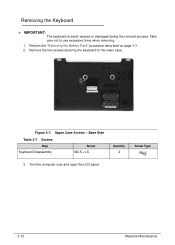
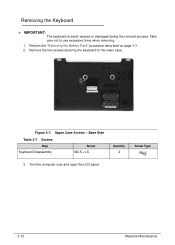
Turn the computer over and open the LCD panel.
3-12
Machine Maintenance Upper Case Screws - Base Side
Table 3-7. Removing the Keyboard 0
+ IMPORTANT:
The keyboard is easily warped or damaged during the removal process. Perform the "Removing the Battery Pack" procedure described on page 3-9. 2. Remove the two screws securing the keyboard to use excessive...
Similar Questions
How Do You Remove The Battery From Aspire V5 Laptop
(Posted by gelpblma 10 years ago)
Acer Spire V5-571p-6648 Model No. Ms2361 .. Has The Scren Blocked.. Need Unblok
My Laptop has de screeen block and I can not navigaTE AT ALL need to know how to unblok it..... hav...
My Laptop has de screeen block and I can not navigaTE AT ALL need to know how to unblok it..... hav...
(Posted by narvaezbenny 11 years ago)

