Acer Aspire E1-571 Support Question
Find answers below for this question about Acer Aspire E1-571.Need a Acer Aspire E1-571 manual? We have 1 online manual for this item!
Question posted by omarjj on April 1st, 2014
How To Open Battery From Acer Aspire E1 521 Laptop
The person who posted this question about this Acer product did not include a detailed explanation. Please use the "Request More Information" button to the right if more details would help you to answer this question.
Current Answers
There are currently no answers that have been posted for this question.
Be the first to post an answer! Remember that you can earn up to 1,100 points for every answer you submit. The better the quality of your answer, the better chance it has to be accepted.
Be the first to post an answer! Remember that you can earn up to 1,100 points for every answer you submit. The better the quality of your answer, the better chance it has to be accepted.
Related Acer Aspire E1-571 Manual Pages
Acer Aspire E1-531 and E1-571 Notebook Service Guide - Page 2


... Block Diagram 1-15 Specifications Table 1-16
Chapter 2. Table of Contents
Chapter 1. Service and Maintenance
Introduction 3-3 Recommended Equipment 3-3 Maintenance Flowchart 3-4 Getting Started 3-6
Battery Pack Removal 3-7 Battery Pack Installation 3-8 Dummy Card Removal 3-9 Dummy Card Installation 3-10 Base Door Removal 3-11 Base Door Installation 3-13 ODD Module Removal 3-15 ODD...
Acer Aspire E1-531 and E1-571 Notebook Service Guide - Page 3
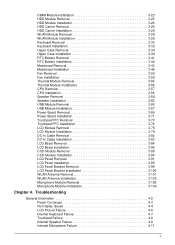
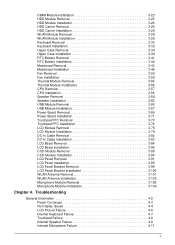
... 3-25 WLAN Module Removal 3-26 WLAN Module Installation 3-28 Keyboard Removal 3-30 Keyboard Installation 3-32 Upper Case Removal 3-34 Upper Case Installation 3-38 RTC Battery Removal 3-41 RTC Battery Installation 3-42 Mainboard Removal 3-43 Mainboard Installation 3-46 Fan Removal 3-50 Fan Installation 3-52 Thermal Module Removal 3-54 Thermal Module Installation 3-55 CPU...
Acer Aspire E1-531 and E1-571 Notebook Service Guide - Page 4


Online Support Information
Introduction 8-2
iii Test Compatible Components
Microsoft® Windows® 7 Environment Test 7-2 Aspire XXXX 7-2
Chapter 8. Jumper and Connector Locations
Mainboard Top View 5-2 Mainboard Bottom View 5-4 USB Board View 5-6 Power Board View 5-7 CMOS Jumper 5-8
Chapter 6. FRU (Field Replaceable Unit) ...
Acer Aspire E1-531 and E1-571 Notebook Service Guide - Page 5


... permission of all necessary servicing, repair, and any incidental or consequential damages resulting from any warranties of Intel Corporation. Disclaimer
The information in the software. Acer Incorporated makes no representations or warranties, either expressed or implied, with respect to the contents hereof and specifically disclaims any defect in this guide is...
Acer Aspire E1-531 and E1-571 Notebook Service Guide - Page 7


... product offering. To better fit local market requirements and enhance product competitiveness, your regional Acer office must be noted in this generic service guide. vi General Information
This Service Guide provides all technical information relating to extend the functionality of a ...
Acer Aspire E1-531 and E1-571 Notebook Service Guide - Page 11


... Weight
Dimension
• 381.6 (W) x 253 (D) x 33.2 (D) mm (15 x 9.96 x 1.30 inches)
Weight
• 2.6 kg (5.74 lbs.) with 6-cell battery pack
Power Adapter and Battery
Battery
• • •
48W 4400mAh 6-cell Li-ion standard battery pack Battery life: 5.2 hours ENERGY STAR®
Power Adapter
• 65 W / 90 W AC adapter • Voltage range/frequency: 100 ~ 240V...
Acer Aspire E1-531 and E1-571 Notebook Service Guide - Page 12


• Non-operating: 5% to 95%
Optional Accessories
• 65 W / 90 W AC adapter • 8-cell Li-ion battery pack • HDD pack • CD-ROM Module
1-5
Hardware Specifications and Configurations
Acer Aspire E1-531 and E1-571 Notebook Service Guide - Page 14


...
Indicates the computer power status: • Off: System is off. • Blue: System is on. • Amber (flashing): S3 state
Indicates the computer battery status:
Battery Indicator
• Amber (flashing): Battery low.
• Amber: Battery is charging.
2
• Blue: Battery is active.
1-7
Hardware Specifications and Configurations
Front View
1
2
Figure 1:2.
Acer Aspire E1-531 and E1-571 Notebook Service Guide - Page 17
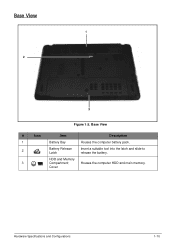
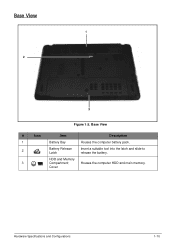
Base View
1
2
3
Figure 1:5.
Cover
Hardware Specifications and Configurations
1-10 HDD and Memory
3
Compartment
Houses the computer HDD and main memory. Base View
#
Icon
Item
Description
1
Battery Bay
Houses the computer battery pack.
2
Battery Release Latch
Insert a suitable tool into the latch and slide to release the battery.
Acer Aspire E1-531 and E1-571 Notebook Service Guide - Page 19


... keypad is on page 1-13.
This key has the same effect as a calculator (complete with other key combinations to perform special functions.
• Press to open the context menu of numeric data entry. See Windows Key on , all alphabetic characters are typed in numeric mode.
Hardware Specifications and Configurations
1-12 The...
Acer Aspire E1-531 and E1-571 Notebook Service Guide - Page 20


... left arrow keys to move focus to the system tray. Searches for computers (if you are on the toolbar.
+ Displays the system properties dialog box.
+
Opens Ease of Access Center (for a file or folder.
+ + + + + + +
Shows the desktop. Locks the computer (if you are connected to a network domain), or switch users (if...
Acer Aspire E1-531 and E1-571 Notebook Service Guide - Page 23
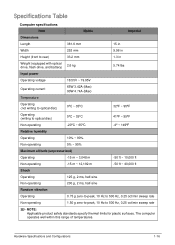
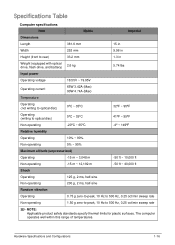
...
Length
381.6 mm
15 in
Width
253 mm
9.96 in
Height (front to rear)
33.2 mm
1.3 in
Weight (equipped with optical drive, flash drive, and battery)
2.6 kg
5.74 lbs
Input power
Operating voltage
18.55V ~ 19.95V
Operating current
65W 3.42A (Max) 90W 4.74A (Max)
Temperature
Operating (not writing to optical...
Acer Aspire E1-531 and E1-571 Notebook Service Guide - Page 27


...TM7T-A10B (wo/AL-FOIL) 103-US/104-UK /107-JA Yes
Plug USB keyboard to Acer BIOS specification. BIOS Item
BIOS vendor BIOS Version BIOS ROM type BIOS ROM size
Features
LAN ...Features
Specification
Insyde
1.00
SPI
4MB + 1MB
• Insyde code base • Flash ROM 4 MB • Support Acer UI • Support multi-boot • Suspend to RAM (S3)/Disk (S4) • Various hot-keys for system ...
Acer Aspire E1-531 and E1-571 Notebook Service Guide - Page 34


Bluetooth Interface (N/A) Item
Chipset Data throughput Protocol Interface Connector type Supported protocol (List only supported protocols from Acer specs)
Specification
Bluetooth Module (N/A) Item
Controller Features
Specification
Camera
Item
Vendor and Model
Type
Specification
• Liteon, 10P2SF205 • Suyin, HF2015-A821-OV01 • Chicony, ...
Acer Aspire E1-531 and E1-571 Notebook Service Guide - Page 44


... Number: Product Name: Manufacturer Name: UUID:
Intel (R) Pentium (R) CPU B970 @ 2.30GHz 2.30GHz
Hitachi HTS545032B9A300 091023PBH306Q6DBBJDV MATSHITADVD-RAM UJ870BJ
V0.22F1 V0.21 Intel V2126
123456789
Aspire E1 Acer F0CC9FDD27BF11E187CADC0EA129FAC0
Rev. 3.7
F1 Help Esc Exit
Select Item Select Menu
F5/F6 Change Values Enter Select Sub-Menu
Figure 2:1. Displays the model name of the...
Acer Aspire E1-531 and E1-571 Notebook Service Guide - Page 65


...as below 1.User Password 2.Supervisor Password
Figure 2:30. The Clean Password Utility is shown.
ACER Clean Password Utility V 1.1 Press 1~2 to System Utilities on page 2-2). 2.
Clearing the ...to bridge the two points of the jumper. The screen displays function success or failure. Remove the battery (refer to System Utilities on the screen.
3. At the command prompt, type CP.exe. ...
Acer Aspire E1-531 and E1-571 Notebook Service Guide - Page 177
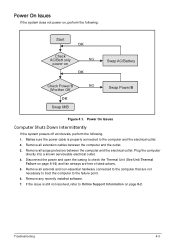
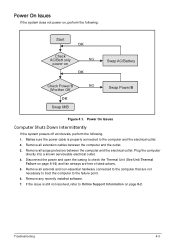
... outlet. 3. Makes sure the power cable is still not resolved, refer to check the Thermal Unit (See Unit Thermal
Failure on
NG OK
Swap AC/Battery
Check Power/B Whether OK
OK
Swap M/B
NG
Swap Power/B
Figure 4:1. Troubleshooting
4-3 Remove all extension cables between the computer and the electrical outlet. Plug the computer...
Acer Aspire E1-531 and E1-571 Notebook Service Guide - Page 193


... hang problems can be considered only when a recurring problem exists. When analyzing an intermittent problem, perform the following devices:
• Non-Acer devices • Printer, mouse, and other external devices • Battery pack • Hard disk drive • DIMM • CD-ROM/Diskette drive Module • PC Cards 4.
If an error is...
Acer Aspire E1-531 and E1-571 Notebook Service Guide - Page 203


...(Field Replaceable Unit) List
6-2
Users MUST use the local FRU list provided by the regional Acer office on the printed Service Guide.
NOTE: To scrap or to return the defective parts, ...noted on how to repair or for repair and service of this chapter whenever ordering for the Aspire XXXX.
Refer to this printed Service Guide. FRU (Field Replaceable Unit) List
This chapter provides...
Acer Aspire E1-531 and E1-571 Notebook Service Guide - Page 218


... Main COMMON new IC BQ8055
Battery SONY AS10D Li-Ion 3S2P SONY 6 cell 4400mAh Main COMMON ID:AS10D41
BT.00603.124 BT.00604.049
Test Compatible Components
7-2 Test Compatible Components
This computer's compatibility is tested and verified by the Acer Mobile System Testing Department. Refer to the Aspire XXXX Compatibility Test Report released...
Similar Questions
Will Bluetooth Supports On Acer Aspire E1-531 Laptop In India
(Posted by marGce 9 years ago)
How To Open An Acer Aspire E1-571 To Remove Cmos
(Posted by charlFradiA 10 years ago)
Hi. An Acer Aspire E1-571 Laptop. The Mouse Has Disappeared On Powering Up! Help
(Posted by ministryofmedia 10 years ago)
Bluetooth On An Acer Aspire E1-521 Laptop
I'm trying to connect my iphone to my acer laptop by Bluetooth. I have my iphone in discovery mode a...
I'm trying to connect my iphone to my acer laptop by Bluetooth. I have my iphone in discovery mode a...
(Posted by kfoshee335 10 years ago)

