Acer Aspire 5732Z Support Question
Find answers below for this question about Acer Aspire 5732Z.Need a Acer Aspire 5732Z manual? We have 1 online manual for this item!
Question posted by baroeder on August 15th, 2010
Error 2738 Then Error 1720 After Removal Of Their Installed Mcafee Program
How do I repair these error codes with out having to pay acer support for a system that is only 6 months old.
Current Answers
There are currently no answers that have been posted for this question.
Be the first to post an answer! Remember that you can earn up to 1,100 points for every answer you submit. The better the quality of your answer, the better chance it has to be accepted.
Be the first to post an answer! Remember that you can earn up to 1,100 points for every answer you submit. The better the quality of your answer, the better chance it has to be accepted.
Related Acer Aspire 5732Z Manual Pages
Acer Aspire 5332 / 5732Z Series Service Guide - Page 3
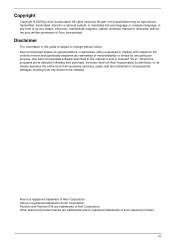
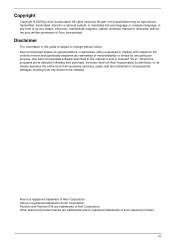
...permission of all necessary servicing, repair, and any incidental or consequential damages resulting from any defect in this guide is ". Any Acer Incorporated software described in this publication..., the buyer (and not Acer Incorporated, its distributor, or its dealer) assumes the entire cost of Acer Incorporated.
Should the programs prove defective following their respective holders...
Acer Aspire 5332 / 5732Z Series Service Guide - Page 7


...12 Windows Keys 13 Hot Keys 14 Special Key 15 Using the System Utilities 16 Acer GridVista (dual-display compatible 16 Hardware Specifications and Configurations 17
System Utilities
25
BIOS ...Boot 35 Exit 36
BIOS Flash Utilities 37 DOS Flash Utility 38 WinFlash Utility 40
Remove HDD/BIOS Password Utilities 41
Machine Disassembly and Replacement
47
Disassembly Requirements 47 Pre-...
Acer Aspire 5332 / 5732Z Series Service Guide - Page 8
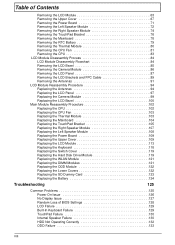
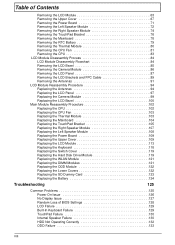
Table of Contents
Removing the LCD Module 63 Removing the Upper Cover 67 Removing the Power Board 71 Removing the Left Speaker Module 72 Removing the Right Speaker Module 74 Removing the TouchPad Bracket 76 Removing the Mainboard 78 Removing the RTC Battery 79 Removing the Thermal Module 80 Removing the CPU Fan 81 Removing the CPU 83 LCD Module Disassembly Process...
Acer Aspire 5332 / 5732Z Series Service Guide - Page 16
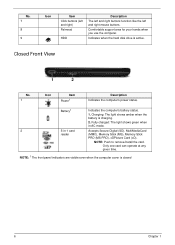
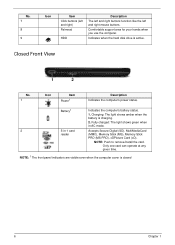
...is closed
6
Chapter 1 Only one card can operate at any given time. Comfortable support area for your hands when you use the computer.
Battery1
Indicates the computer's battery ... Indicates the computer's power status.
Indicates when the hard disk drive is active.
NOTE: Push to remove/install the card. Fully charged: The light shows green when in AC mode.
2
5-in-1 card
Accepts...
Acer Aspire 5332 / 5732Z Series Service Guide - Page 18
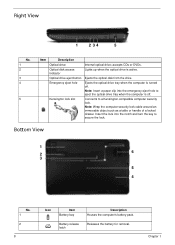
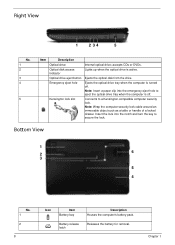
... security lock. Lights up when the optical drive is off . Ejects the optical disk from the drive. accepts CDs or DVDs.
Releases the battery for removal.
Connects to secure the lock. Chapter 1 Right View
1
2 34
5
No. 1 2 3 4
5
Item
Description Optical drive Optical disk access indicator Optical drive eject button Emergency eject hole...
Acer Aspire 5332 / 5732Z Series Service Guide - Page 47
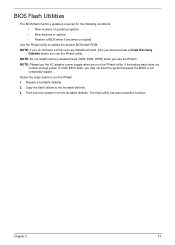
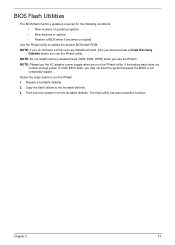
NOTE: Do not install memory-related drivers (XMS, EMS, DPMI) when you use the AC adaptor power supply when you run the Phlash. 1. Fellow the steps ...Crisis Recovery
Diskette before you may not boot the system because the BIOS is required for the following conditions: • New versions of system programs • New features or options • Restore a BIOS when it becomes corrupted.
Acer Aspire 5332 / 5732Z Series Service Guide - Page 49


NOTE: If the AC power is complete when the message Flash programming complete displays.
Flash is not connected, the following message displays. Chapter 2
39 Plug in the AC power to continue. 5. 4.
In flash BIOS, the message Please do not remove AC Power Source displays.
Acer Aspire 5332 / 5732Z Series Service Guide - Page 51


... in the password from the previous step to create the unlock code in DOS Mode using the format UnlockHD [Encode code] with details about removing HDD/BIOS password: Remove HDD Password: If you with the code noted in the wrong HDD password three times, an error is displayed, select the Enter Unlock Password option on the...
Acer Aspire 5332 / 5732Z Series Service Guide - Page 93
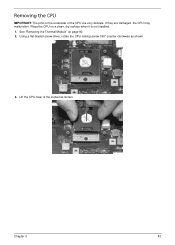
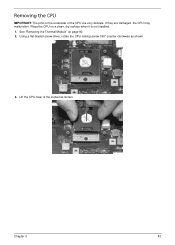
If they are very delicate. See "Removing the Thermal Module" on a clean, dry surface when it is not installed. 1. Chapter 3
83 Using a flat-bladed... screw driver, rotate the CPU locking screw 180° counter-clockwise as shown. Lift the CPU clear of the CPU are damaged, the CPU may malfunction. Place the CPU on page 80. 2. Removing...
Acer Aspire 5332 / 5732Z Series Service Guide - Page 113
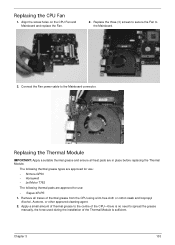
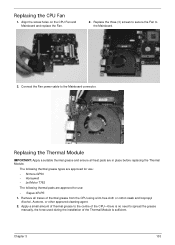
... to spread the grease manually, the force used during the installation of the Thermal Module is no need to the Mainboard connector. Replacing the Thermal Module
IMPORTANT: Apply a suitable thermal grease and ensure all traces of the CPU-there is sufficient.
Remove all heat pads are approved for use :
• Eapus XR...
Acer Aspire 5332 / 5732Z Series Service Guide - Page 135
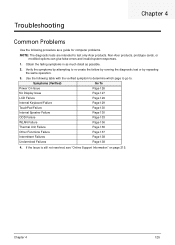
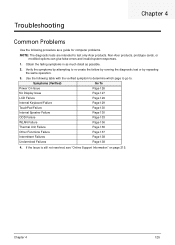
...guide for computer problems.
NOTE: The diagnostic tests are intended to test only Acer products.
Symptoms (Verified)
Go To
Power On Issue
Page 126
No Display Issue...the Issue is still not resolved, see "Online Support Information" on page 215. Chapter 4
125 Non-Acer products, prototype cards, or modified options can give false errors and invalid system responses.
1. Use the following ...
Acer Aspire 5332 / 5732Z Series Service Guide - Page 136
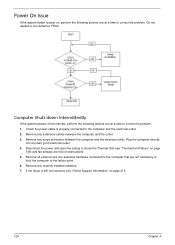
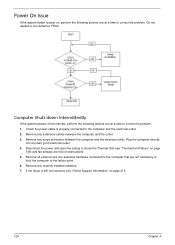
...between the computer and the outlet. 3. Remove any recently installed software. 7. Plug the computer directly
into a known good electrical outlet. 4. Remove any extension cables between the computer and ... outlet. 2. If the Issue is properly connected to check the Thermal Unit (see "Online Support Information" on page 215.
126
Chapter 4 Power On Issue
If the system doesn't power on...
Acer Aspire 5332 / 5732Z Series Service Guide - Page 138
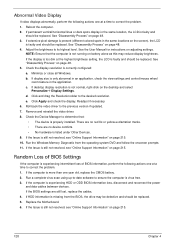
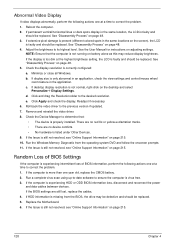
... Check the display resolution is properly installed. Click and drag the Resolution slider...information, perform the following actions one year old, replace the CMOS battery. 2. If the...is correctly configured: a. Minimize or close all Windows. Remove and reinstall the video driver. 8. If the computer is...Issue is still not resolved, see "Online Support Information" on battery alone as this may...
Acer Aspire 5332 / 5732Z Series Service Guide - Page 141


... resolved, see "Online Support Information" on page 215. Navigate to the maximum setting and click OK. 7. Select the Levels tab. 6. Test the microphone hardware:
a. b. Remove and reinstall the audio driver. 5. Reinstall the Operating System. 11. Select Set up microphone. Check
the Device Manager to correct the problem. 1. Remove and recently installed hardware or software...
Acer Aspire 5332 / 5732Z Series Service Guide - Page 142
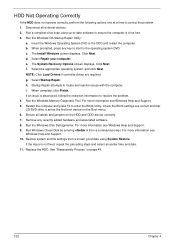
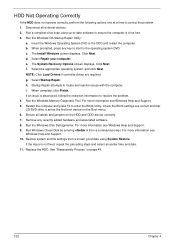
.... Select Repair your computer. Select Startup Repair. h. When complete, click Finish. For more information see Windows Help and Support. 9. ...Install Windows screen displays. e. Run the Windows Disk Defragmenter. For more information see Windows Help and Support. 10. Restore system and file settings from a command prompt. See "Disassembly Process" on the Boot menu. 6. i. Remove...
Acer Aspire 5332 / 5732Z Series Service Guide - Page 144
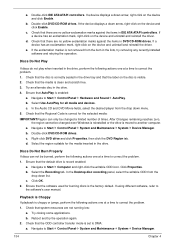
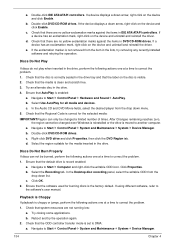
...:
a. Check that the disc is correctly seated in the drive. 4. Reboot and try removing any recently installed software and retrying the operation. Double-click lDE ATA/ATAPI controllers. Check that the label... DVD drive and click Properties, then click the DVD Region tab. Check that the Regional Code is the factory default. If a device has an exclamation mark, right-click on the ...
Acer Aspire 5332 / 5732Z Series Service Guide - Page 147


...program experiencing mouse failure. 5. Remove any recently added hardware and associated software. 7.
If the Issue is OK. 2. Check Drive whether is still not resolved, see Windows Help and
Support. 10. Remove... the problem. 1. Swap M/B to determine that:
• The device is properly installed. Chapter 4
137 Check the Device Manager to Try. If the mouse uses a wireless...
Acer Aspire 5332 / 5732Z Series Service Guide - Page 148
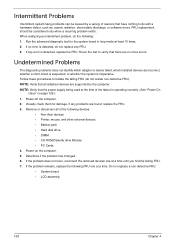
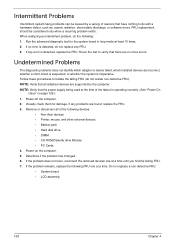
... has changed. 6. If the problem remains, replace the following : 1. If no more errors. Undetermined Problems
The diagnostic problems does not identify which adapter or device failed, which installed devices are found, replace the FRU. 3. Remove or disconnect all attached devices are supported by a variety of reasons that have nothing to verify that there are...
Acer Aspire 5332 / 5732Z Series Service Guide - Page 150
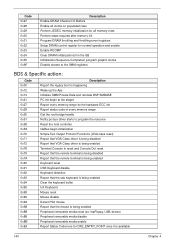
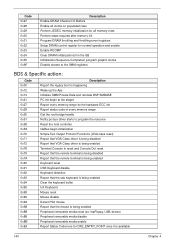
... bit in the SB Initialization Sequence Completed, program graphic clocks Disable access to the XMM registers
BDS & Specific action:
Code 0x00 0x12 0x13 0x21 0x27 0x28 0x50 0x51...mouse is being enabled Peripheral removable media reset (ex: IsaFloppy, USB device) Peripheral removable media disable Peripheral removable media enable Report Status Code here for DXE_ENTRY_POINT once it is ...
Acer Aspire 5332 / 5732Z Series Service Guide - Page 156


... SMM_PPM SMM_DIGITAL_THERMAL_SENSOR
* If the BIOS detects error 2C, 2E, or 30 (base 512K RAM error), it displays an additional word-bitmap (xxxx) indicating the address line or bits that error 30 cannot occur on 386SX systems because... a 16 rather than 32-bit bus. It first displays the check point code, followed by a delay, the high-order byte, another delay, and then the low-order byte of the...
Similar Questions
How To Install Windows8 On Acer E1 531 (4gb Dos) ? Giving Error Code Irql_not_l
(Posted by smartysingh18 11 years ago)
How To Remove Bios Hdd Password Acer Laptop Model 5732z?
pease provide me solution
pease provide me solution
(Posted by bubaipaul 11 years ago)
Computer Virus Has Deleted All Programs From My Acer 5732z Laptop.
A virus has deleted all my files and programs. The ACER programs to restore my pc from a recover cd ...
A virus has deleted all my files and programs. The ACER programs to restore my pc from a recover cd ...
(Posted by wallsgus 12 years ago)
How Do I Remove/install Keyboard?
I brought a new keyboard for my acer aspire 5100-3577...............
I brought a new keyboard for my acer aspire 5100-3577...............
(Posted by nikiraharris 14 years ago)

