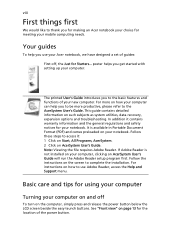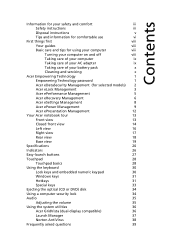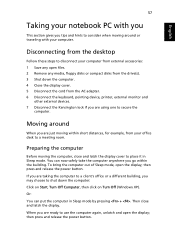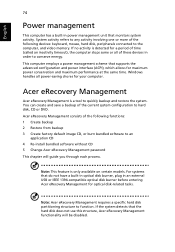Acer 5100 3577 Support Question
Find answers below for this question about Acer 5100 3577 - Aspire - Turion 64 2 GHz.Need a Acer 5100 3577 manual? We have 4 online manuals for this item!
Question posted by nikiraharris on April 27th, 2010
How Do I Remove/install Keyboard?
I brought a new keyboard for my acer aspire 5100-3577...............
Current Answers
Related Acer 5100 3577 Manual Pages
Similar Questions
How Do I Remove The Keyboard From My Acer Aspire 4330
(Posted by lomaRulas 10 years ago)
How To Remove The Keyboard On A Acer Aspire 5810tz 4274
(Posted by nmkrjohne 10 years ago)
How To Remove My Keyboard Acer Aspire 5733z-4851
(Posted by erzarvaljo 10 years ago)