Acer Aspire 5720 Support Question
Find answers below for this question about Acer Aspire 5720.Need a Acer Aspire 5720 manual? We have 2 online manuals for this item!
Question posted by skb313 on September 5th, 2012
Webcam Not Working!?!
My webcam use to work but just stopped working? I have no idea how to fix it and have no idea why or how it stopped working. We only had this laptop for less than 2 months...
Current Answers
There are currently no answers that have been posted for this question.
Be the first to post an answer! Remember that you can earn up to 1,100 points for every answer you submit. The better the quality of your answer, the better chance it has to be accepted.
Be the first to post an answer! Remember that you can earn up to 1,100 points for every answer you submit. The better the quality of your answer, the better chance it has to be accepted.
Related Acer Aspire 5720 Manual Pages
Aspire 5320/5715/5715Z/5720/5720G User's Guide EN - Page 2


...by photocopy, recording or otherwise, without obligation to notify any person of this manual or supplementary documents and publications. Aspire 5720G/5720 Series User's Guide Original Issue: 05/2007
Changes may be made periodically to their respective companies. Copyright © ... of Acer Incorporated. The serial number and model number are used herein for a particular purpose.
Aspire 5320/5715/5715Z/5720/5720G User's Guide EN - Page 5


...devices that may interfere with the performance of the battery, charging will often require extensive work by the operating instructions, since improper adjustment of a new battery is damaged, cut or frayed... occur at temperatures below 0°C (32°F) or above 40°C (104°F). Do not use it in a pressurized container, and do not expose it to temperatures over 60°C (140°...
Aspire 5320/5715/5715Z/5720/5720G User's Guide EN - Page 6


... in any charger or battery that which could cause an explosion or fire resulting in fire. Do not switch the notebook on the use is damaged. Batteries may not work temporarily, even when the battery is especially limited in temperatures well below deck on the battery.) This might happen, for example, when...
Aspire 5320/5715/5715Z/5720/5720G User's Guide EN - Page 10


... . More power management settings can be done through Acer ePower Management. Long work periods, bad posture, poor work habits, stress, inadequate working in a cost effective way and without sacrificing quality or product features. In the average home, 75% of all electricity used to power home electronics is a government program (public/private partnership) that this...
Aspire 5320/5715/5715Z/5720/5720G User's Guide EN - Page 12


... and often.
• • •
Perform some stretching exercises. We do some stretching exercises. xii
Developing good work habits
Develop the following work for only short periods, take breaks regularly, and do not recommend using the computer on page 86 in the AcerSystem User's Guide. Exercise regularly and maintain a healthy body. If this...
Aspire 5320/5715/5715Z/5720/5720G User's Guide EN - Page 42


...Built-in microphone
Acer Video Conference, featuring: • Integrated Acer Crystal Eye webcam, supporting Acer PrimaLite™ technology • Optional Acer Xpress VoIP phone
...models) • 80% charge in 1 hour • 2-hour rapid charge system-off • 3-hour charge-in-use
• • •
Dimensions and weight
Power subsystem Wake-on -Ring ready 366 (W) x 274 (D) x 33...
Aspire 5320/5715/5715Z/5720/5720G User's Guide EN - Page 44


... Video Conference Manager Adobe® Reader® CyberLink PowerDVD® CyberLink® PowerProducer® Norton Internet Security™ NTI CD-Maker™ Acer GameZone Microsoft Works 8.5 with Office Home and Student 2007 Trial
Note: Software listed above are for reference only.
The exact configuration of your PC depends on the model...
Aspire 5320/5715/5715Z/5720/5720G User's Guide EN - Page 49


...mode. Main keyboard keys
Hold while typing letters on
Type numbers in uppercase.
Scroll Lock does not work with the arithmetic operators +, -, *, and /). To simplify the keyboard legend, cursor-control key ... printed on the upper right corner of numeric data entry. Num Lock off . 29
Using the keyboard
The keyboard has full-sized keys and an embedded numeric keypad, separate cursor,...
Aspire 5320/5715/5715Z/5720/5720G User's Guide EN - Page 59


...to scan your system.
4
When the scan is an anti-virus utility that you are using the computer when the scheduled scan begins, it runs in the background so that can ...Internet Security icon on specific dates and times or at periodic intervals. For more information refer to stop working.
If you do I check for the first time.
You can protect against viruses, keeping your...
Aspire 5320/5715/5715Z/5720/5720G User's Guide EN - Page 61


... on the computer, the internal speakers automatically turn off.
I want to set up my location to use your communication software, you need to set up, you can proceed with the Internet Connection setup.
If it works, contact your dealer or an authorized service center as it is connected securely to the computer...
Aspire 5320/5715/5715Z/5720/5720G User's Guide EN - Page 67


... computer and resume work . Close all necessary files. 2.
Save all applications. 3. Shut down the operating system to the Windows power meter. You have no spare battery pack. 1. English
Battery-low warning
English Close all necessary files. 3. Shut down the operating system to turn off the computer. 47
When using battery power pay...
Aspire 5320/5715/5715Z/5720/5720G User's Guide EN - Page 84


...you start DV Wizard to begin. You can design, organize, then burn your disc.
In just a few easy steps, you want to include on your disc. DVDivine
DVDivine is a handy...burned to DVD. 64
English
DV Wizard
DV Wizard provides real-time preview and capture from DV camcorders and webcams to your computer's hard disk in the DVD format. DV Wizard also supports the capture of media that you...
Aspire 5320/5715/5715Z/5720/5720G User's Guide EN - Page 87


... with a temperature between outside and room temperature.
•
Setting up a home office
If you frequently work :
English
• •
Minimize the effects of temperature changes by keeping the computer with you are... or traveling locally. If you need to stop for an extended period of time and cannot carry the computer with you plan to use at home for significant periods of time, ...
Aspire 5320/5715/5715Z/5720/5720G User's Guide EN - Page 115


...
Federal Communications Comission Declaration of the FCC Rules. Operation is responsible for this declaration: Product name: Model number: Machine type: SKU number: Notebook PC ICLK50 Aspire 5720G/5720 Aspire 5720G/5720-xxxxx ("x" = 0 - 9, a - Z) Acer America Corporation 333 West San Carlos St. 95
This device complies with Part 15 of Conformity
English z, or A - The following local...
Aspire 5320/5715/5715Z/5720/5720G User's Guide EN - Page 116


RoHS Directive 2002/95/EC on the Restriction of the Use of certain Hazardous Substances in force to assure that [email protected] Hereby declare that: Product: Personal Computer Trade Name: Acer Model Number: ICLK50 Machine Type: Aspire 5720G/5720 SKU Number: Aspire 5720G/5720-xxxxx ("x" = 0~9, a ~ z, or A ~ Z) Is compliant with the essential requirements and other relevant provisions...
Aspire 5320/5715/5715Z/5720/5720G/5720Z Service Guide - Page 2


Revision History
Please refer to the table below for the updates made on Aspire Nettling service guide. Date
Chapter
Updates
II
Aspire 5320/5715/5715Z/5720/5720G/5720Z Service Guide - Page 13
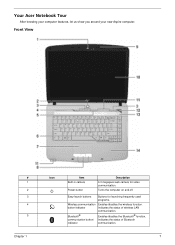
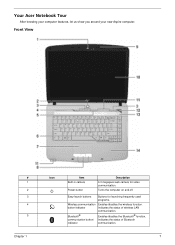
... Tour
After knowing your computer features, let us show you around your new Aspire computer. Easy-launch buttons
Buttons for video communication.
Front View
# 1 2 3 4 5
Chapter 1
Icon
Item Built-in camera
Power button
Description 0.3 megapixel web camera for launching frequently used programs.
Wireless communication Enables/disables the wireless function. button/indicator
Indicates the...
Aspire 5320/5715/5715Z/5720/5720G/5720Z Service Guide - Page 33


... Acer OrbiCam as the capture device of any instant messenger (IM) application. Using the Acer OrbiCam as webcam The Acer OrbiCam is automatically selected as a webcam, open the IM service, then select the video/webcam feature. You can now broadcast from your location to select the desired resolution.
No. 1 2 3
Item Lens Power indicator Rubber...
Aspire 5320/5715/5715Z/5720/5720G/5720Z Service Guide - Page 43
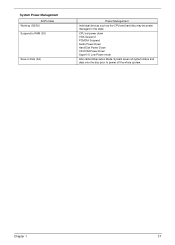
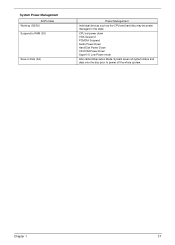
...)
Power Management
Individual devices such as the CPU and hard disc may be power managed in this state. Chapter 1
37 System Power Management
ACPI mode Working (G0/S0) Suspend to RAM (S3)
Save to power off the whole system.
Aspire 5320/5715/5715Z/5720/5720G/5720Z Service Guide - Page 97


...List
This chapter gives you the FRU (Field Replaceable Unit) listing in the FRU list of Aspire Nettling. For ACER AUTHORIZED SERVICE PROVIDERS, your regional Acer office on the printed Service Guide. ... or regulations on how to repair or for repair and service of customer machines. You MUST use the local FRU list provided by your Acer office may have a DIFFERENT part number code from...
Similar Questions
Will An Acer Aspire 5720z Work On Power Without A Battery>
(Posted by landam 9 years ago)
What Controls The Fan Coming On And Off In Acer Aspire 5720-6514
Most of the time the fan does not come on...and video or other energy requiring actions cause excess...
Most of the time the fan does not come on...and video or other energy requiring actions cause excess...
(Posted by yaffah 10 years ago)
Acer Aspire 5720 Power Management Unit Replacement
I have been told that my Acer Aspire 5720 needs the power management unit to be replaced as well as ...
I have been told that my Acer Aspire 5720 needs the power management unit to be replaced as well as ...
(Posted by phoenix9596 11 years ago)
I Have Acer Aspire E1-571. My Cursor Has Stopped Working!
(Posted by shahzaibzahoor 11 years ago)

