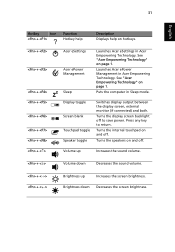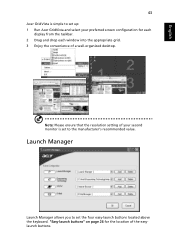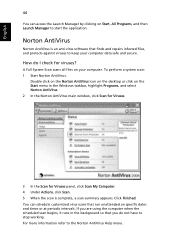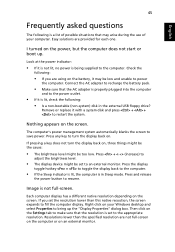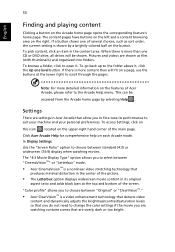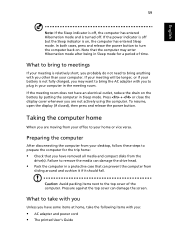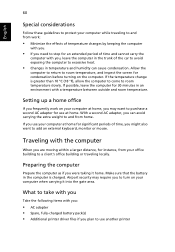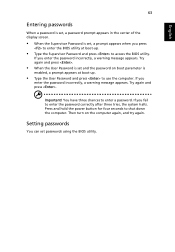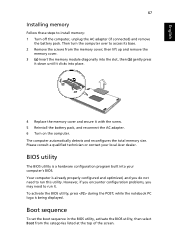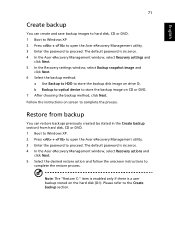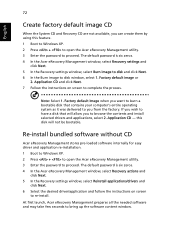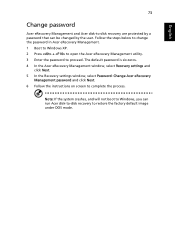Acer Aspire 5600U Support Question
Find answers below for this question about Acer Aspire 5600U.Need a Acer Aspire 5600U manual? We have 1 online manual for this item!
Question posted by rejkid on February 3rd, 2016
Blank Screen At Boot Time
Current Answers
Answer #1: Posted by techyagent on February 3rd, 2016 9:44 PM
Disconnect the power cord, press and hold the power button for 10 seconds..
Plugin the power cord and power ON the computer
I suspect that your 5600u has a corrupt bios.
please,try to reset the bios via jumper and that will restart it, you can load defaults and all is good, boots to windows and restarts from windows but only if you are using restart - if you turn it off, it will not restart and you can't access the bios (black screen of death);
Checked the bios battery and it is good, checked all the components and all are working fine.
You need to check for the bios update from acers website.
If than it will not fixes than you need to contact acer for the same concern.
Thanks
Techygirl
Related Acer Aspire 5600U Manual Pages
Similar Questions
Any ideas where i can find Instructions on replacing Acer Aspire 5600U screen or a video showing me ...
The cd will not load into the slot, there is nothing in there, so eject does not work. and there is ...
I have just purchased an acer aspire 5600U desktop and can't get past the acer explore beyond limits...