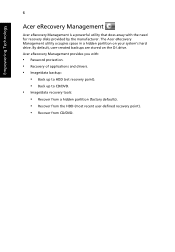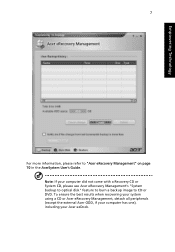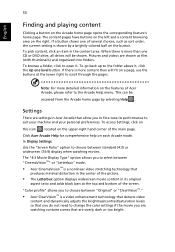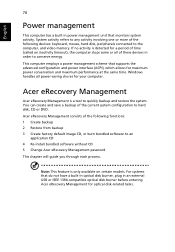Acer Aspire 5600U Support Question
Find answers below for this question about Acer Aspire 5600U.Need a Acer Aspire 5600U manual? We have 1 online manual for this item!
Question posted by hannahfrancisco01 on October 26th, 2014
How To Play Dvd On Acer Aspire 5600u
The person who posted this question about this Acer product did not include a detailed explanation. Please use the "Request More Information" button to the right if more details would help you to answer this question.
Current Answers
Answer #1: Posted by cooltechagent on October 27th, 2014 9:02 AM
Play DVD using this software:
http://www.cyberlink.com/products/powerdvd-ultra/features_en_US.html?&r=1
Thanks,
CoolAgent
Related Acer Aspire 5600U Manual Pages
Similar Questions
Instructions On Replacing Acer Aspire 5600u Screen
Any ideas where i can find Instructions on replacing Acer Aspire 5600U screen or a video showing me ...
Any ideas where i can find Instructions on replacing Acer Aspire 5600U screen or a video showing me ...
(Posted by cdccs 7 years ago)
How Can I Replace The Screen/digitizer On An Acer Aspire 5600u All In One?
Help!! I've hit a brick wall on how to disassemble the monitor on a 5600u Acer aspire. I've scoured ...
Help!! I've hit a brick wall on how to disassemble the monitor on a 5600u Acer aspire. I've scoured ...
(Posted by Kopyguydave 7 years ago)
How Disable Touchscreen On Acer Aspire 5600u?
How disable touchscreen on acer aspire 5600u?
How disable touchscreen on acer aspire 5600u?
(Posted by Max87xmb 9 years ago)
Acer Aspire Upgrade
Can i upgrade the indivisual components of the acer aspire Z5761? Like the graphics card or replace ...
Can i upgrade the indivisual components of the acer aspire Z5761? Like the graphics card or replace ...
(Posted by ebykid 10 years ago)
Acer Aspire 5600
camera not supported in my acer aspire 5600 in windows 7 please give me driver
camera not supported in my acer aspire 5600 in windows 7 please give me driver
(Posted by hozu1428 11 years ago)