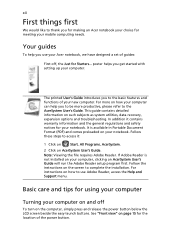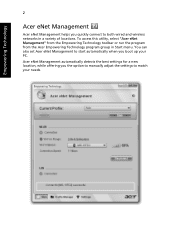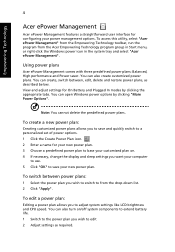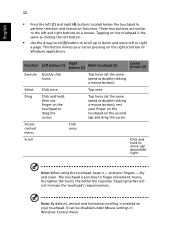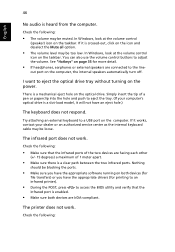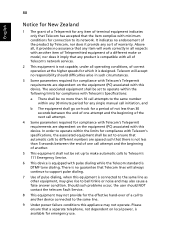Acer Aspire 5560G Support Question
Find answers below for this question about Acer Aspire 5560G.Need a Acer Aspire 5560G manual? We have 2 online manuals for this item!
Question posted by scmaaronb on August 13th, 2013
Usb2 Running At Usb1 Speed And Slower
aspire AMD quad core, 8 gig ddr3 continually tells me the usb would be faster if connected to USB2 hub... but the 3 USB jacks I have all give same response
Current Answers
Related Acer Aspire 5560G Manual Pages
Similar Questions
How Do I Turn The Bluetooth Function On The Acer Laptop Aspire V3-471g
(Posted by Apex01 10 years ago)
Acer Aspire 5560g Slot
Does this model have an express card slot??
Does this model have an express card slot??
(Posted by gregorythian 11 years ago)
Acer Aspire 5560g Beepiong When Battery Reaches 97-98% Charge
When I plug the laptop in to charge, once it hits 97-98% capacity, it gives 2 beeps every 3-5 minute...
When I plug the laptop in to charge, once it hits 97-98% capacity, it gives 2 beeps every 3-5 minute...
(Posted by RickMoses 11 years ago)
Acer Laptop Aspire 5749z-4840
Hi, the a,caps lock and shift botton on the key board is not working, what's the problem please
Hi, the a,caps lock and shift botton on the key board is not working, what's the problem please
(Posted by ceelocke76 11 years ago)