Acer Aspire 5560G Support Question
Find answers below for this question about Acer Aspire 5560G.Need a Acer Aspire 5560G manual? We have 2 online manuals for this item!
Question posted by RickMoses on December 28th, 2012
Acer Aspire 5560g Beepiong When Battery Reaches 97-98% Charge
When I plug the laptop in to charge, once it hits 97-98% capacity, it gives 2 beeps every 3-5 minutes.
Current Answers
There are currently no answers that have been posted for this question.
Be the first to post an answer! Remember that you can earn up to 1,100 points for every answer you submit. The better the quality of your answer, the better chance it has to be accepted.
Be the first to post an answer! Remember that you can earn up to 1,100 points for every answer you submit. The better the quality of your answer, the better chance it has to be accepted.
Related Acer Aspire 5560G Manual Pages
Acer Desktop User's Guide - Page 2


...merchantability or fitness for identification purposes only and belong to their respective companies. Acer and the Acer logo are used herein for a particular purpose. Such changes will be ... model number are recorded on the label affixed to your computer. Copyright© 2009 Acer Incorporated All Rights Reserved AcerSystem User Guide
Changes may be reproduced, stored in a retrieval...
Acer Desktop User's Guide - Page 3


....
• Slots and openings are provided for accessibility
Be sure that the power outlet you plug the power cord into is provided.
• Never push objects of any kind into the...wall outlet before removing the power supply unit from the electrical outlet. iii
Information for plug as disconnecting device
Observe the following guidelines when connecting and disconnecting power to the power ...
Acer Desktop User's Guide - Page 4


... may interfere with the performance of this product. Safe listening
Follow these instructions, suggested by plugging in a grounded power outlet. iv
do not increase it under sporting, exercising, or any... If an extension cord is used , the load should be operated from lithium battery pack. Warning!
The plug only fits in too
many devices. If power strips are not sure of the...
Acer Desktop User's Guide - Page 5


... and refer servicing to qualified service personnel when:
• the power cord or plug is incorrectly replaced. Refer all telephone lines from the equipment when not in damage ...line to this equipment during lightning or thunderstorms.
Warning! Keep them out of the reach of used batteries according to the manufacturer's instructions. Telephone line safety • Disconnect all servicing to...
Acer Desktop User's Guide - Page 28


.... A. European single terminal connection to the product if built with TV tuner
module)
Council Decision 98/482/EC (CTR21) for pan-
S.
Contact person:
Acer Representative
Tel:
254-298-4000
Fax:
254-298-4147
Declaration of Conformity
We, Acer Incorporated 8F, 88, Sec. 1, Hsin Tai Wu Rd., Hsichih, Taipei Hsien 221, Taiwan
Contact Person...
User Manual - Page 2


... purchase information.
This company makes no representations or warranties, either expressed or implied, with respect to notify any means, electronically, mechanically, by any person of Acer Incorporated. Copyright © 2006. All correspondence concerning your computer. Aspire 5590/5560/5540 Series Notebook PC
Model number Serial number Date of purchase Place of purchase...
User Manual - Page 15
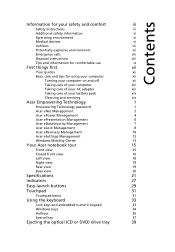
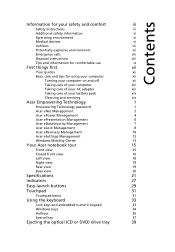
... your AC adapter
xiii
Taking care of your battery pack
xiv
Cleaning and servicing
xiv
Acer Empowering Technology
1
Empowering Technology password
1
Acer eNet Management
2
Acer ePower Management
4
Acer ePresentation Management
6
Acer eDataSecurity Management
7
Acer eLock Management
8
Acer eRecovery Management
10
Acer eSettings Management
12
Windows Mobility Center
13
Your...
User Manual - Page 16


... service
48
International Travelers Warranty (ITW)
48
Before you call
48
Battery pack
49
Battery pack characteristics
49
Maximizing the battery's life
49
Installing and removing the battery pack
50
Charging the battery
51
Checking the battery level
51
Optimising battery life
51
Battery-low warning
52
Acer Arcade (for selected models)
53
Finding and playing content
54...
User Manual - Page 19


... Management hooks up to location-based networks intelligently. • Acer ePower Management optimizes battery usage via customizable
power plans.
• Acer ePresentation Management connects to a projector and adjusts
display settings.
• Acer eDataSecurity Management protects data with passwords and
encryption.
• Acer eLock Management limits access to external storage media. •...
User Manual - Page 22
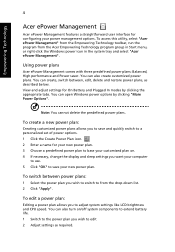
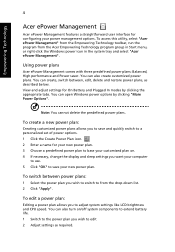
...Apply". View and adjust settings for On Battery and Plugged In modes by clicking "More Power Options".
Empowering Technology
4
Acer ePower Management
Acer ePower Management features a straightforward user interface...a predefined power plan to base your customized plan on /off system components to extend battery life. 1 Switch to the power plan you to save your power management options. ...
User Manual - Page 41


... and Hibernation power-saving modes
• 42 W 3800 mAh Li-ion battery pack (6 cell) (for
selected models) and 54 W 4800 mAh Li-ion battery pack (6 cell)
• Acer QuicCharge™ technology:
• 80% charge in 1 hour
• 2-hour rapid charge system-off
• 2.5-hour charge-in-use
• 3-pin 90 W AC adapter • 88-/89-key...
User Manual - Page 43
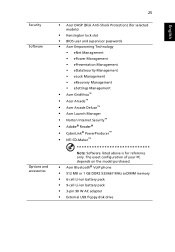
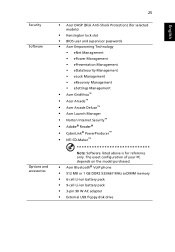
...; 512 MB or 1 GB DDR2 533/667 MHz soDIMM memory • 6-cell Li-ion battery pack • 9-cell Li-ion battery pack • 3-pin 90 W AC adapter • External USB floppy disk drive English
Security Software
25
• Acer DASP (Disk Anti-Shock Protection) (for selected
models)
• Kensington lock slot • BIOS...
User Manual - Page 63
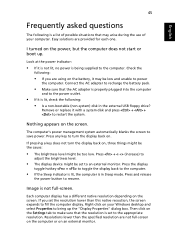
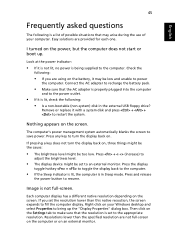
... are using on an external monitor. Easy solutions are not full-screen on the computer or on the battery, it with a system disk and press + + to the appropriate resolution.
I turned on the Settings...Remove or replace it may arise during the use of possible situations that the AC adapter is properly plugged into the computer
and to the power outlet.
• If it is lit, check the ...
User Manual - Page 68
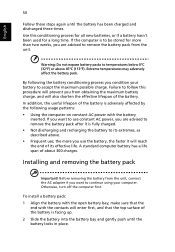
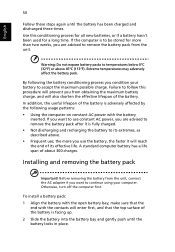
... of the battery is facing up. 2 Slide the battery into the battery bay and gently push until the battery has been charged and discharged three times. If the computer is fully charged. • Not discharging and recharging the battery to accept the maximum possible charge. A standard computer battery has a life span of the battery. Warning: Do not expose battery packs to...
User Manual - Page 69
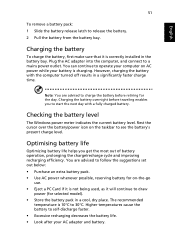
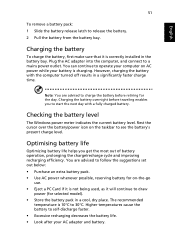
... turned off results in a significantly faster charge time.
Plug the AC adapter into the computer, and connect to release the battery. 2 Pull the battery from the battery bay. Checking the battery level
The Windows power meter indicates the current battery level. Optimising battery life
Optimizing battery life helps you to charge the battery before traveling enables you get the most...
User Manual - Page 84
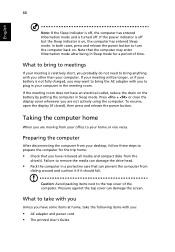
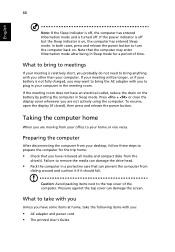
...computer in a protective case that the computer may want to plug in your computer. Preparing the computer
After disconnecting the computer ... can damage the screen. If the meeting is not fully charged, you are not actively using the computer.
Caution: Avoid ...Note that can prevent the computer from the
drive(s). If your battery is relatively short, you probably do not need to bring ...
User Manual - Page 94
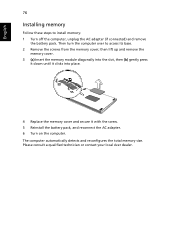
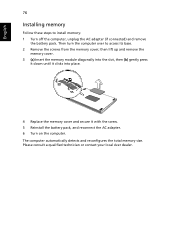
... reconfigures the total memory size. Please consult a qualified technician or contact your local Acer dealer. then lift up and remove the
memory cover. 3 (a) Insert the memory...until it clicks into place.
4 Replace the memory cover and secure it with the screw. 5 Reinstall the battery pack, and reconnect the AC adapter. 6 Turn on the computer. Then turn the computer over to install memory...
User Manual - Page 112
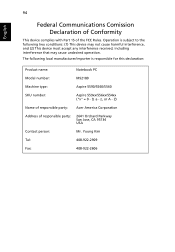
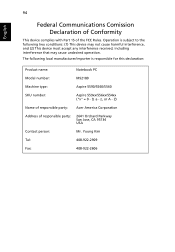
...
SKU number:
Aspire 559xx/556xx/554xx ("x" = 0 - 9, a - 94
English
Federal Communications Comission Declaration of Conformity
This device complies with Part 15 of responsible party:
2641 Orchard Parkway San Jose, CA 95134 USA
Contact person:
Mr. Young Kim
Tel:
408-922-2909
Fax:
408-922-2606 Z)
Name of responsible party: Acer America Corporation
Address...
User Manual - Page 113


...2001 • EN60065:2002 (applied to models with TV function) Council Decision 98/482/EC (CTR21) for CE Marking
We, Acer Computer (Shanghai) Limited 3F, No. 168 Xizang medium road, Huangpu District...that : Product: Personal Computer Trade Name: Acer Model Number: MS2180 Machine Type: Aspire 5590/5560/5540 SKU Number: Aspire 559xx/556xx/554xx ("x" = 0~9, a ~ z, or A ~ Z) Is compliant...
User Manual - Page 115
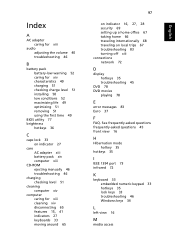
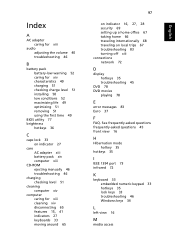
... xiii
audio adjusting the volume 40 troubleshooting 46
B
battery pack battery-low warning 52 caring for xiv characteristics 49 charging 51 checking charge level 51 installing 50 low conditions 52 maximizing life... 46
charging checking level 51
cleaning computer xiv
computer caring for xiii cleaning xiv disconnecting 65 features 15, 41 indicators 27 keyboards 33 moving around 65
97
on ...
Similar Questions
Blinking Battery Light. Laptop Not Used For Ages.
(Posted by annieandjedi 1 year ago)
Acer Aspire 5560g Slot
Does this model have an express card slot??
Does this model have an express card slot??
(Posted by gregorythian 11 years ago)
Acer Aspire 5742 Plugged In, But Not Charging
My Acer Aspire 5742 won't charge while I'm using it. When the computer is turned off, the battery wi...
My Acer Aspire 5742 won't charge while I'm using it. When the computer is turned off, the battery wi...
(Posted by TroubleMaker5742 11 years ago)
My Acer Laptop Will Not Turn On Just Gives 3 Beeps
(Posted by freedom15 12 years ago)

