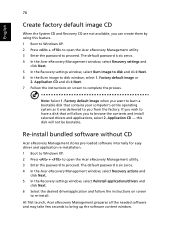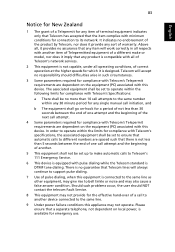Acer Aspire 5550 Support Question
Find answers below for this question about Acer Aspire 5550.Need a Acer Aspire 5550 manual? We have 1 online manual for this item!
Question posted by imanassalic99 on December 7th, 2012
How To Speed Up My Laptop And Speed Up My Loading's Laptop
The person who posted this question about this Acer product did not include a detailed explanation. Please use the "Request More Information" button to the right if more details would help you to answer this question.
Current Answers
Related Acer Aspire 5550 Manual Pages
Similar Questions
Laptop Aspire 4736z Auto Matically Shut Down
I Clean The Laptop Fan Or Cooler But Nothing Hapen Why
I Clean The Laptop Fan Or Cooler But Nothing Hapen Why
(Posted by richesolis30 11 years ago)
Webcam Aspire 555o Windows 7
webcam dont work with Messenger. work with auter programms
webcam dont work with Messenger. work with auter programms
(Posted by pmasetti37 12 years ago)
Unable To Connect Wi-fi Connection In My Laptop Aspire 4720z Model
hi, Actually,in my lapytop i got wi-fi switch botton.but when I turn it on it is not showing any ac...
hi, Actually,in my lapytop i got wi-fi switch botton.but when I turn it on it is not showing any ac...
(Posted by naliniadala 12 years ago)
Aspire Boady Covre
where i can get the boady covre of acer aspire 5550 near around ALKHOBAR. SAUDIARABIA.
where i can get the boady covre of acer aspire 5550 near around ALKHOBAR. SAUDIARABIA.
(Posted by rajeshkarakad 12 years ago)
How Do I Buy And Download More Memory For My 5 Year Laptop Aspire 3690 - 2672?
(Posted by WILLAPALMER 13 years ago)