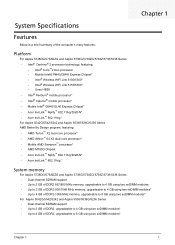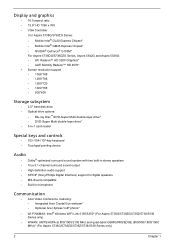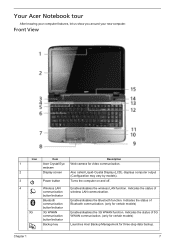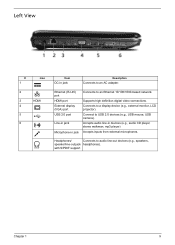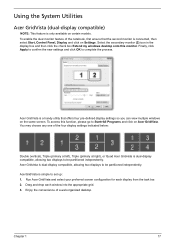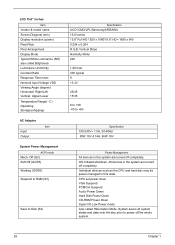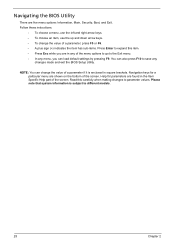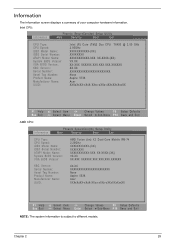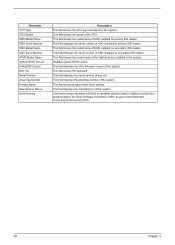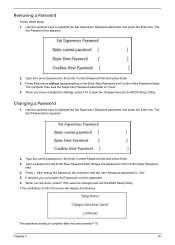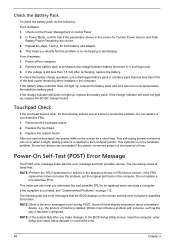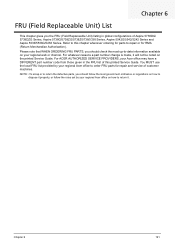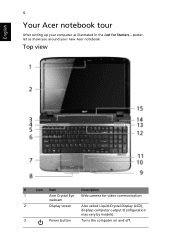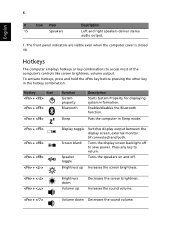Acer Aspire 5542 Support Question
Find answers below for this question about Acer Aspire 5542.Need a Acer Aspire 5542 manual? We have 2 online manuals for this item!
Question posted by ericomon on April 18th, 2013
Can I Use The Display Screen As A Monitor For A Smartphone?
display screen as a smart phone display
Current Answers
Related Acer Aspire 5542 Manual Pages
Similar Questions
Can A Acer Aspire 5733z Use A Displayport Monitor?
Aspire 5733z running Windows 7 home with 4gb RAM
Aspire 5733z running Windows 7 home with 4gb RAM
(Posted by OrlandoR 11 years ago)
Problem With Speakers
I have been having problems with speaker volume, so I bought external speakers. This incresed the vo...
I have been having problems with speaker volume, so I bought external speakers. This incresed the vo...
(Posted by corlyn9 12 years ago)