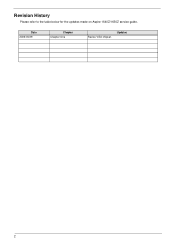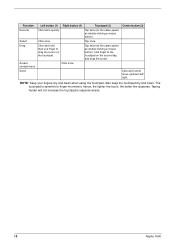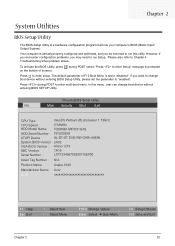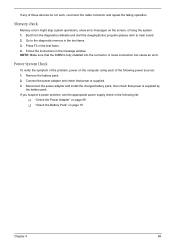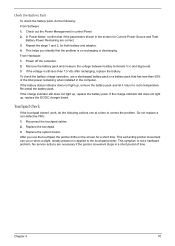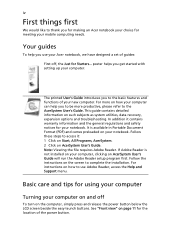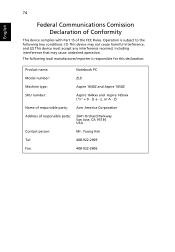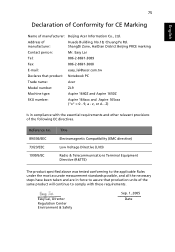Acer Aspire 1640Z Support Question
Find answers below for this question about Acer Aspire 1640Z.Need a Acer Aspire 1640Z manual? We have 2 online manuals for this item!
Question posted by shahpsrjt on October 19th, 2011
How To Use Multi Screen
Current Answers
Answer #1: Posted by pchelper on October 20th, 2011 7:22 PM
I have not tried this, but it does appear that you can use it across multiple monitors, configuring each one separately.
I have been using it in Windows XP without problems and Joshua at gHacks tested GridVista after I informed him about it and reports that it works well in Vista. It would be ideal for people that have large monitors (such as 22" and larger), although I quite like it for my 17" LCD.
If this sounds like a great idea, download it here
Related Acer Aspire 1640Z Manual Pages
Similar Questions
what is the pric of touch screen Acer Aspire 5738PZ ? My screen has broken. Is it available in marke...
What replacement screen is used for an Acer Aspire 5336-2524 Model PEW72.
I tried to connect my Acer laptop to my projector Optomo 3D, there is no input shown and the project...
how to use multi screen option in aspire 1640z