Acer Aspire 5532 Support Question
Find answers below for this question about Acer Aspire 5532.Need a Acer Aspire 5532 manual? We have 2 online manuals for this item!
Question posted by kwenahthompson on August 27th, 2012
How To Update Bios
My new battery wont charge and I came to the understanding that it has to do with the bios
Current Answers
There are currently no answers that have been posted for this question.
Be the first to post an answer! Remember that you can earn up to 1,100 points for every answer you submit. The better the quality of your answer, the better chance it has to be accepted.
Be the first to post an answer! Remember that you can earn up to 1,100 points for every answer you submit. The better the quality of your answer, the better chance it has to be accepted.
Related Acer Aspire 5532 Manual Pages
Acer Aspire 5532 Notebook Series Service Guide - Page 1


for more information,
please refer to http://csd.acer.com.tw
PRINTED IN TAIWAN Aspire 5532 Service Guide
Service guide files and updates are available on the ACER/CSD web;
Acer Aspire 5532 Notebook Series Service Guide - Page 2


Date
Chapter
Updates
II Revision History
Please refer to the table below for the updates made on Aspire 5532 service guides.
Acer Aspire 5532 Notebook Series Service Guide - Page 7


... compatible 16 Hardware Specifications and Configurations 17
System Utilities
23
BIOS Setup Utility 23 Navigating the BIOS Utility 23
Aspire 5532 BIOS 24 Information 24 Main 25 Security 26 Boot 29 Exit 30
BIOS Flash Utilities 31 DOS Flash Utility 32 WinFlash Utility 33
Remove HDD/BIOS Password Utilities 34
Machine Disassembly and Replacement
39
Disassembly Requirements...
Acer Aspire 5532 Notebook Series Service Guide - Page 9


... View 138 Power Board 139 Clearing Password Check and BIOS Recovery 140 Clearing Password Check 140 Clear CMOS Jumper 140 BIOS Recovery by Crisis Disk 141
FRU (Field Replaceable Unit) List
143
Aspire 5532 Exploded Diagrams 144 Main Assembly 144 Base Assembly 146 Rear Assembly 147
Aspire 5532 FRU List 148
Model Definition and Configuration
156...
Acer Aspire 5532 Notebook Series Service Guide - Page 34


... field displays the serial number of the Optical device installed in software construction, standardized by the Open Software Foundation (OSF) as part of the CPU. Aspire 5532 BIOS
Information
The Information screen displays a summary of your reference only. Information M a i n
PhoenixBIOS Setup Utility
Security
Boot
Exit
CPU Type CPU Speed
HDD Model Name: HDD...
Acer Aspire 5532 Notebook Series Service Guide - Page 41
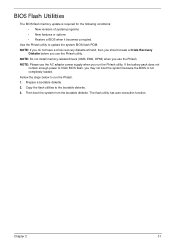
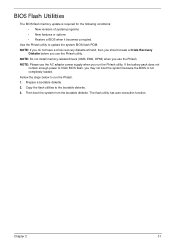
... the bootable diskette. If the battery pack does not
contain enough power to run the Phlash utility. Chapter 2
31
Prepare a bootable diskette. 2. Use the Phlash utility to the bootable diskette. 3. BIOS Flash Utilities
The BIOS flash memory update is not completely loaded. Copy the flash utilities to update the system BIOS flash ROM. NOTE: If you...
Acer Aspire 5532 Notebook Series Service Guide - Page 42


Select Boot Menu to modify the boot priority order, for example, if using USB HDD to Update BIOS, move
USB HDD to update BIOS in DOS mode. Execute the FLASH.BAT batch file to position 1. Press F2 during boot to move it down the list. Information M a i n
PhoenixBIOS Setup Utility
...
Acer Aspire 5532 Notebook Series Service Guide - Page 47
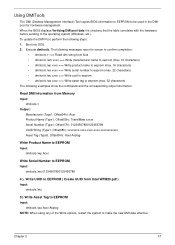
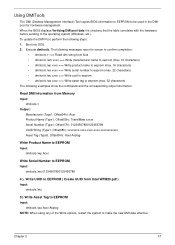
When the BIOS displays Verifying DMI pool data it is checking that the table correlates with the hardware before sending to make the new DMI data effective. Boot into ...:
dmitools /wp Acer
Write Serial Number to EEPROM Input:
dmitools /ws 01234567890123456789
4 ).
To update the DMI Pool, perform the following examples show the commands and the corresponding output information. Execute ...
Acer Aspire 5532 Notebook Series Service Guide - Page 81
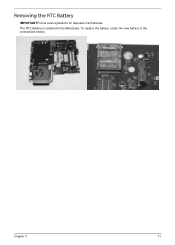
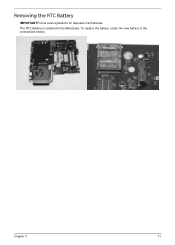
The RTC Battery is soldered to the connections shown. To replace the battery, solder the new battery to the Mainboard. Chapter 3
71
Removing the RTC Battery
IMPORTANT:Follow local regulations for disposal of all batteries.
Acer Aspire 5532 Notebook Series Service Guide - Page 141


If the mouse uses a wireless connection, insert new batteries and confirm there is not fixed, repeat the preceding steps and select an ...any recently added software and reboot. 8. Try an alternative mouse. 2. Try an alternative program to the previous version if updated recently. 11. Roll back the mouse driver to verify mouse operation. Other Failures
If the CRT Switch, Dock, LAN Port...
Acer Aspire 5532 Notebook Series Service Guide - Page 150


... steps and try
again. The machine provides one Hotkey for clearing BIOS Password (Supervisor Password and User Password). Disconnect the RTC Battery cable and locate the J1 jumper. 3. Clear CMOS Jumper
Item...on the system till
BIOS POST finish. Clearing Password Check
Steps for Clearing BIOS Password Check
If users set BIOS Password (Supervisor Password and/or User Password) for Aspire 5532.
Acer Aspire 5532 Notebook Series Service Guide - Page 153


For ACER AUTHORIZED SERVICE PROVIDERS, your Acer office may have a DIFFERENT part number code from those given in global configurations of Aspire 5532. For whatever reasons a part number change is made, it . Chapter 6
143
NOTE: To scrap or to return the defective parts, you should follow the local ...
Acer Aspire 5532 Notebook Series Service Guide - Page 154
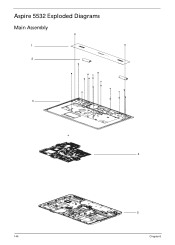
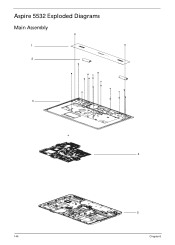
Aspire 5532 Exploded Diagrams
Main Assembly
1 2
3
4
5
144
Chapter 6
Acer Aspire 5532 Notebook Series Service Guide - Page 158


Aspire 5532 FRU List
CATEGORY Board
POWER BOARD
Description
AcerPN 55.N2802.001
Cable
WLAN CARD-XB63 WLAN CARD-BCM4312
TP FFC
NI.23600.007 NI.23600....
Acer Aspire 5532 Notebook Series Service Guide - Page 181


... configuration, combination and test procedures, please refer to the following lists for components, adapter cards, and peripherals which have passed these tests. Refer to the Aspire 5532 Compatibility Test Report released by Acer's internal testing department.
Test Compatible Components
Appendix B
This computer's compatibility is tested and verified by the Acer Mobile System...
Aspire 5740DG Notebook Series Users Guide - Page 2


... model number and purchase information. Acer Incorporated. Such changes will be incorporated in new editions of this publication may be reproduced, stored in a retrieval system, or ... supplementary documents and publications. All Rights Reserved. All correspondence concerning your computer. Aspire Series Generic User Guide Original Issue: 07/2009
Changes may be made periodically ...
Aspire 5740DG Notebook Series Users Guide - Page 6


... noticeably shorter than normal, buy a new battery.
Batteries may present a risk of a new battery is especially limited in a fire as household waste. Wireless devices may explode. The battery can occur when a metallic object such as a coin, clip or pen causes direct connection of the positive (+) and negative (-) terminals of the battery, charging will eventually wear out. Use...
Aspire 5740DG Notebook Series Users Guide - Page 13


Please understand that due to its... first. For more on your notebook. It is not installed on how your new computer. If Adobe Reader is available in the text with language such as the...the general regulations and safety notices for meeting your mobile computing needs. The printed Aspire Series Generic User Guide contains useful information applying to all models in the model you...
Aspire 5740DG Notebook Series Users Guide - Page 43
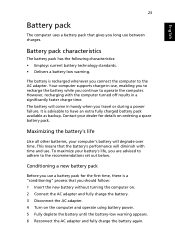
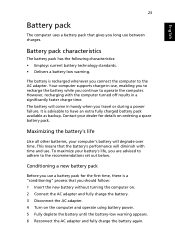
... with the computer turned off results in a significantly faster charge time. Battery pack characteristics
The battery pack has the following characteristics: • Employs current battery technology standards. • Delivers a battery-low warning. Conditioning a new battery pack
Before you use , enabling you to recharge the battery while you continue to the recommendations set out below...
Aspire 5740DG Notebook Series Users Guide - Page 44
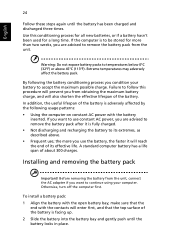
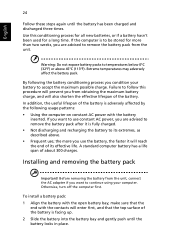
... patterns: • Using the computer on constant AC power with the battery
inserted. A standard computer battery has a life span of the battery.
If the computer is fully charged. • Not discharging and recharging the battery to follow this conditioning process for all new batteries, or if a battery hasn't been used for more you use constant AC power, you...
Similar Questions
How To Remove The Motherboard From A Laptop Aspire 5532
(Posted by duanepcornish 10 years ago)
What Document Files Not To Delete On Acer Laptop Aspire 5532
(Posted by thema 10 years ago)

