Acer Aspire 5532 Support Question
Find answers below for this question about Acer Aspire 5532.Need a Acer Aspire 5532 manual? We have 2 online manuals for this item!
Question posted by mieb7576 on June 29th, 2014
Can A Paper Clip Be Used To Short Hw Gap Acer Aspire
The person who posted this question about this Acer product did not include a detailed explanation. Please use the "Request More Information" button to the right if more details would help you to answer this question.
Current Answers
There are currently no answers that have been posted for this question.
Be the first to post an answer! Remember that you can earn up to 1,100 points for every answer you submit. The better the quality of your answer, the better chance it has to be accepted.
Be the first to post an answer! Remember that you can earn up to 1,100 points for every answer you submit. The better the quality of your answer, the better chance it has to be accepted.
Related Acer Aspire 5532 Manual Pages
Acer Aspire 5532 Notebook Series Service Guide - Page 1


for more information,
please refer to http://csd.acer.com.tw
PRINTED IN TAIWAN Aspire 5532 Service Guide
Service guide files and updates are available on the ACER/CSD web;
Acer Aspire 5532 Notebook Series Service Guide - Page 5


... and the product it supports, please read the following general information. 1. In such cases, please contact your regional Acer office to -date information available on card, modem, or extra memory capability). You MUST use the list provided by your regional offices or the responsible personnel/channel to provide you with all technical...
Acer Aspire 5532 Notebook Series Service Guide - Page 7


... numeric keypad 12 Windows Keys 13 Hot Keys 14 Special Key 15 Using the System Utilities 16 Acer GridVista (dual-display compatible 16 Hardware Specifications and Configurations 17
System Utilities
23
BIOS Setup Utility 23 Navigating the BIOS Utility 23
Aspire 5532 BIOS 24 Information 24 Main 25 Security 26 Boot 29 Exit 30...
Acer Aspire 5532 Notebook Series Service Guide - Page 18
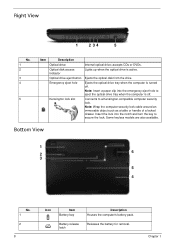
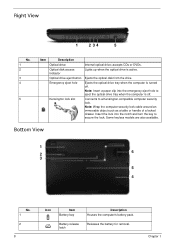
... tray when the computer is active.
Chapter 1 Bottom View
1
2
6
3
5
4
No. 1 2
8
Icon
Item Battery bay
Battery release latch
Description Houses the computer's battery pack. Note: Insert a paper clip into the notch and turn the key to secure the lock. accepts CDs or DVDs. Insert the lock into the emergency eject hole to a Kensington...
Acer Aspire 5532 Notebook Series Service Guide - Page 26
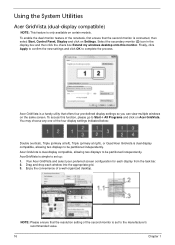
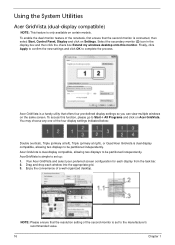
...onto this function, please go to the manufacturer's recommended value.
16
Chapter 1
Run Acer GridVista and select your preferred screen configuration for each window into the appropriate grid. ...Enjoy the convenience of the second monitor is only available on the same screen. Using the System Utilities
Acer GridVista (dual-display compatible)
NOTE: This feature is set up: 1. You...
Acer Aspire 5532 Notebook Series Service Guide - Page 34


...64 Dual-Core TK42 1.6 GHz
ST9160310AS
MATSHITADVD
V1.00 ATI M92 V008.050I.0-26.00
Aspire 5532 Acer 39353164386665643635001EECE1D377
F1 Help Esc Exit
Select Item F5/F6 Change Values
F9 Setup Defaults
Select Menu... Select Sub-Menu F10 Save and Exit
NOTE: The screen above is an identifier standard used in software construction, standardized by the Open Software Foundation (OSF) as part of the ...
Acer Aspire 5532 Notebook Series Service Guide - Page 45


Press 1 or 2 to short the J1 jumper. Cleaning BIOS Passwords To clean the User or Supervisor passwords using software utilites, perform the following steps: 1.
Chapter 2
35 Removing BIOS Passwords:
To clear the User or Supervisor passwords through hardware, open the WLAN door and use a metal instrument to clean the desired password shown on the...
Acer Aspire 5532 Notebook Series Service Guide - Page 47
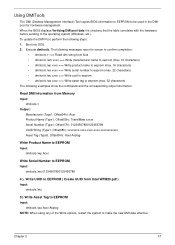
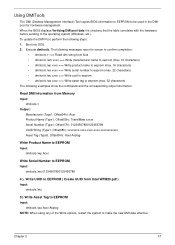
...xxxxxxxxxxxx Asset Tag (Type3, Offset04h): Acet Asstag
Write Product Name to EEPROM Input:
dmitools /wp Acer
Write Serial Number to EEPROM Input:
dmitools /ws 01234567890123456789
4 ). The following messages report to ...Input:
dmitools /wu
5). Write Asset Tag to EEPROM Input:
dmitools /wa Acer Asstag NOTE: When using any of the Write options, restart the system to the operating system (Windows...
Acer Aspire 5532 Notebook Series Service Guide - Page 97


... cable along the cable channel as shown.
Locating Pin
Locating Pin
2. Run the cable down the side of the LCD Module
place. Chapter 3
87 using all available clips and adhesive.
4. Replace the adhesive foil to secure the Antenna in 3. LCD Module Reassembly Procedure
Replacing the Antennas
1.
Ensure that the locating pins on...
Acer Aspire 5532 Notebook Series Service Guide - Page 98


... pins on the Antenna are correctly seated. Run the cable down the side of the LCD Module
in place. Replace the left Antenna as shown, using all available cable clips and adhesive.
88
Chapter 3 using all available clips and adhesive.
8. Replace the adhesive strip to secure the Antenna 7. Locating Pin
Locating Pin
6.
Acer Aspire 5532 Notebook Series Service Guide - Page 142
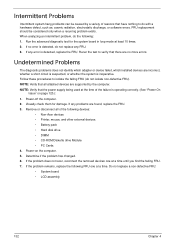
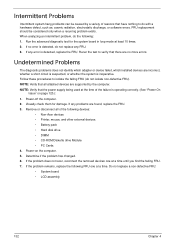
...Rerun the test to verify that the power supply being used at a time until you find the failing FRU. ...on the computer. 5.
NOTE: Verify that there are incorrect, whether a short circuit is suspected, or whether the system is detected, do with a ... isolate the failing FRU (do the following devices:
• Non-Acer devices • Printer, mouse, and other external devices • Battery...
Acer Aspire 5532 Notebook Series Service Guide - Page 150


...Password request, BIOS Password is necessary to bypass the password check, users need to short the HW Gap to BIOS Setup menu. Use an electric conductivity tool to enter BIOS Setup menu. 6. Disconnect the RTC Battery .... NOTE: These steps are only for Aspire 5532. Clearing Password Check and BIOS Recovery
This section provides you with the standard operating procedures of the HW Gap. 4.
Acer Aspire 5532 Notebook Series Service Guide - Page 153


...whenever ordering for parts to repair or for repair and service of Aspire 5532. Chapter 6
143
For ACER AUTHORIZED SERVICE PROVIDERS, your Acer office may have a DIFFERENT part number code from those given in ...global configurations of customer machines. You MUST use the local FRU list provided by your regional Acer office on how to return it will not be noted on the...
Aspire 5740DG Notebook Series Users Guide - Page 2


...All Rights Reserved. The serial number and model number are used herein for a particular purpose. Aspire Series Notebook PC
Model number Serial number Date of purchase Place of purchase
Acer and the Acer logo are registered trademarks of Acer Incorporated. Acer Incorporated. All correspondence concerning your computer. Aspire Series Generic User Guide Original Issue: 07/2009
Changes...
Aspire 5740DG Notebook Series Users Guide - Page 6


... they may present a risk of used batteries. For safety reasons, and to local regulations. The battery can occur when a metallic object such as a coin, clip or pen causes direct connection of the...of them away from the battery, which came bundled with your pocket or purse. Accidental short-circuiting can be charged and discharged hundreds of the battery, charging will be susceptible to...
Aspire 5740DG Notebook Series Users Guide - Page 13


...Note: Viewing the file requires Adobe Reader. The printed Aspire Series Generic User Guide contains useful information applying to use your Acer notebook, we have designed a set of your mobile...PDF) and comes preloaded on your computer, clicking on such subjects as Acer eRecovery Management, using your computer
Turning your notebook. For instructions on your notebook. xiii
...
Aspire 5740DG Notebook Series Users Guide - Page 21
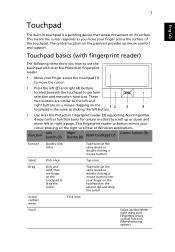
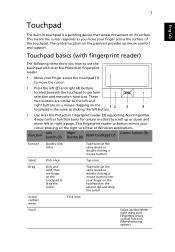
...);
Function
Left button (2)
Right button (4)
Main touchpad (1)
Center button (3)
Execute
Select Drag
Access context menu Scroll
Quickly click twice.
Swipe up or down /left/ right using Acer FingerNav 4-way control function (Manufacturing option).
Tap once.
1
English
Touchpad
The built-in touchpad is a pointing device that senses movement on the
12
3
4
touchpad is...
Aspire 5740DG Notebook Series Users Guide - Page 27
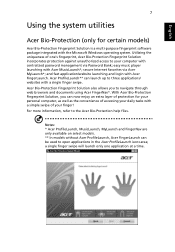
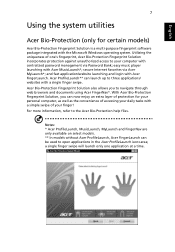
... icons area;
secure Internet favorites via Password Bank; and fast application/website launching and login with Acer MusicLaunch*; With Acer Bio-Protection Fingerprint Solution, you to three applications/ websites with a single finger swipe. English
7
Using the system utilities
Acer Bio-Protection (only for your personal computer, as well as the convenience of accessing your...
Aspire 5740DG Notebook Series Users Guide - Page 36
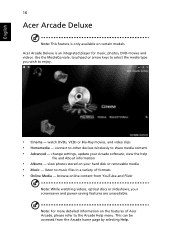
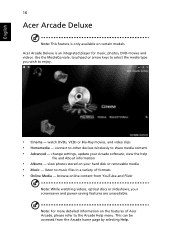
... features are unavailable. listen to music files in a variety of Acer Arcade, please refer to the Arcade Help menu. Acer Arcade Deluxe is only available on your hard disk or removable media... or slideshows, your Arcade software, view the help
file and About information
• Albums - Use the MediaConsole, touchpad or arrow keys to select the media type you wish to share media content...
Aspire 5740DG Notebook Series Users Guide - Page 37


...discussed in more than one optical drive contains a playable disc, you wish to view using full-screen resolution, two pop-up panel:
• DVD Menu Depending in the ...General controls
When watching video clips, movies or slideshows using a folder browser. They automatically disappear after several seconds. Player controls
At the bottom of Acer Arcade Deluxe. used for content, click the ...
Similar Questions
What Number Do I Use To Restore An Acer Aspire 5532
(Posted by tetcotlehr 10 years ago)

