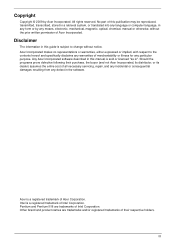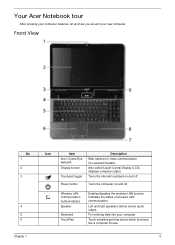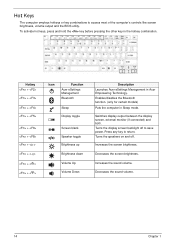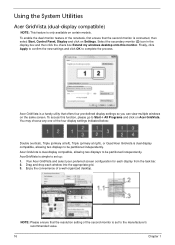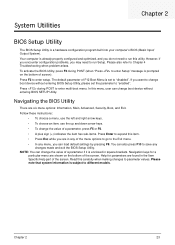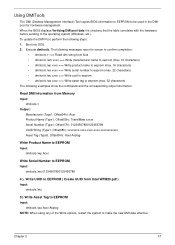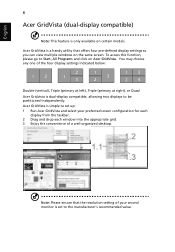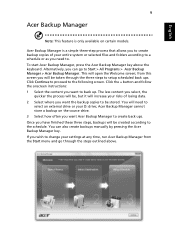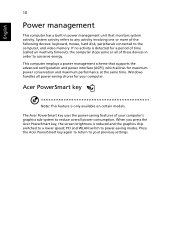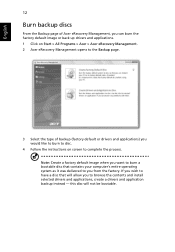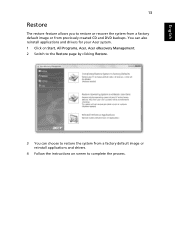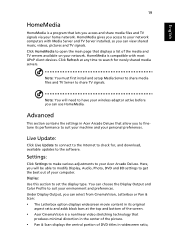Acer Aspire 5532 Support Question
Find answers below for this question about Acer Aspire 5532.Need a Acer Aspire 5532 manual? We have 2 online manuals for this item!
Question posted by casYOELIH on May 19th, 2014
How To Make Screen Brighter On Acer Laptop 5532
The person who posted this question about this Acer product did not include a detailed explanation. Please use the "Request More Information" button to the right if more details would help you to answer this question.
Current Answers
Answer #1: Posted by TechSupport101 on May 19th, 2014 8:41 AM
Hi. See page 24 of the Service Guide here
Related Acer Aspire 5532 Manual Pages
Similar Questions
How To Remove The Cmos Battery From A Acer Laptop 5532
(Posted by raghurodcmi 9 years ago)
How To Unlock The Screen On Acer Laptop Apire 5733_6838? The Screen Is Actually
(Posted by Ontchousdelajaco 10 years ago)
What Document Files Not To Delete On Acer Laptop Aspire 5532
(Posted by thema 10 years ago)