Acer Aspire 5532 Support Question
Find answers below for this question about Acer Aspire 5532.Need a Acer Aspire 5532 manual? We have 2 online manuals for this item!
Question posted by artpletcher on August 9th, 2013
External Monitor & Typing
Can not type while using the external monitor. Some keys are accepted wile other pewrform specialized functions instead of accept typing. Model: aspire 5532
Current Answers
There are currently no answers that have been posted for this question.
Be the first to post an answer! Remember that you can earn up to 1,100 points for every answer you submit. The better the quality of your answer, the better chance it has to be accepted.
Be the first to post an answer! Remember that you can earn up to 1,100 points for every answer you submit. The better the quality of your answer, the better chance it has to be accepted.
Related Acer Aspire 5532 Manual Pages
Acer Aspire 5532 Notebook Series Service Guide - Page 1


Aspire 5532 Service Guide
Service guide files and updates are available on the ACER/CSD web; for more information,
please refer to http://csd.acer.com.tw
PRINTED IN TAIWAN
Acer Aspire 5532 Notebook Series Service Guide - Page 2


Date
Chapter
Updates
II Revision History
Please refer to the table below for the updates made on Aspire 5532 service guides.
Acer Aspire 5532 Notebook Series Service Guide - Page 7


...Using the Keyboard 12 Lock Keys and embedded numeric keypad 12 Windows Keys 13 Hot Keys 14 Special Key 15 Using the System Utilities 16 Acer GridVista (dual-display compatible 16 Hardware Specifications and Configurations 17
System Utilities
23
BIOS Setup Utility 23 Navigating the BIOS Utility 23
Aspire 5532...Process 40
External Module Disassembly Process 41 External Modules ...
Acer Aspire 5532 Notebook Series Service Guide - Page 9


Table of Contents
External Mouse Failure 131 Other Failures 131 Intermittent Problems 132 Undetermined Problems... by Crisis Disk 141
FRU (Field Replaceable Unit) List
143
Aspire 5532 Exploded Diagrams 144 Main Assembly 144 Base Assembly 146 Rear Assembly 147
Aspire 5532 FRU List 148
Model Definition and Configuration
156
Test Compatible Components
171
Microsoft® Windows...
Acer Aspire 5532 Notebook Series Service Guide - Page 17
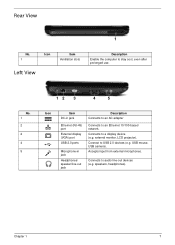
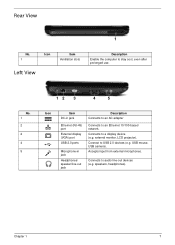
... mouse, USB camera). Accepts input from external microphones. speakers, headphones). No. 1 2 2 4 5
12 3
4
5
Icon
Item DC-in jack
Ethernet (RJ-45) port External display (VGA) port ...use. Chapter 1
7 Rear View
1
No. 1
Icon
Item Ventilation slots
Left View
Description
Enable the computer to audio line-out devices (e.g. Connects to a display device (e.g.
external monitor,...
Acer Aspire 5532 Notebook Series Service Guide - Page 22
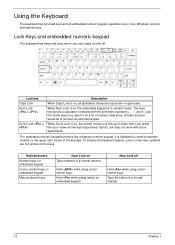
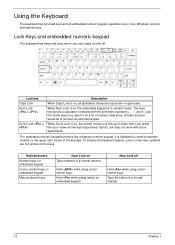
... keys
Num Lock on the keys.
The embedded numeric keypad functions like a desktop numeric keypad.
Hold while typing letters on , all alphabetic characters typed are not printed on Type numbers in a normal manner.
12
Chapter 1 Using the Keyboard
The keyboard has full-sized keys and an embedded numeric keypad, separate cursor, lock, Windows, function and special keys.
Acer Aspire 5532 Notebook Series Service Guide - Page 24
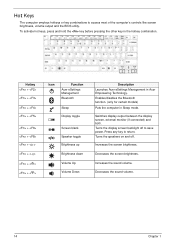
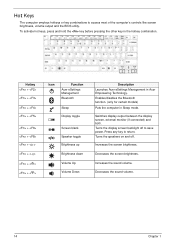
... save power. Enables/disables the Bluetooth function. (only for certain models) Puts the computer in the hotkey combination. Press any key to return. Increases the screen brightness.
To activate hot keys, press and hold the key before pressing the other key in Sleep mode. Switches display output between the display screen, external monitor (if connected) and both.
Hotkey...
Acer Aspire 5532 Notebook Series Service Guide - Page 34


...
Security
Boot
Exit
CPU Type CPU Speed
HDD Model Name: HDD Serial Number: ATAPI Model Name:
System BIOS Version: VGA BIOS Version:
Serial Number: Asset Tag Number: Product Name: Manufacturer Name: UUID:
AMD Athlon(tm) 64 Dual-Core TK42 1.6 GHz
ST9160310AS
MATSHITADVD
V1.00 ATI M92 V008.050I.0-26.00
Aspire 5532 Acer 39353164386665643635001EECE1D377
F1...
Acer Aspire 5532 Notebook Series Service Guide - Page 37


... to "Set". 4. Chapter 2
27 Use the ↑ and ↓ keys to save the changes and exit the ...typing your password because the characters do not appear on boot parameter. 5. Retype the password in the "Enter New Password" field. Press Enter. If desired, you are done, press F10 to highlight the Set Supervisor Password parameter and press the Enter key. Use the ↑ and ↓ keys...
Acer Aspire 5532 Notebook Series Service Guide - Page 38
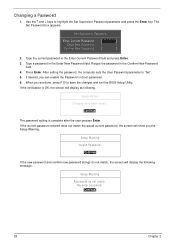
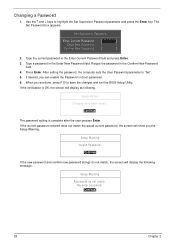
...Enter.
Retype the password in the Enter Current Password field and press Enter. 3. Type the current password in the Confirm New Password
field. 4. After setting the password, ... and confirm new password strings do not match. Use the ↑ and ↓ keys to highlight the Set Supervisor Password parameter and press the Enter key.
Type a password in the Enter New Password field. ...
Acer Aspire 5532 Notebook Series Service Guide - Page 131
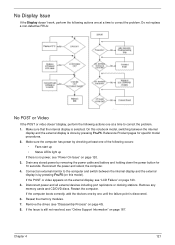
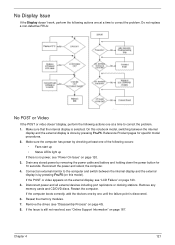
... actions one at a time to correct the problem. 1. Connect an external monitor to the computer and switch between the internal
display and the external display is no power, see "Online Support Information" on this notebook model, switching between the internal display and the external display is still not resolved, see "Power On Issue" on page...
Acer Aspire 5532 Notebook Series Service Guide - Page 135
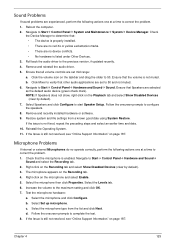
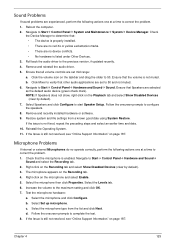
... on the Recording tab. 4. Select the Levels tab. 6. Select the microphone type from a known good date using System Restore. Click Mixer to correct the problem. 1. Select Speakers and click ...clear by default). 7. Reinstall the Operating System. 11. Microphone Problems
If internal or external Microphones do no device conflicts. • No hardware is enabled. Select the microphone and...
Acer Aspire 5532 Notebook Series Service Guide - Page 144
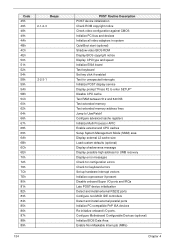
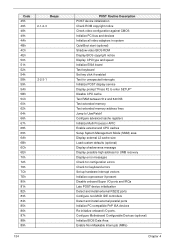
... Shadow video BIOS ROM Display BIOS copyright notice Display CPU type and speed Initialize EISA board Test keyboard Set key click if enabled Test for unexpected interrupts Initialize POST display ...Configure advanced cache registers Initialize Multi Processor APIC Enable external and CPU caches Setup System Management Mode (SMM) area Display external L2 cache size Load custom defaults (optional) ...
Acer Aspire 5532 Notebook Series Service Guide - Page 150


... procedures of the HW Gap. 4. Use an electric conductivity tool to short the two points of clearing password and BIOS recovery for Aspire 5532.
However, once it is cleared.... NOTE: These steps are only for enabling BIOS Recovery. Then remove the tool from the machine. 2. Otherwise, please follow the steps and try
again.
Press F2 key...
Acer Aspire 5532 Notebook Series Service Guide - Page 158


Aspire 5532 FRU List
CATEGORY Board
POWER BOARD
Description
AcerPN 55.N2802.001
Cable
WLAN CARD-XB63 WLAN CARD-BCM4312
TP FFC
NI.23600.007 NI.23600....
Acer Aspire 5532 Notebook Series Service Guide - Page 181


... refer to the following lists for components, adapter cards, and peripherals which have passed these tests. Refer to the Aspire 5532 Compatibility Test Report released by Acer's internal testing department. All of its system functions are tested under Windows® Vista and Windows® 7 environments. Test Compatible Components
Appendix B
This computer's compatibility is...
Acer Aspire 5532 Notebook Series Service Guide - Page 199
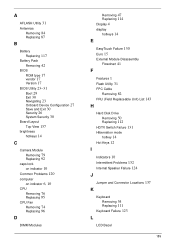
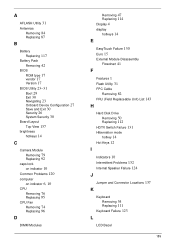
...117
Battery Pack
Removing 42
BIOS
ROM type 17 vendor 17 Version 17 BIOS ... Replacing 114 Display 4
display
hotkeys 14
E
EasyTouch Failure 130 Euro 15
External Module Disassembly
Flowchart 41
F
Features 1 Flash Utility 31
FPC Cable
Removing ...Removing 50 Replacing 112 HDTV Switch Failure 131
Hibernation mode
hotkey 14 Hot Keys 12
I
Indicators 10 Intermittent Problems 132 Internal Speaker Failure 124
J
...
Aspire 5740DG Notebook Series Users Guide - Page 30
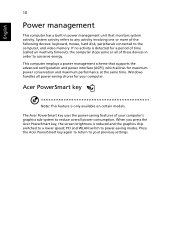
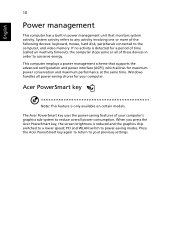
... allows for your computer's graphics sub-system to power-saving modes. Acer PowerSmart key
Note: This feature is reduced and the graphics chip switched to your previous settings...energy.
The Acer PowerSmart key uses the power-saving features of your computer. This computer employs a power management scheme that monitors system activity. Press the Acer PowerSmart key again to return to ...
Aspire 5740DG Notebook Series Users Guide - Page 47


.... 6 Disconnect the keyboard, pointing device, printer, external monitor and
other external devices. 7 Disconnect the Kensington lock if you are using one to consider when moving within the building. Preparing...go within short distances, for example, from your office desk to disconnect your computer from external accessories: 1 Save any open files. 2 Remove any media, floppy disks or compact...
Aspire 5740DG Notebook Series Users Guide - Page 63
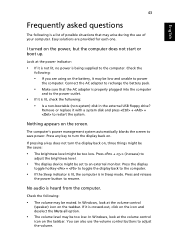
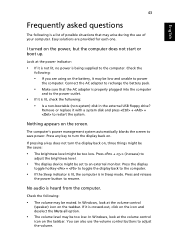
... the use the volume control buttons to an external monitor. You can also use of ...possible situations that the AC adapter is properly plugged into the computer
and to restart the system. Look at the power indicator:
• If it is being supplied to resume. Nothing appears on the power, but the computer does not start or boot up. If pressing a key...
Similar Questions
Acer Laptop Aspire 5532 Where Is The Wireless Button
(Posted by webvljjoy 9 years ago)
How Do I Turn The Bluetooth Function On The Acer Laptop Aspire V3-471g
(Posted by Apex01 10 years ago)
How To Remove The Motherboard From A Laptop Aspire 5532
(Posted by duanepcornish 10 years ago)
What Document Files Not To Delete On Acer Laptop Aspire 5532
(Posted by thema 10 years ago)
Acer Laptop Aspire 5749z-4840
Hi, the a,caps lock and shift botton on the key board is not working, what's the problem please
Hi, the a,caps lock and shift botton on the key board is not working, what's the problem please
(Posted by ceelocke76 11 years ago)

