Acer Aspire 5532 Support Question
Find answers below for this question about Acer Aspire 5532.Need a Acer Aspire 5532 manual? We have 2 online manuals for this item!
Question posted by kasdfr06 on September 5th, 2014
Does The Acer Aspire 5532 Have A Pci Slot
The person who posted this question about this Acer product did not include a detailed explanation. Please use the "Request More Information" button to the right if more details would help you to answer this question.
Current Answers
There are currently no answers that have been posted for this question.
Be the first to post an answer! Remember that you can earn up to 1,100 points for every answer you submit. The better the quality of your answer, the better chance it has to be accepted.
Be the first to post an answer! Remember that you can earn up to 1,100 points for every answer you submit. The better the quality of your answer, the better chance it has to be accepted.
Related Acer Aspire 5532 Manual Pages
Acer Aspire 5532 Notebook Series Service Guide - Page 1


for more information,
please refer to http://csd.acer.com.tw
PRINTED IN TAIWAN Aspire 5532 Service Guide
Service guide files and updates are available on the ACER/CSD web;
Acer Aspire 5532 Notebook Series Service Guide - Page 2


Date
Chapter
Updates
II Revision History
Please refer to the table below for the updates made on Aspire 5532 service guides.
Acer Aspire 5532 Notebook Series Service Guide - Page 3
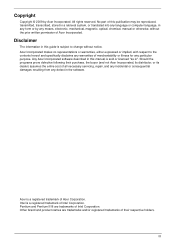
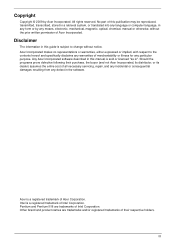
...II/III are trademarks and/or registered trademarks of their purchase, the buyer (and not Acer Incorporated, its distributor, or its dealer) assumes the entire cost of all necessary servicing... consequential damages resulting from any defect in any form or by Acer Incorporated. All rights reserved.
Acer Incorporated makes no representations or warranties, either expressed or implied, with respect...
Acer Aspire 5532 Notebook Series Service Guide - Page 5


... the printed Service Guide. V This Service Guide provides you with further technical details. 2. To better fit local market requirements and enhance product competitiveness, your regional Acer office to extend the functionality of customer machines. You MUST use the list provided by your regional office MAY have a DIFFERENT part number code to...
Acer Aspire 5532 Notebook Series Service Guide - Page 7


Table of Contents
System Specifications
1
Features 1 System Block Diagram 4 Your Acer Notebook tour 5
Front View 5 Closed Front View 6 Rear View 7 ...Using the System Utilities 16 Acer GridVista (dual-display compatible 16 Hardware Specifications and Configurations 17
System Utilities
23
BIOS Setup Utility 23 Navigating the BIOS Utility 23
Aspire 5532 BIOS 24 Information 24 Main...
Acer Aspire 5532 Notebook Series Service Guide - Page 9


... Password Check 140 Clear CMOS Jumper 140 BIOS Recovery by Crisis Disk 141
FRU (Field Replaceable Unit) List
143
Aspire 5532 Exploded Diagrams 144 Main Assembly 144 Base Assembly 146 Rear Assembly 147
Aspire 5532 FRU List 148
Model Definition and Configuration
156
Test Compatible Components
171
Microsoft® Windows® OS Environment Test...
Acer Aspire 5532 Notebook Series Service Guide - Page 11
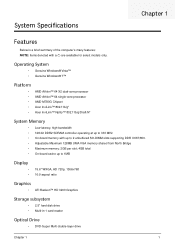
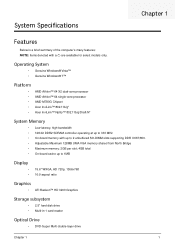
...8226; AMD Athlon™ 64 single-core processor • AMD M780G Chipset • Acer InviLink™ 802.11b/g* • Acer InviLink™ Nplify™ 802.11b/g/Draft-N*
System Memory
• Low-latency, ...computer's many features: NOTE: Items denoted with up to 2 unbuffered SO-DIMM slots supporting DDR II 667/800. • Adjustable Maximum 128MB UMA VGA memory shared from North Bridge &#...
Acer Aspire 5532 Notebook Series Service Guide - Page 12


...; Wireless • 802.11b/g/n WLAN/WiMax • Mini PCIE Wireless LAN module with with mini card slot • Dual-Band built-in Antenna for Wireless LAN
• LAN • Atheros AR8132L for 10/100 LAN • PCI-E 10/100M LAN • WOL (AC mode S5) support
• Modem • External USB 2.0 modem...
Acer Aspire 5532 Notebook Series Service Guide - Page 28
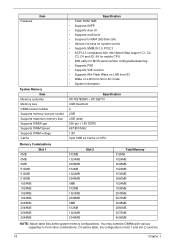
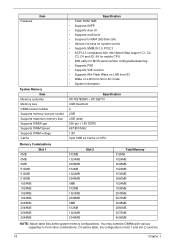
... 2048MB 2048MB 2048MB 2048MB
512MB 1024MB 2048MB 512MB 1024MB 2048MB 0MB 512MB 1024MB 2048MB 0MB 512MB 1024MB 2048MB
Slot 2
Total Memory 512MB 1024MB 2048MB 1024MB 1536MB 2560MB 1024MB 1536MB 2048MB 3072MB 2048MB 2560MB 3072MB 4096MB
NOTE:...Specification • Flash ROM 1MB • Supports ISIPP • Supports Acer UI • Supports multi-boot • Suspend to form other combinations.
Acer Aspire 5532 Notebook Series Service Guide - Page 34


...HDD installed on primary IDE master. This field shows product name of your reference only. Aspire 5532 BIOS
Information
The Information screen displays a summary of the system.
Information M a i ...Core TK42 1.6 GHz
ST9160310AS
MATSHITADVD
V1.00 ATI M92 V008.050I.0-26.00
Aspire 5532 Acer 39353164386665643635001EECE1D377
F1 Help Esc Exit
Select Item F5/F6 Change Values
F9 Setup Defaults
...
Acer Aspire 5532 Notebook Series Service Guide - Page 150


... enter BIOS Setup menu. 6. Clearing Password Check
Steps for Clearing BIOS Password Check
If users set BIOS Password (Supervisor Password and/or User Password) for Aspire 5532.
Acer Aspire 5532 Notebook Series Service Guide - Page 153


...or regulations on how to dispose it properly, or follow the rules set by your regional Acer office to order FRU parts for RMA (Return Merchandise Authorization).
Refer to this printed Service Guide...parts to repair or for repair and service of Aspire 5532. You MUST use the local FRU list provided by your regional Acer office on your Acer office may have a DIFFERENT part number code from...
Acer Aspire 5532 Notebook Series Service Guide - Page 154
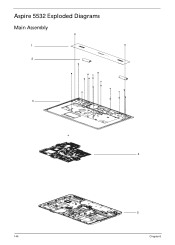
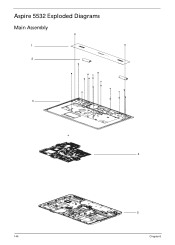
Aspire 5532 Exploded Diagrams
Main Assembly
1 2
3
4
5
144
Chapter 6
Acer Aspire 5532 Notebook Series Service Guide - Page 158


Aspire 5532 FRU List
CATEGORY Board
POWER BOARD
Description
AcerPN 55.N2802.001
Cable
WLAN CARD-XB63 WLAN CARD-BCM4312
TP FFC
NI.23600.007 NI.23600....
Acer Aspire 5532 Notebook Series Service Guide - Page 181


All of its system functions are tested under Windows® Vista and Windows® 7 environments. Refer to the Aspire 5532 Compatibility Test Report released by Acer's internal testing department.
Appendix B
171 Regarding configuration, combination and test procedures, please refer to the following lists for components, adapter cards, and peripherals which have ...
Aspire 5740DG Notebook Series Users Guide - Page 2


... information in new editions of this publication without the prior written permission of such revisions or changes. Aspire Series Notebook PC
Model number Serial number Date of purchase Place of purchase
Acer and the Acer logo are registered trademarks of merchantability or fitness for identification purposes only and belong to notify any means...
Aspire 5740DG Notebook Series Users Guide - Page 13


... will occasionally refer to "Quick Guide" for the location of your new computer. The printed Aspire Series Generic User Guide contains useful information applying to complete the installation. In addition it :...Please understand that due to its nature, the Generic User Guide as well as Acer eRecovery Management, using your computer
Turning your mobile computing needs. Your guides
To ...
Aspire 5740DG Notebook Series Users Guide - Page 30
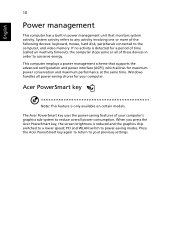
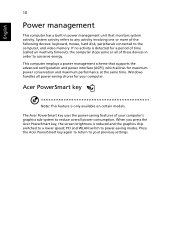
Windows handles all of your computer. PCI and WLAN switch to your previous settings. The Acer PowerSmart key uses the power-saving features of ... conserve energy. This computer employs a power management scheme that monitors system activity.
When you press the Acer PowerSmart key, the screen brightness is detected for a period of the following devices: keyboard, mouse, hard disk...
Aspire 5740DG Notebook Series Users Guide - Page 56


...to your card's manual for details on your computer. ExpressCards support USB 2.0 and PCI Express applications.
ExpressCards support a vast number of expansion options, including flash memory ...(only for certain models)
The ExpressCard is an industry-supported, uncompressed, all ExpressCard slots will support both types. English
36
High-Definition Multimedia Interface (only for certain models...
Aspire 5740DG Notebook Series Users Guide - Page 58
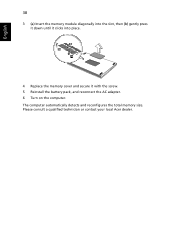
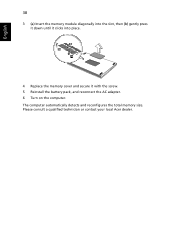
The computer automatically detects and reconfigures the total memory size. English
38
3 (a) Insert the memory module diagonally into the slot, then (b) gently press it down until it clicks into place.
4 Replace the memory cover and secure it with the screw. 5 Reinstall the battery pack, and ...
Similar Questions
I Have A Acer Aspire 5532 And My Touch Pad Want Work. How Do I Fix It.
(Posted by chhe 9 years ago)
How To Reset Current On Screen Password On Acer Aspire 5532 Laptop
(Posted by mitcFoo 10 years ago)
How Much, What Kind Ram Will Work With Acer Aspire 5532
how much, what kind ram will work with acer aspire 5532
how much, what kind ram will work with acer aspire 5532
(Posted by jblizz 12 years ago)

