Acer Aspire 5532 Support Question
Find answers below for this question about Acer Aspire 5532.Need a Acer Aspire 5532 manual? We have 2 online manuals for this item!
Question posted by anthonymrdiggs on February 17th, 2012
I Am Having A Hard Time Getting A Signal Do I Need A Router ?
The person who posted this question about this Acer product did not include a detailed explanation. Please use the "Request More Information" button to the right if more details would help you to answer this question.
Current Answers
There are currently no answers that have been posted for this question.
Be the first to post an answer! Remember that you can earn up to 1,100 points for every answer you submit. The better the quality of your answer, the better chance it has to be accepted.
Be the first to post an answer! Remember that you can earn up to 1,100 points for every answer you submit. The better the quality of your answer, the better chance it has to be accepted.
Related Acer Aspire 5532 Manual Pages
Acer Aspire 5532 Notebook Series Service Guide - Page 16
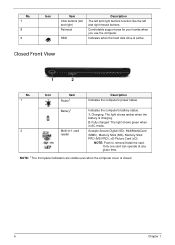
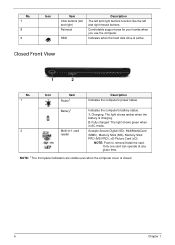
...Description Indicates the computer's power status.
NOTE: Push to remove/install the card. Indicates when the hard disk drive is closed
6
Chapter 1 Battery1
Indicates the computer's battery status.
1. NOTE: 1 ...visible even when the computer cover is active.
Only one card can operate at any given time. No. 7
8
9
Icon
Item Click buttons (left and right) Palmrest
HDD
Description
The...
Acer Aspire 5532 Notebook Series Service Guide - Page 35


... your reference only. The function allows the user to create a hidden partition on hard disc drive to store operation system and restore the system to boot the system. ...
Item Specific Help
, , or selects field. Allows startup to skip certain tests while booting, decreasing the time needed to factory defaults. Format/Option Format: HH:MM:SS (hour:minute:second) Format MM/DD/YYYY (month/...
Acer Aspire 5532 Notebook Series Service Guide - Page 51
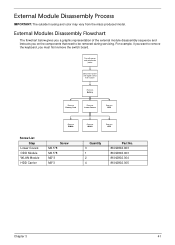
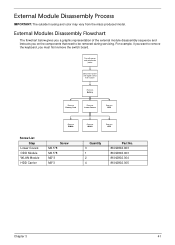
... remove the switch board.
For example, if you want to remove the keyboard, you on the components that need to be removed during servicing. Turn off system and peripherals
power
Disconnect power and signal cables
from the mass produced model.
External Module Disassembly Process
IMPORTANT: The outside housing and color may vary...
Acer Aspire 5532 Notebook Series Service Guide - Page 142
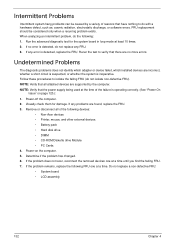
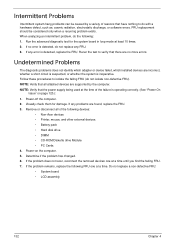
...do not isolate non-defective FRU). If the problem remains, replace the following FRU one at a time.
NOTE: Verify that have nothing to do the following devices:
• Non-Acer devices •... Battery pack • Hard disk drive • DIMM • CD-ROM/Diskette drive Module • PC Cards 4. Visually check them for the system board in loop mode at the time of the following : ...
Acer Aspire 5532 Notebook Series Service Guide - Page 145
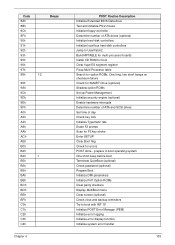
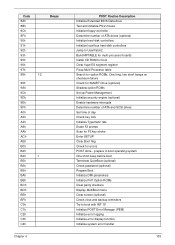
... security engine (optional) Enable hardware interrupts Determine number of ATA and SCSI drives Set time of day Check key lock Initialize Typematic rate Erase F2 prompt Scan for F2 key .../2 mouse Initialize floppy controller Determine number of ATA drives (optional) Initialize hard-disk controllers Initialize local-bus hard-disk controllers Jump to boot with INT 19 Initialize POST Error Manager (PEM...
Aspire 5740DG Notebook Series Users Guide - Page 13


... your notebook. Follow the instructions on AcerSystem User Guide.
Your guides
To help you get started with language such as the AcerSystem User Guide mentioned below the LCD screen beside ... your choice for your mobile computing needs. xiii
First things first
We would like to all models in the Aspire product series.
The printed Aspire Series Generic User Guide contains useful ...
Aspire 5740DG Notebook Series Users Guide - Page 25
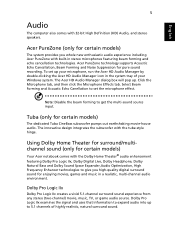
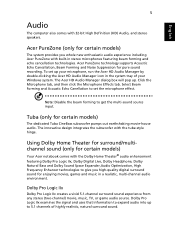
...32-bit High Definition (HD) Audio, and stereo speakers. Dolby Pro Logic IIx examines the signal and uses that information to 5.1 channels of your microphone, run the Acer HD Audio Manager..., Dolby Natural Bass and Dolby Sound Space Expander,Audio Optimization, High Frequency Enhancer technologies to get the multi-sound source input.
Note: Disable the beam forming to give you whole new ...
Aspire 5740DG Notebook Series Users Guide - Page 26


.... Users can enjoy PC or game audio entertainment with Dolby Digital decoding technology.
Dolby Headphone
Dolby Headphone creates a personal surround sound experience using any audio signal in real time from PCs or game consoles into Dolby Digital for notebook entertainment enthusiasts.
Aspire 5740DG Notebook Series Users Guide - Page 29
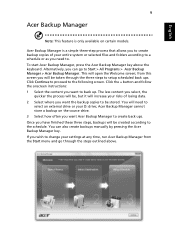
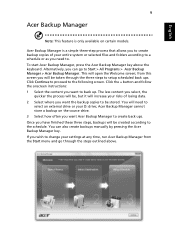
... back ups. You can go through the three steps to the schedule. Alternatively, you need to . Click Continue to proceed to back up. Once you will need to
select an external drive or your settings at any time, run Acer Backup Manager from this screen you have finished these three steps, backups will...
Aspire 5740DG Notebook Series Users Guide - Page 30
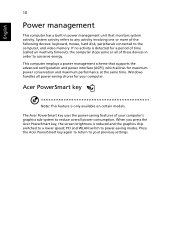
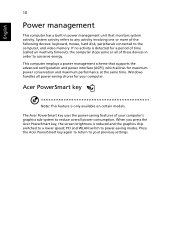
.... The Acer PowerSmart key uses the power-saving features of the following devices: keyboard, mouse, hard disk, peripherals connected to the computer, and video memory.
When you press the Acer PowerSmart key... power interface (ACPI), which allows for your computer. Windows handles all of time (called an inactivity timeout), the computer stops some or all power-saving chores for maximum power...
Aspire 5740DG Notebook Series Users Guide - Page 39
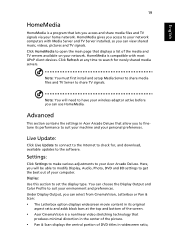
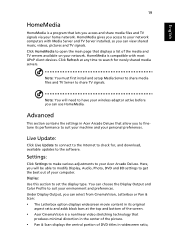
...finetune its original
aspect ratio and adds black bars at any time to your home network. Click Refresh at the top and ...
Here, you will need to have your wireless adaptor active before you can view shared music, videos, pictures and TV signals. Advanced
This section ...Output, you can choose the Display Output and Color Profile to get the best out of your computer. Note: You will be ...
Aspire 5740DG Notebook Series Users Guide - Page 40
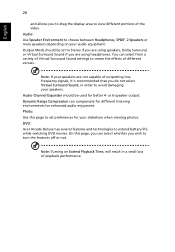
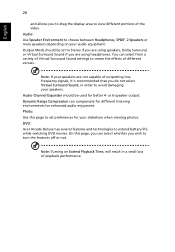
... Environment to choose between Headphones, SPDIF, 2 Speakers or more speakers depending on Extend Playback Time, will result in order to avoid damaging your speakers. You can compensate for different listening ... Dolby Surround, or Virtual Surround Sound if you are not capable of outputting lowfrequency signals, it is recommended that you to drag the display area to extend battery life ...
Aspire 5740DG Notebook Series Users Guide - Page 45
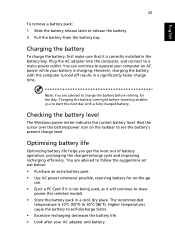
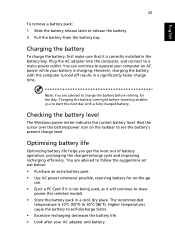
...;F) to start the next day with the computer turned off results in a significantly faster charge time.
Rest the cursor over the battery/power icon on AC power while your AC adapter and ... to operate your computer on the taskbar to charge the battery before traveling enables you get the most out of battery operation, prolonging the charge/recharge cycle and improving recharging efficiency...
Aspire 5740DG Notebook Series Users Guide - Page 48
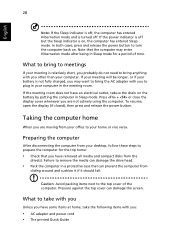
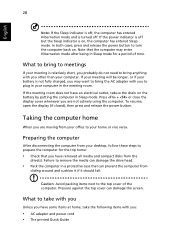
... the power indicator is off but the Sleep indicator is relatively short, you probably do not need to prepare the computer for a period of the computer. Taking the computer home
When you other ...than your office to the top cover of time. Caution: Avoid packing items next to your battery is turned off. Pressure against the top cover ...
Aspire 5740DG Notebook Series Users Guide - Page 49
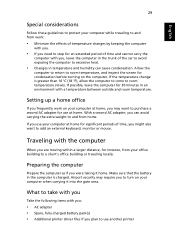
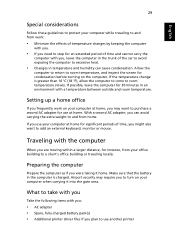
... to purchase a second AC adapter for use your computer at home for significant periods of time, you might also want to add an external keyboard, monitor or mouse.
If possible, ... the effects of temperature changes by keeping the computer
with you.
• If you need to stop for an extended period of time and cannot carry the
computer with you:
• AC adapter • Spare, fully...
Aspire 5740DG Notebook Series Users Guide - Page 51
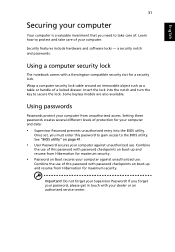
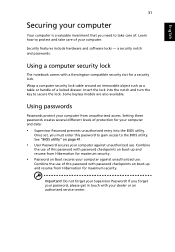
... BIOS utility. Some keyless models are also available.
If you forget your password, please get in touch with password checkpoints on Boot secures your computer and data:
• Supervisor...several different levels of . Security features include hardware and software locks - Once set, you need to the BIOS utility. Combine the use of this password with your Supervisor Password! Learn ...
Aspire 5740DG Notebook Series Users Guide - Page 61


...the screen. Your computer is already properly configured and optimized, and you may need to enable this utility. To activate the BIOS utility, press during the POST; However, if you... encounter configuration problems, you do not need to -disk recovery (hard disk recovery), activate the BIOS utility, then select Main from the categories listed at the...
Aspire 5740DG Notebook Series Users Guide - Page 62
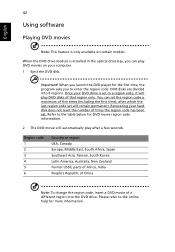
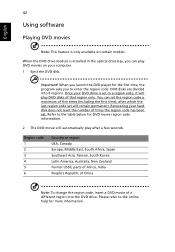
... . Recovering your DVD drive is installed in the optical drive bay, you to a region code, it will play DVD movies on certain models. Once your hard disk does not reset the number of five times (including the first time), after which the last region code set will automatically play after a few seconds.
Aspire 5740DG Notebook Series Users Guide - Page 65
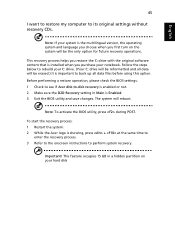
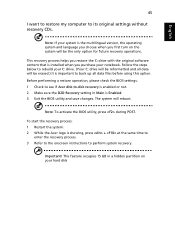
... and save changes. This feature occupies 15 GB in Main is showing, press + at the same time to
enter the recovery process. 3 Refer to the onscreen instructions to back up all data will reboot... language you choose when you first turn on your notebook. This recovery process helps you purchase your hard disk Note: If your C: drive. (Your C: drive will be reformatted and all data files ...
Aspire 5740DG Notebook Series Users Guide - Page 66


...Your computer is in the flap located inside the front cover of time a call takes and help solve your problems efficiently. This passport contains...for online service, and please be at your computer when you need to give you can reduce the amount of the ITW passport....centers are traveling in contact with your support, we can still get in does not have your computer, write them down as ...
Similar Questions
How To Remove The Motherboard From A Laptop Aspire 5532
(Posted by duanepcornish 10 years ago)
What Document Files Not To Delete On Acer Laptop Aspire 5532
(Posted by thema 10 years ago)
Problem.
Having Hard Time Down Loading Photos From San Disk To The Computer?
(Posted by spiritofbears 11 years ago)

