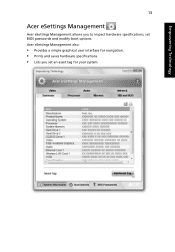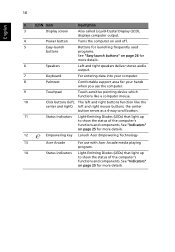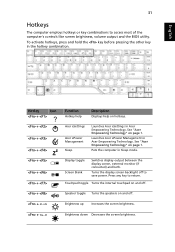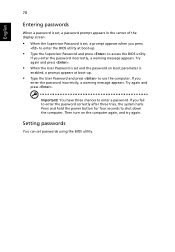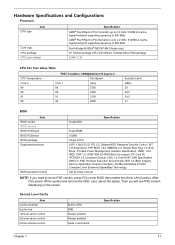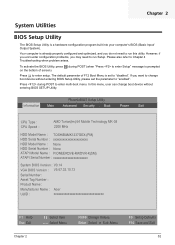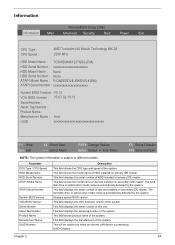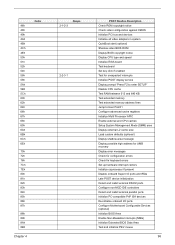Acer Aspire 5520 Support Question
Find answers below for this question about Acer Aspire 5520.Need a Acer Aspire 5520 manual? We have 2 online manuals for this item!
Question posted by diliale on February 13th, 2014
How To Enter Extended Bios In Acer Aspire
The person who posted this question about this Acer product did not include a detailed explanation. Please use the "Request More Information" button to the right if more details would help you to answer this question.
Current Answers
Related Acer Aspire 5520 Manual Pages
Similar Questions
Acer Aspire 5520 Model No: Icw50
HI, i wanted to know the specifications of the processor of this model of acer!? does this model of ...
HI, i wanted to know the specifications of the processor of this model of acer!? does this model of ...
(Posted by Anonymous-66499 11 years ago)
Acer Aspire One Insufficient System Resources Exist To Complete Api Solution
I have an acer aspire one computer. I keep getting this error message "insufficient system resourc...
I have an acer aspire one computer. I keep getting this error message "insufficient system resourc...
(Posted by talan001 12 years ago)
How Do I Reset Bios Acer Aspire 7740-6656
How do I reset bios on acer aspire 7740-6656
How do I reset bios on acer aspire 7740-6656
(Posted by eliasbethelmie 13 years ago)