Acer Aspire 5517 Support Question
Find answers below for this question about Acer Aspire 5517.Need a Acer Aspire 5517 manual? We have 2 online manuals for this item!
Question posted by gamaya on August 25th, 2012
Battery Not Charging When Plugged In
my computer is an Acer Aspire 5517
Current Answers
There are currently no answers that have been posted for this question.
Be the first to post an answer! Remember that you can earn up to 1,100 points for every answer you submit. The better the quality of your answer, the better chance it has to be accepted.
Be the first to post an answer! Remember that you can earn up to 1,100 points for every answer you submit. The better the quality of your answer, the better chance it has to be accepted.
Related Acer Aspire 5517 Manual Pages
Acer Aspire 5517 Notebook Series Quick Guide - Page 2
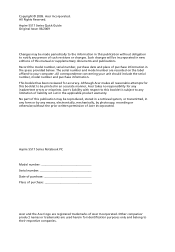
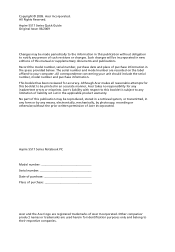
... all reasonable attempts for this booklet is subject to your unit should include the serial number, model number and purchase information. Acer Incorporated.
Aspire 5517 Series Quick Guide Original Issue: 06/2009
Changes may be reproduced, stored in a retrieval system, or transmitted, in any form or by any means, electronically, ...
Acer Aspire 5517 Notebook Series Quick Guide - Page 3


...on AcerSystem User Guide will occasionally refer to functions or features which are marked in the Aspire product series. It covers basic topics such as system utilities, data recovery, expansion options ...you use Adobe Reader, access the Help and Support menu.
Follow the instructions on your Acer notebook, we have designed a set of the series, but not necessarily in Portable Document ...
Acer Aspire 5517 Notebook Series Quick Guide - Page 6
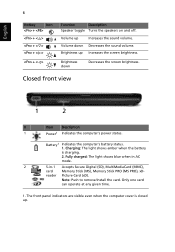
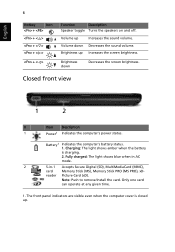
...
Memory Stick (MS), Memory Stick PRO (MS PRO), xD- reader Picture Card (xD). Only one card
can operate at any given time.
1. Charging: The light shows amber when the battery is closed up. English
6
Hotkey
Icon
+
+ < >
+ < >
+ < >
+ < >
Function
Description
Speaker toggle Turns the speakers on and off.
Volume down
Decreases the screen brightness...
Acer Aspire 5517 Notebook Series Quick Guide - Page 9
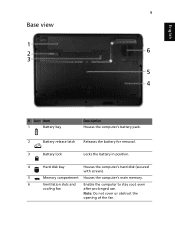
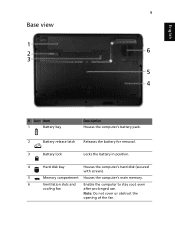
9
Base view
English
# Icon Item
1
Battery bay
Description Houses the computer's battery pack.
2
Battery release latch
Releases the battery for removal.
3
Battery lock
Locks the battery in position.
4
Hard disk bay
Houses the computer's hard disk (secured with screws).
5
Memory compartment Houses the computer's main memory.
6
Ventilation slots and Enable the ...
Acer Aspire 5517 Notebook Series Quick Guide - Page 10
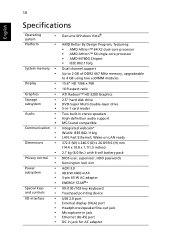
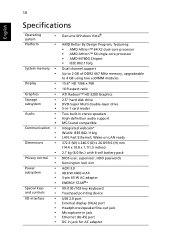
...-1 card reader
Two built-in jack for AC adapter Wake-on-LAN ready
372.3 (W) x 246.5 (D) x 26.8/39.6 (H) mm (14.4 x 10.8 x 1.1/1.5 inches)
2.7 kg (6.0 lbs.) with 6-cell battery pack
BIOS user, supervisor, HDD passwords Kensington lock slot
ACPI 3.0 48.8 W 4400 mAh 3-pin 65 W AC adapter ENERGY STAR®*
99-/100-/103-key keyboard...
Acer Aspire 5517 Series Service Guide - Page 1


Aspire 5517 Service Guide
Service guide files and updates are available on the ACER/CSD web; for more information,
please refer to http://csd.acer.com.tw
PRINTED IN TAIWAN
Acer Aspire 5517 Series Service Guide - Page 2


Revision History
Please refer to the table below for the updates made on Aspire 5517 service guides.
Date
Chapter
Updates
II
Acer Aspire 5517 Series Service Guide - Page 7


...System Utilities 16 Acer GridVista (dual-display compatible 16 Hardware Specifications and Configurations 17
System Utilities
25
BIOS Setup Utility 25 Navigating the BIOS Utility 25
Aspire 5517 BIOS 26 ...Process 42
External Module Disassembly Process 43 External Modules Disassembly Flowchart 43 Removing the Battery Pack 44 Removing the SD Dummy Card 45 Removing the Lower Covers 46 ...
Acer Aspire 5517 Series Service Guide - Page 8
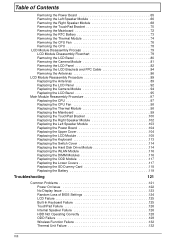
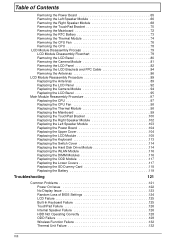
...Right Speaker Module 68 Removing the TouchPad Bracket 70 Removing the Mainboard 72 Removing the RTC Battery 73 Removing the Thermal Module 74 Removing the CPU Fan 76 Removing the CPU 78 LCD...ODD Module 117 Replacing the Lower Covers 117 Replacing the SD Dummy Card 118 Replacing the Battery 119
Troubleshooting
121
Common Problems 121 Power On Issue 122 No Display Issue 123 Random ...
Acer Aspire 5517 Series Service Guide - Page 9
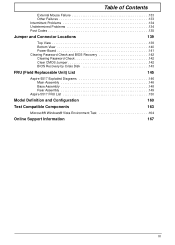
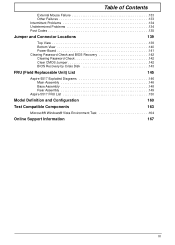
... Password Check 142 Clear CMOS Jumper 142 BIOS Recovery by Crisis Disk 143
FRU (Field Replaceable Unit) List
145
Aspire 5517 Exploded Diagrams 146 Main Assembly 146 Base Assembly 148 Rear Assembly 149
Aspire 5517 FRU List 150
Model Definition and Configuration
160
Test Compatible Components
163
Microsoft® Windows® Vista Environment Test...
Acer Aspire 5517 Series Service Guide - Page 12
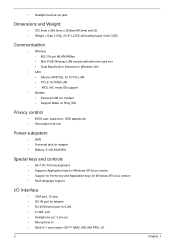
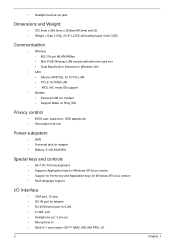
...5mm x 26.8mm/40.6mm with ID • Weight < than 3100g (15.6" LCD/6-cell battery/super-multi ODD)
Communication
• Wireless • 802.11b/g/n WLAN/WiMax • Mini PCIE Wireless ... • Kensington lock slot
Power subsystem
• 65W • Universal jack for adapter • Battery: 6-cell AS2009A
Special keys and controls
• 99-/100-/103-key keyboard • Supports Application ...
Acer Aspire 5517 Series Service Guide - Page 16


... closed
6
Chapter 1
Battery1
Indicates the computer's battery status.
1. Only one card can operate at any given time. Closed Front View
1
2
No. 1
Icon
Item Power1
Description Indicates the computer's power status. NOTE: 1 The front panel indicators are visible even when the computer cover is charging.
2. Lights up when Num Lock is activated.
Fully...
Acer Aspire 5517 Series Service Guide - Page 20


... visible even when the computer cover is active. Indicates when the hard disk drive is closed. NOTE: 1. Lights up when Caps Lock is charging. 2. Fully charged: The light shows green when in AC mode.
10
Chapter 1 Charging: The light shows amber when the battery is activated.
Battery HDD Num Lock Caps Lock
Indicates the computer...
Acer Aspire 5517 Series Service Guide - Page 36
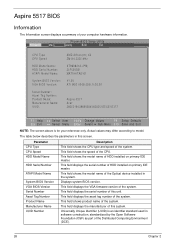
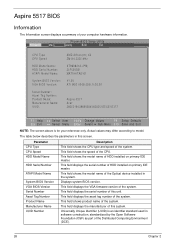
.... This field shows the speed of the Distributed Computing Environment (DCE).
26
Chapter 2 Aspire 5517 BIOS
Information
The Information screen displays a summary of your reference only. Information M a ...Mhz
ST960821A-(PM) 3LF005DB MATSHITADVD
V1.00 ATI M92 V008.050I.0-26.00
Aspire 5517 Acer 39353164386665643635001EECE1D377
F1 Help Esc Exit
Select Item F5/F6 Change Values
F9 Setup ...
Acer Aspire 5517 Series Service Guide - Page 152
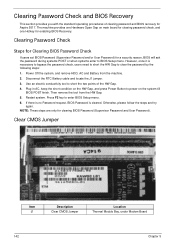
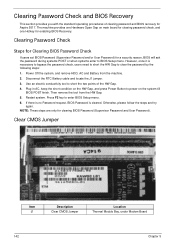
... and BIOS recovery for Aspire 5517. Clear CMOS Jumper
Item J1
Description Clear CMOS Jumper
Location Thermal Module Bay, under Modem Board
142
Chapter 5 Disconnect the RTC Battery cable and locate the ... 4. The machine provides one Hotkey for clearing BIOS Password (Supervisor Password and User Password).
Plug in AC, keep the short condition on the HW Gap, and press Power Button to...
Acer Aspire 5517 Series Service Guide - Page 153
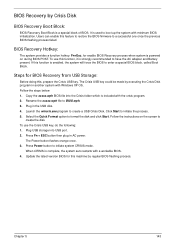
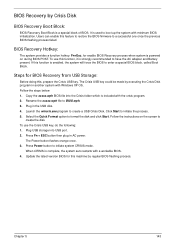
... by regular BIOS flashing process. Copy the xxxxx.wph BIOS file into USB port. 2. Press Fn + ESC button then plug in the USB disk. 4. Press Power button to have the AC adapter and Battery present.
To use the Crisis USB key, do the following: 1. Follow the steps below: 1. Follow the instructions on...
Acer Aspire 5517 Series Service Guide - Page 155
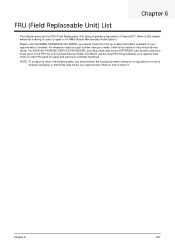
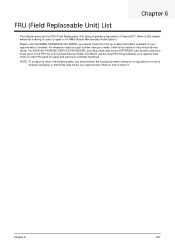
... ACER AUTHORIZED SERVICE PROVIDERS, your regional Acer office to order FRU parts for RMA (Return Merchandise Authorization). NOTE: To scrap or to return the defective parts, you the FRU (Field Replaceable Unit) listing in the FRU list of this chapter whenever ordering for parts to repair or for repair and service of Aspire 5517...
Acer Aspire 5517 Series Service Guide - Page 156
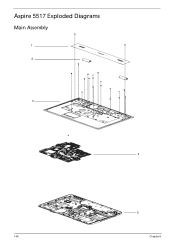
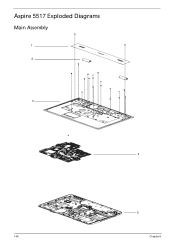
Aspire 5517 Exploded Diagrams
Main Assembly
1 2
3
4
5
146
Chapter 6
Acer Aspire 5517 Series Service Guide - Page 160
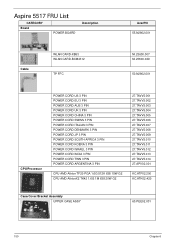
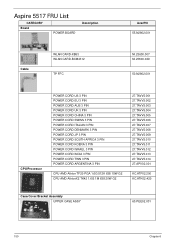
Aspire 5517 FRU List
CATEGORY Board
POWER BOARD
Description
AcerPN 55.N2802.001
Cable
WLAN CARD-XB63 WLAN CARD-BCM4312
TP FFC
NI.23600.007 NI.23600....
Acer Aspire 5517 Series Service Guide - Page 173
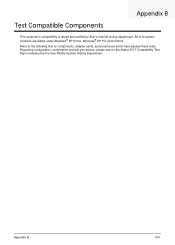
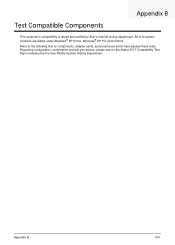
... configuration, combination and test procedures, please refer to the following lists for components, adapter cards, and peripherals which have passed these tests. Refer to the Aspire 5517 Compatibility Test Report released by Acer's internal testing department. Appendix B
163
Test Compatible Components
Appendix B
This computer's compatibility is tested and verified by the...
Similar Questions
Battery Charging Problem .
Battery charge 42% then change off . Then change finish laptop shutdown
Battery charge 42% then change off . Then change finish laptop shutdown
(Posted by julhas4029 3 years ago)
Where's The Bios Battery Locations An Acer Aspire 5517 Laptop
(Posted by rm82gor 9 years ago)
How To Replace The Cmos Battery In An Acer Aspire 5517
(Posted by tribaenl 10 years ago)
How To Update Bios For Aspire 5517 Battery Not Charging
(Posted by ChuckZombie 10 years ago)
Can I Disable Battery Charging Inn Acer Aspire 5740 When Using Charger??
as we can disable battery charging in dell when using the charger....can we do the same in acer???to...
as we can disable battery charging in dell when using the charger....can we do the same in acer???to...
(Posted by Gaurang 11 years ago)

