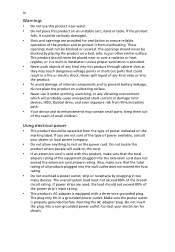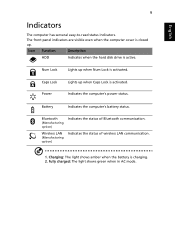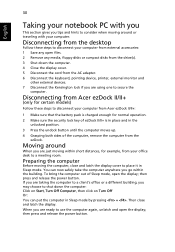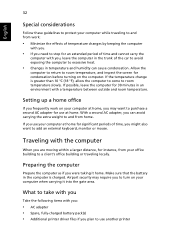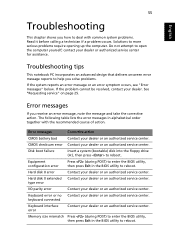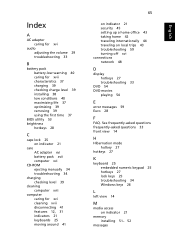Acer Extensa 4630Z Support Question
Find answers below for this question about Acer Extensa 4630Z.Need a Acer Extensa 4630Z manual? We have 3 online manuals for this item!
Question posted by julhas4029 on October 16th, 2020
Battery Charging Problem .
Current Answers
Answer #2: Posted by Rhythm22 on October 19th, 2020 9:24 PM
Unplug your Laptop and remove the battery
Press and hold the Power button for 30 seconds
Plug your laptop back in and replace the Battery
Start your PC
Open Device Manager (accessible by right clicking your Start Button)
Expand the Batteries section
For each device in that section:
Right click and choose Disable
Then right click and choose Enable
Close Device Manager
Open the Settings App
Go to Update & Security - Troubleshoot
Run these troubleshooters
Hardware and devices
Power
And start charging it again.
Related Acer Extensa 4630Z Manual Pages
Similar Questions
when im using the laptop it suddenly stops and shutdown even when its connected to the ac adapter
as we can disable battery charging in dell when using the charger....can we do the same in acer???to...
what is the price of acer extensa 4630z battery ?