Acer Aspire 5515 Support Question
Find answers below for this question about Acer Aspire 5515.Need a Acer Aspire 5515 manual? We have 2 online manuals for this item!
Question posted by sherryluckey on September 27th, 2013
Acer Aspire5515 Touchpad Left Button Sticks. The Pointer Drags Without Releasin
My Acer Aspire 5515 palmrest touchpad left buuton sticks and the mouse pointer sticks and drags without releasing
Current Answers
There are currently no answers that have been posted for this question.
Be the first to post an answer! Remember that you can earn up to 1,100 points for every answer you submit. The better the quality of your answer, the better chance it has to be accepted.
Be the first to post an answer! Remember that you can earn up to 1,100 points for every answer you submit. The better the quality of your answer, the better chance it has to be accepted.
Related Acer Aspire 5515 Manual Pages
Aspire 5515 Quick Guide - EN - Page 2
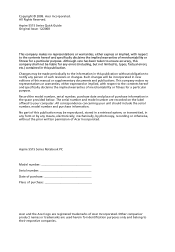
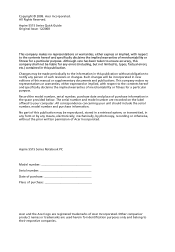
... are registered trademarks of this publication may be reproduced, stored in a retrieval system, or transmitted, in any form or by any person of Acer Incorporated. Aspire 5515 Series Quick Guide Original Issue: 12/2008
This company makes no representations or warranties, either express or implied, with respect to their respective companies. Copyright &#...
Aspire 5515 Quick Guide - EN - Page 3


... Adobe Reader setup program first.
The Aspire Series Generic User Guide contains useful information applying to all models in the model you for making an Acer notebook your choice for your mobile computing...help you to the basic features and functions of the series, but not necessarily in the Aspire product series. It covers basic topics such as "only for Starters... Note: Viewing the...
Aspire 5515 Quick Guide - EN - Page 4
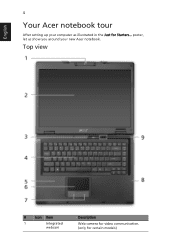
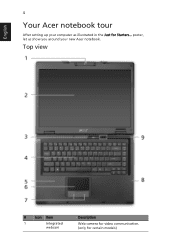
Top view
#
Icon Item
1
Integrated
webcam
Description
Web camera for video communication. (only for Starters... poster, let us show you around your computer as illustrated in the Just for certain models)
English
4
Your Acer notebook tour
After setting up your new Acer notebook.
Aspire 5515 Quick Guide - EN - Page 5
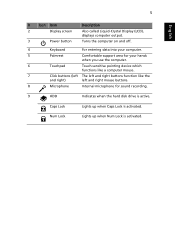
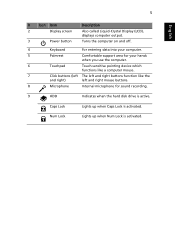
....
4
Keyboard
For entering data into your computer.
5
Palmrest
Comfortable support area for your hands
when you use the computer.
6
Touchpad
Touch-sensitive pointing device which
functions like a computer mouse.
7
Click buttons (left The left and right buttons function like the
and right)
left and right mouse buttons.
8
Microphone
Internal microphone for sound recording.
9
HDD...
Aspire 5515 Quick Guide - EN - Page 6
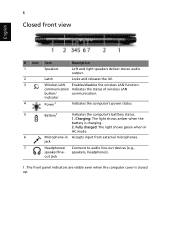
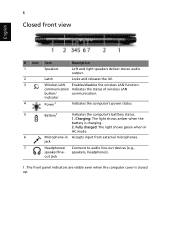
... the
battery is closed up. communication Indicates the status of wireless LAN
button/
communication. jack
7
Headphones/ Connects to audio line-out devices (e.g.,
speaker...1. 6
Closed front view
English
# Icon Item
Description
1
Speakers
Left and right speakers deliver stereo audio
output.
2
Latch
Locks and releases the lid.
3
Wireless LAN Enables/disables the wireless LAN function...
Aspire 5515 Quick Guide - EN - Page 7
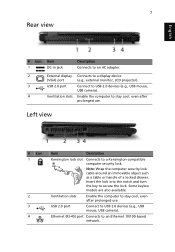
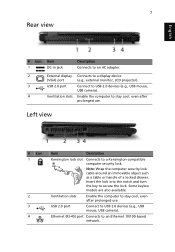
...) port
(e.g., external monitor, LCD projector).
3
USB 2.0 port
Connect to USB 2.0 devices (e.g., USB mouse,
USB camera).
4
Ventilation slots Enable the computer to stay cool, even after prolonged use . Left view
# Icon 1
2 3 4
Item
Description
Kensington lock slot Connects to USB 2.0 devices (e.g., USB mouse, USB camera).
Insert the lock into the notch and turn the key...
Aspire 5515 Quick Guide - EN - Page 8


...: Insert a paper clip to the emergency eject hole to eject the optical drive tray when the computer is turned off . access indicator
3 Optical drive eject button
Ejects the optical disk from the drive.
4 Emergency eject hole
Ejects the optical drive tray when the computer is off .
accepts CDs or DVDs
2 Optical...
Aspire 5515 Quick Guide - EN - Page 10
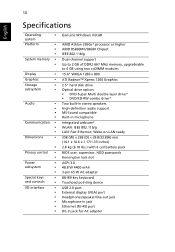
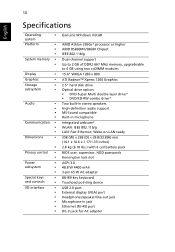
... lbs.) with 6 cell battery pack
BIOS user, supervisor, HDD passwords Kensington lock slot
ACPI 3.0 48.8 W 4400 mAh 3-pin 65 W AC adapter
88-/89-key keyboard Touchpad pointing device
USB 2.0 port External display (VGA) port Headphones/speaker/line-out jack Microphone-in jack Ethernet (RJ-45) port DC-in microphone
Integrated webcam...
Acer Aspire 5515 Notebook Service Guide - Page 1


Aspire 5515 Service Guide
Service guide files and updates are available on the ACER/CSD web; for more information,
please refer to http://csd.acer.com.tw
PRINTED IN TAIWAN
Acer Aspire 5515 Notebook Service Guide - Page 7


Table of Contents
System Specifications
1
Features 1 System Block Diagram 3 Your Acer Notebook tour 4
Front View 4 Closed Front View 5 Rear View 5 Left View 6 Right View 7 Bottom View 8 Indicators 9 TouchPad Basics (with fingerprint reader 10 Using the Keyboard 11 Lock Keys and embedded numeric keypad 11 Windows Keys 12 Hot Keys 13 Special Key 14 ...
Acer Aspire 5515 Notebook Service Guide - Page 14


...your new computer. Left and right speakers deliver stereo audio output. Wireless LAN communication button/indicator Speakers
Keyboard Palmrest
Enables/disables the wireless... LAN function.
Also called Liquid-Crystal Display (LCD), displays computer output. Chapter 1
Your Acer Notebook tour
After...
Acer Aspire 5515 Notebook Service Guide - Page 15


...
10
11
Icon
Item TouchPad
Click buttons (left and right) Power
Description
Touch-sensitive pointing device which functions like the left and right buttons function like a computer mouse.
The left and right mouse buttons. Charging: The light shows...Icon
Rear View
Item Latch
Description Locks and releases the lid
No. 1
Icon
Item Ventilation slots
Description
Enable the computer to stay cool,...
Acer Aspire 5515 Notebook Service Guide - Page 20
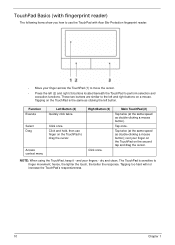
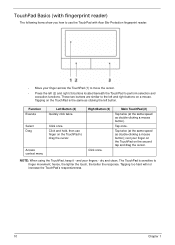
... left and right buttons on a mouse.
and your finger on the TouchPad on the second tap and drag the cursor. The TouchPad is the same as double-clicking a mouse button); hence, the lighter the touch, the better the response.
Right Button (3) Click once. Tap once.
Function Execute
Select Drag
Access context menu
Left Button (2) Quickly click twice. TouchPad Basics (with Acer...
Acer Aspire 5515 Notebook Service Guide - Page 23
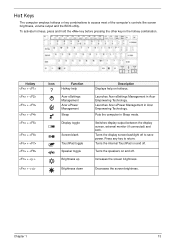
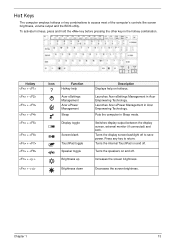
... the screen brightness. Hot Keys
The computer employs hotkeys or key combinations to return. Hotkey + + + + +
+ + + + < > + < >
Icon
Function Hotkey help
Acer eSettings Management Acer ePower Management Sleep
Display toggle
Screen blank TouchPad toggle Speaker toggle Brightness up Brightness down
Description Displays help on and off. Press any key to access most of the...
Acer Aspire 5515 Notebook Service Guide - Page 25


...four display settings indicated below:
Double (vertical), Triple (primary at left), Triple (primary at right), or Quad Acer Gridvista is dual-display compatible, allowing two displays to be partitioned ... monitor is simple to complete the process. Acer Gridvista is dual-display compatible, allowing two displays to be partitioned independently. Drag and drop each display from the task bar...
Acer Aspire 5515 Notebook Service Guide - Page 76


NOTE: Use the pull-tabs on the left side of the casing, pry the upper and lower cases apart as shown. Chapter 3
65 5. Starting on FFC cables whenever available to the connectors. Disconnect the TouchPad cable from the mainboard as shown.
NOTE: Avoid pulling on cables directly to prevent damage to prevent damage. 6.
Acer Aspire 5515 Notebook Service Guide - Page 114
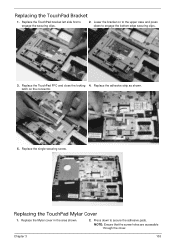
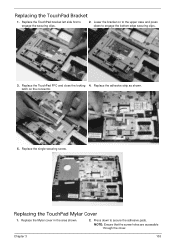
... the upper case and press down to engage the securing clips.
2. NOTE: Ensure that the screw holes are accessible through the cover.
Replace the TouchPad FFC and close the locking 4.
Replace the TouchPad bracket left side first to secure the adhesive pads. Press down to engage the bottom edge securing clips.
3. Replacing the...
Acer Aspire 5515 Notebook Service Guide - Page 130
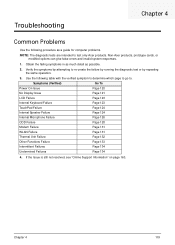
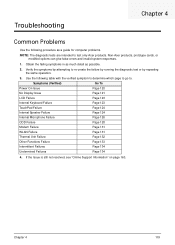
... Issue
Page 121
LCD Failure
Page 123
Internal Keyboard Failure
Page 123
TouchPad Failure
Page 124
Internal Speaker Failure
Page 124
Internal Microphone Failure
Page 126...as a guide for computer problems.
NOTE: The diagnostic tests are intended to test only Acer products.
Non-Acer products, prototype cards, or modified options can give false errors and invalid system responses.
...
Acer Aspire 5515 Notebook Service Guide - Page 150
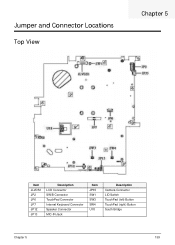
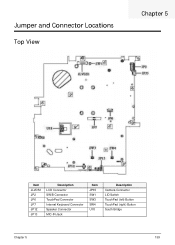
Jumper and Connector Locations
Top View
Chapter 5
Item JLVDS1 JP2 JP6 JP7 JP12 JP13
Description LCD Connector SW/B Connector TouchPad Connector Internal Keyboard Connector Speaker Connector MIC-IN Jack
Item JP35 SW1 SW3 SW4 U18
Description Camera Connector LID Switch TouchPad (left) Button TouchPad (right) Button South Bridge
Chapter 5
139
Acer Aspire 5515 Notebook Service Guide - Page 177


... 9
O
ODD Failure 128 Online Support Information 163 optical drive module 46
P
Panel 4 Bottom 8 left 4
PC Card 9 Power On Failure 120
S
Speaker Module 74
speakers
hotkey 13 Switch Board 70
System...Thermal Unit Failure 132
Top 139
TouchPad
hotkey 13
TouchPad Bracket 68
TouchPad Failure 124
TouchPad Mylar Cover 67
Troubleshooting
Built-in KB Failure 123 EasyTouch Buttons 132 HDTV Switch 132 Internal ...
Similar Questions
Acer Laptop Aspire 5532 Where Is The Wireless Button
(Posted by webvljjoy 9 years ago)
Where Is Wifi Button On Acer Laptop Aspire 5542g
(Posted by appolo876 10 years ago)
Reinstall Windows 7 Without Driver Or Password Free
I recently came across an acer aspire5515 with windows7. It is loaded with things i can't get out an...
I recently came across an acer aspire5515 with windows7. It is loaded with things i can't get out an...
(Posted by hour10 10 years ago)

