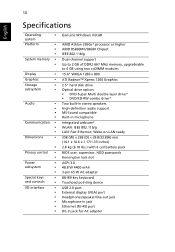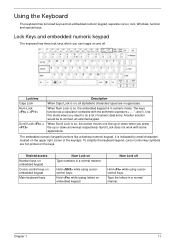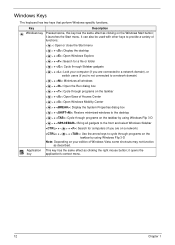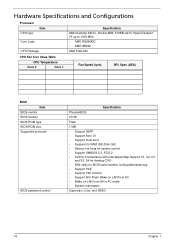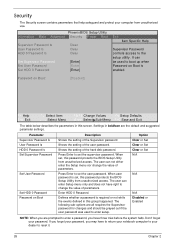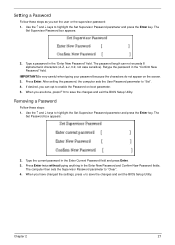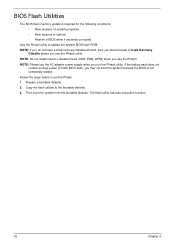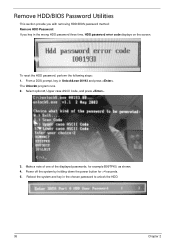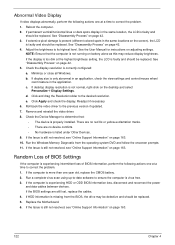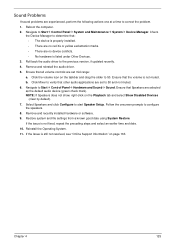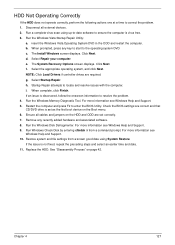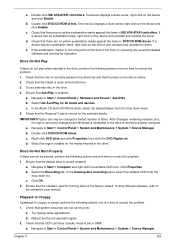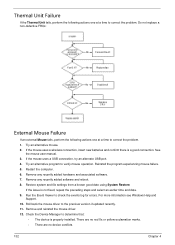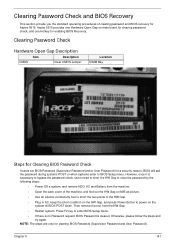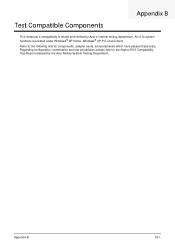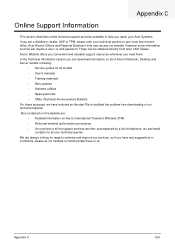Acer Aspire 5515 Support Question
Find answers below for this question about Acer Aspire 5515.Need a Acer Aspire 5515 manual? We have 2 online manuals for this item!
Question posted by hour10 on February 25th, 2014
Reinstall Windows 7 Without Driver Or Password Free
Current Answers
Answer #1: Posted by krishmaqvan on February 26th, 2014 1:19 AM
But if you know the administrator password then no need of disk because you can restore system in safe mode.
When you power up the computer press F8 key then you can see safe mode and other menu then enter in safe mode then go to start emnu>all programs>accessories>system tools>system restore
Then restore system to previous date .
But in safe mode you need to enter in admin mode so you must need passsword.
If you forget password of admin then you must need disk disk of recovery or windows.You can get it from your friend or nerest computer shop.
Let me know if you need further assistance.
Thanks for using Helpowl.
Related Acer Aspire 5515 Manual Pages
Similar Questions
my acer keeps crashing and will not let me restore to an earlier time. I have even wiped it out and ...