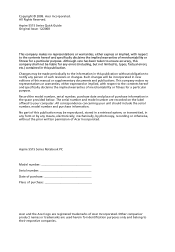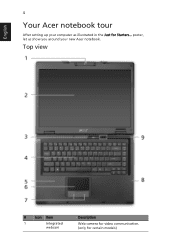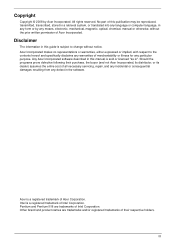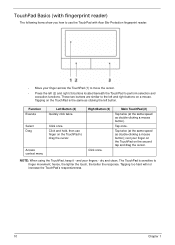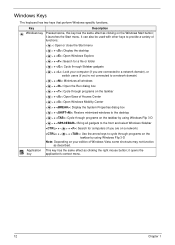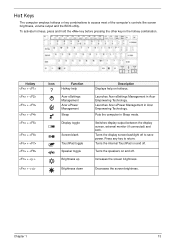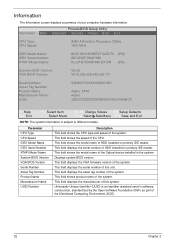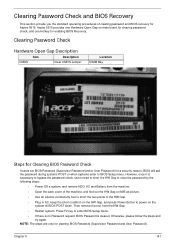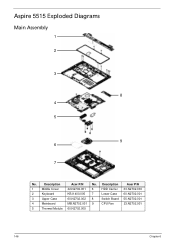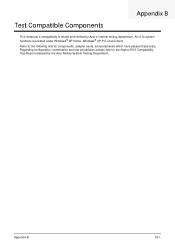Acer Aspire 5515 Support Question
Find answers below for this question about Acer Aspire 5515.Need a Acer Aspire 5515 manual? We have 2 online manuals for this item!
Question posted by tsulDeavin on March 31st, 2014
Acer Aspire 5515 Kaw60 Can I Restore Back To Factory
The person who posted this question about this Acer product did not include a detailed explanation. Please use the "Request More Information" button to the right if more details would help you to answer this question.
Current Answers
Related Acer Aspire 5515 Manual Pages
Similar Questions
Why Does My Acer Aspire 5515 Not Turn On With The Battery In It
(Posted by cjleTider 10 years ago)
Black Screen On My Acer Aspire 5515
I own an Acer Aspire 5515. It looks like a lot of people are having the same issue as more. The comp...
I own an Acer Aspire 5515. It looks like a lot of people are having the same issue as more. The comp...
(Posted by ilanoharrison 11 years ago)
Acer Aspire 5515 Laptop Fan Replacemeny
How do I change out the fan in an Acer Aspire 5515 laptop?
How do I change out the fan in an Acer Aspire 5515 laptop?
(Posted by Naturegirlnsc 12 years ago)
I Have An Acer Aspire 5515 And The Usb Ports Have Stopped Working.
My Acer Aspire 5515 usb ports have stopped working. I have checked for driver updates and there ar...
My Acer Aspire 5515 usb ports have stopped working. I have checked for driver updates and there ar...
(Posted by jfulmer159 13 years ago)